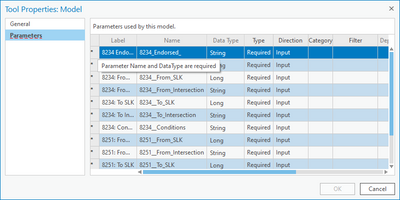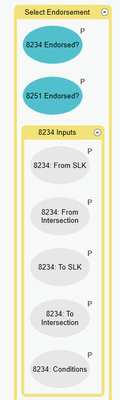- Home
- :
- All Communities
- :
- Products
- :
- ArcGIS Pro
- :
- ArcGIS Pro Questions
- :
- Help with Model Builder "Parameter Name and Data T...
- Subscribe to RSS Feed
- Mark Topic as New
- Mark Topic as Read
- Float this Topic for Current User
- Bookmark
- Subscribe
- Mute
- Printer Friendly Page
Help with Model Builder "Parameter Name and Data Type are required" error
- Mark as New
- Bookmark
- Subscribe
- Mute
- Subscribe to RSS Feed
- Permalink
I have built a relatively simple model but have across an error I've not encountered before (and I do a fair bit in Model Builder). I'm trying to change some of my parameters to Optional, but the OK button is greyed out, and I'm seeing the below "Parameter Name and Data Type are required" message. You can see in the screenshot of the model that each parameter has a name, and they are all String type except for 4 (Long). The only 2 which are required are the first 2, then the rest are optional depending on what data is being loaded. The values are then called by the Calculate Field steps to fill in the relevant fields (will just calculate "" if the parameter is left empty).
GIS Officer
Forest Products Commission WA
Solved! Go to Solution.
Accepted Solutions
- Mark as New
- Bookmark
- Subscribe
- Mute
- Subscribe to RSS Feed
- Permalink
Found my own solution: Don't start a variable name that you need as a Parameter with numbers! Once I renamed them all to put the numbers anywhere but the beginning (i.e. Endorsement 8234?) it worked fine.
GIS Officer
Forest Products Commission WA
- Mark as New
- Bookmark
- Subscribe
- Mute
- Subscribe to RSS Feed
- Permalink
Found my own solution: Don't start a variable name that you need as a Parameter with numbers! Once I renamed them all to put the numbers anywhere but the beginning (i.e. Endorsement 8234?) it worked fine.
GIS Officer
Forest Products Commission WA