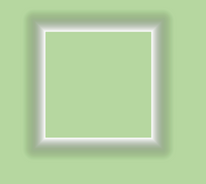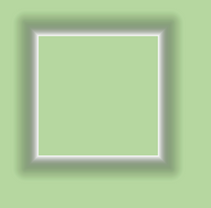- Home
- :
- All Communities
- :
- Products
- :
- ArcGIS Pro
- :
- ArcGIS Pro Questions
- :
- Re: Gradient stroke - solid white to transparent w...
- Subscribe to RSS Feed
- Mark Topic as New
- Mark Topic as Read
- Float this Topic for Current User
- Bookmark
- Subscribe
- Mute
- Printer Friendly Page
Gradient stroke - solid white to transparent white
- Mark as New
- Bookmark
- Subscribe
- Mute
- Subscribe to RSS Feed
- Permalink
Hi folks,
I'm wondering if something has changed in ArcGIS Pro or if I changed a setting somewhere and broke it. Thanks to @JohnMNelson's awesome videos I've started using opaque to transparent gradients in a lot of my layouts to improve the look of them. I think it looks great. Lately though I've noticed that some of the gradients don't perform the way they used to, particularly solid white to transparent white. Gradients of solid white to transparent white used to fade smoothly from the background colour to solid white, but now they have a darkening effect that I don't love:
This is happening on my office and home computers, and with both new and old layouts from a while back. Has anyone else noticed this? Please tell me I checked a box that I shouldn't have, I'd love to fix this!
Thanks,
Dave
- Mark as New
- Bookmark
- Subscribe
- Mute
- Subscribe to RSS Feed
- Permalink
Hi Dave!
Thanks for the kind words, I'm happy you are enjoying those videos!
Based on your snapshot I suspect the transparent color is black, which will produce a darker, gray, appearance in a gradient . Double-check that the transparent color in your gradient is transparent white. When I test, here is white to transparent white:
and here is white to transparent black:
- Mark as New
- Bookmark
- Subscribe
- Mute
- Subscribe to RSS Feed
- Permalink
Hi John!
Thanks for the quick response. It looks like this is a setting issue on my end, because I've confirmed I'm using fully transparent white rather than black (good call though, I've definitely done that before by accident).
Here is my white to transparent white (HEX # FFFFFF, 100% transparency):
And here is white to transparent black (HEX # 000000, 100% transparency):
I think I found the source of the issue. Lately I've been producing maps for print and have enabled Color Management. Looks like if I use the "Preserve color appearance" conversion rule the gradient darkening happens, but using "Preserve color values" gives me the same result as yours. Back in business.
Thanks!
Dave
- Mark as New
- Bookmark
- Subscribe
- Mute
- Subscribe to RSS Feed
- Permalink
Ohhhh, interesting. Ok, I was wrong! I should never have doubted you! 🙂
I haven't worked with color management so I don't have experience here. Perhaps @JeremyWright might have some perspective?