- Home
- :
- All Communities
- :
- Products
- :
- ArcGIS Pro
- :
- ArcGIS Pro Questions
- :
- Re: GeoDatabase Connection Properties Fails
- Subscribe to RSS Feed
- Mark Topic as New
- Mark Topic as Read
- Float this Topic for Current User
- Bookmark
- Subscribe
- Mute
- Printer Friendly Page
- Mark as New
- Bookmark
- Subscribe
- Mute
- Subscribe to RSS Feed
- Permalink
Using ArcGIS Pro 2.1.1 with Oracle 12.1.0.2, I get the following error when I try to look at the GeoDatabase Connection Properties:
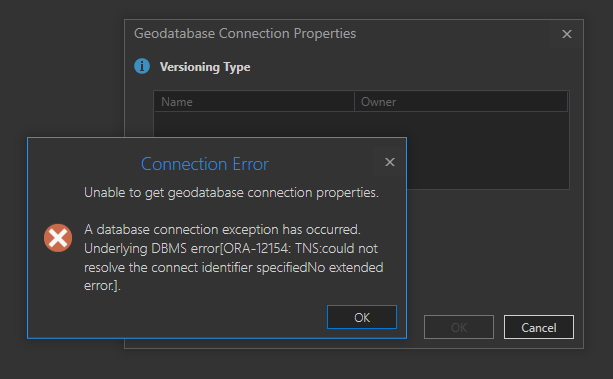
The connection works fine and I can do just about anything else with the GDB. The TNS as not an issue so it appears that it is an invalid error message...
Solved! Go to Solution.
- Mark as New
- Bookmark
- Subscribe
- Mute
- Subscribe to RSS Feed
- Permalink
There isn't a hard and fast rule on when we see the status change. I agree that in calendar terms it of course isn't new, and on this particular issue I can say that it is being actively investigated. There are a few different statuses that a development team can assign to a bug and while it is being looked at and considered, the team might not be ready to commit to "In Product Plan" but they also might not want to mark it as "Not In Current Product Plan"... again, I'll check in with that team to see if they can provide an honest assessment on the status.
- Mark as New
- Bookmark
- Subscribe
- Mute
- Subscribe to RSS Feed
- Permalink
This issue is still occurring in Pro Beta 2.2.
- Mark as New
- Bookmark
- Subscribe
- Mute
- Subscribe to RSS Feed
- Permalink
The issue still occurs in Pro 2.2 that was just released. Kory would you have any idea when development will get to fixing this bug as it would be important when Pro is used to manage an SDE database?
Currently we would need ArcMap/ArcCatalog still going for quite some time due to this bug as well as other big ticket items not available yet in Pro - Publishing from Pro to Server (there is a light at the end of this tunnel and it is sometime in 2019 - TY Thomas Colson), Parcel Fabric, and ArcHydro tools for flood modeling.
- Mark as New
- Bookmark
- Subscribe
- Mute
- Subscribe to RSS Feed
- Permalink
I was doing my testing for this issue only using an Oracle Instant Client as that is the architecture my org is planning to go with moving forward with Pro. Does anyone know if this bug would also exist in Pro if I try to connect to an Oracle database with the standard Oracle client?
Kory: In addition, this bug now says In Product Plan. Would you know when this bug changed from New to In Product Plan?
- Mark as New
- Bookmark
- Subscribe
- Mute
- Subscribe to RSS Feed
- Permalink
Looks like April 18th, 2018
- Mark as New
- Bookmark
- Subscribe
- Mute
- Subscribe to RSS Feed
- Permalink
Kory:
There are 2 ESRI bugs associated with this issue and they have different resolutions:
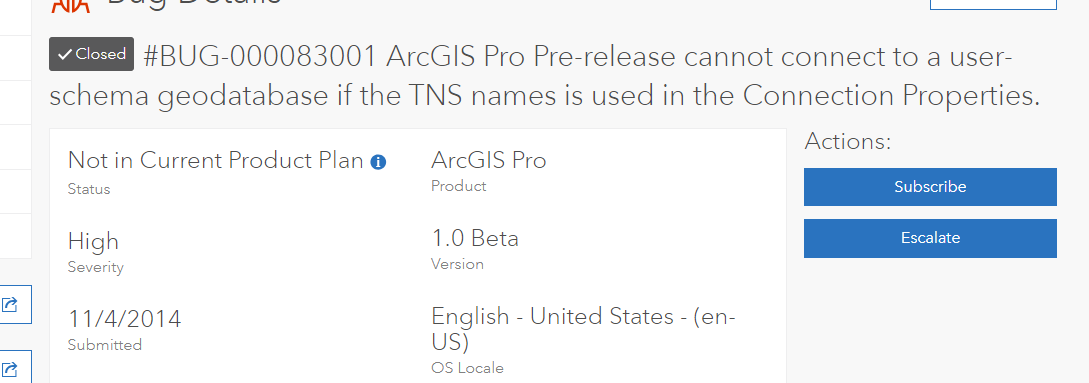
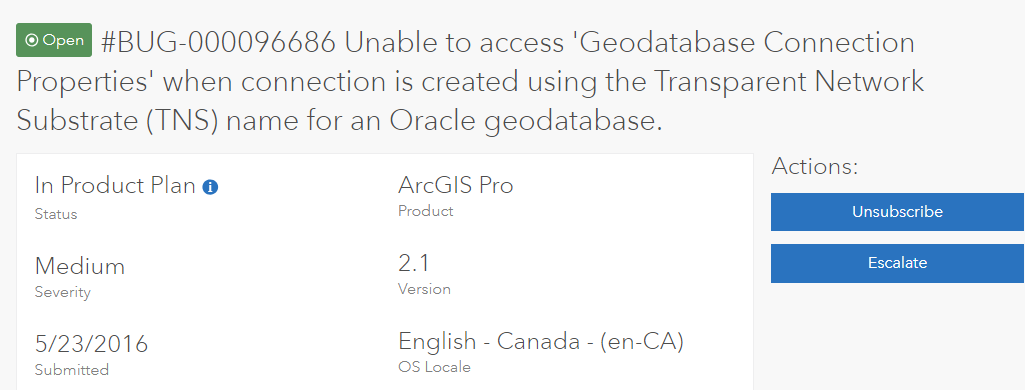
The bugs both represent the same issue but the original bug says a fix is Not in Current Product Plan, but the newer bug for the same issue says a fix is In Product Plan. Can you explain why the same bug has different resolutions?
The resolution of this bug is important to my org (The workaround does not meet our security requirements) for our eventual migration to Pro, so would you know if there is an update of when this bug will be fixed?
Latest patch 2.2.2 has not addressed this issue.
- Mark as New
- Bookmark
- Subscribe
- Mute
- Subscribe to RSS Feed
- Permalink
Michael, I apologize that the issue has not been fixed yet. It looks like the first issue, at the time, was not reproducible. The issue that is open with the development team is BUG-000096686. As you've stated, because the resolution of this bug is important for you to migrate to ArcGIS Pro, you might consider escalating the bug: https://community.esri.com/groups/technical-support/blog/2016/03/28/how-to-escalate-a-defect/#more-8...
- Mark as New
- Bookmark
- Subscribe
- Mute
- Subscribe to RSS Feed
- Permalink
I am testing Pro 2.3 Beta (Early Adopter program) and this connection error does not occur so it looks like this bug has been fixed, but we'll see in final release of Pro 2.3.
- Mark as New
- Bookmark
- Subscribe
- Mute
- Subscribe to RSS Feed
- Permalink
I am currently getting the same error message as the original post. I am in a SQL database. running Pro 3.0.1
I am connected as the schema owner (sde).
thank you in advance,
Vanessa
