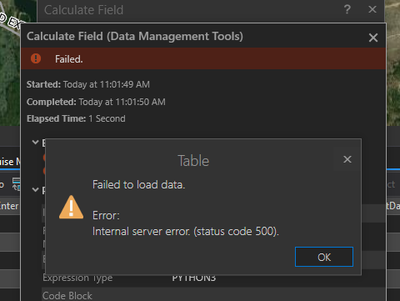- Home
- :
- All Communities
- :
- Products
- :
- ArcGIS Pro
- :
- ArcGIS Pro Questions
- :
- Re: Freezes on project save ArcGIS Pro 2.7, anyone...
- Subscribe to RSS Feed
- Mark Topic as New
- Mark Topic as Read
- Float this Topic for Current User
- Bookmark
- Subscribe
- Mute
- Printer Friendly Page
Freezes on project save ArcGIS Pro 2.7, anyone else?
- Mark as New
- Bookmark
- Subscribe
- Mute
- Subscribe to RSS Feed
- Permalink
I was surprised to not see any recent posts on this.
While using Pro 2.7 I am having to kill the program in task mgr after it freezes on save. This happens when using local data, and with data in Agol and is not correlated with any other action I know of.
Pretty disruptive since it results in loosing all project work up to hitting save button.
The program creates recovery project when it's been killed in task mgr, it rarely has the work saved in the recovery file.
May start by reinstalling.............
- Mark as New
- Bookmark
- Subscribe
- Mute
- Subscribe to RSS Feed
- Permalink
So, a reinstall of 2.7 did not help with program freezes. I rolled back to 2.6 and wow am I getting some strange behavior all over, errors opening layers, opening field view for tables, editing.
- Mark as New
- Bookmark
- Subscribe
- Mute
- Subscribe to RSS Feed
- Permalink
and it gets better and better. if their agol data issues, the status dashboard shows none............
it's fun talking to myself here!
- Mark as New
- Bookmark
- Subscribe
- Mute
- Subscribe to RSS Feed
- Permalink
converging on the Pro issues, it seems that hosted services on Services1.arcgis.com are having intermittent issue. this may explain some of the network issues.
- Mark as New
- Bookmark
- Subscribe
- Mute
- Subscribe to RSS Feed
- Permalink
I have also noticed this issue as of 2.6/2.7. I went through the same process of uninstalling the program and reinstalling, and the problem continues.
Description:
In an active ArcGIS Pro Project File, I will click save, the save occurs, and then when I try to close the Project File, clicking the red X does nothing. Program remains open. Sometimes I can navigate to Project> Exit and that will execute a close, but not always.
- Mark as New
- Bookmark
- Subscribe
- Mute
- Subscribe to RSS Feed
- Permalink
One thing that may help with the freeze on save (believe it or not) is to update your video card drives. Do a search on your PC for Device Manager. In Device Manager, go to Display Adapters and write down the make/model of your video card. Then go directly to the manufacturers website and search/download/install the latest video card driver. What is the result?
- Mark as New
- Bookmark
- Subscribe
- Mute
- Subscribe to RSS Feed
- Permalink
I went through the following process prior to posting here: uninstalling the program and reinstalling, updating the GPU driver, adjusting Display/Rendering options, and even increased my system's pagefile.sys size. Regardless of these changes, I continue to notice issues.
- Mark as New
- Bookmark
- Subscribe
- Mute
- Subscribe to RSS Feed
- Permalink
Scott - might be worth a call to Esri Support Services to resolve. Their information is as follows.
- Mark as New
- Bookmark
- Subscribe
- Mute
- Subscribe to RSS Feed
- Permalink
I've also been having this issue on ArcGIS Pro 2.8.0. Mainly with .aprx files have been opened on my network/ through work VPN.