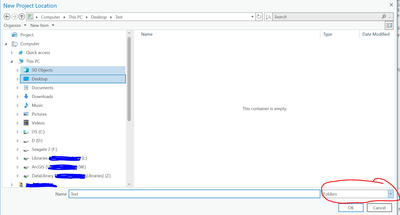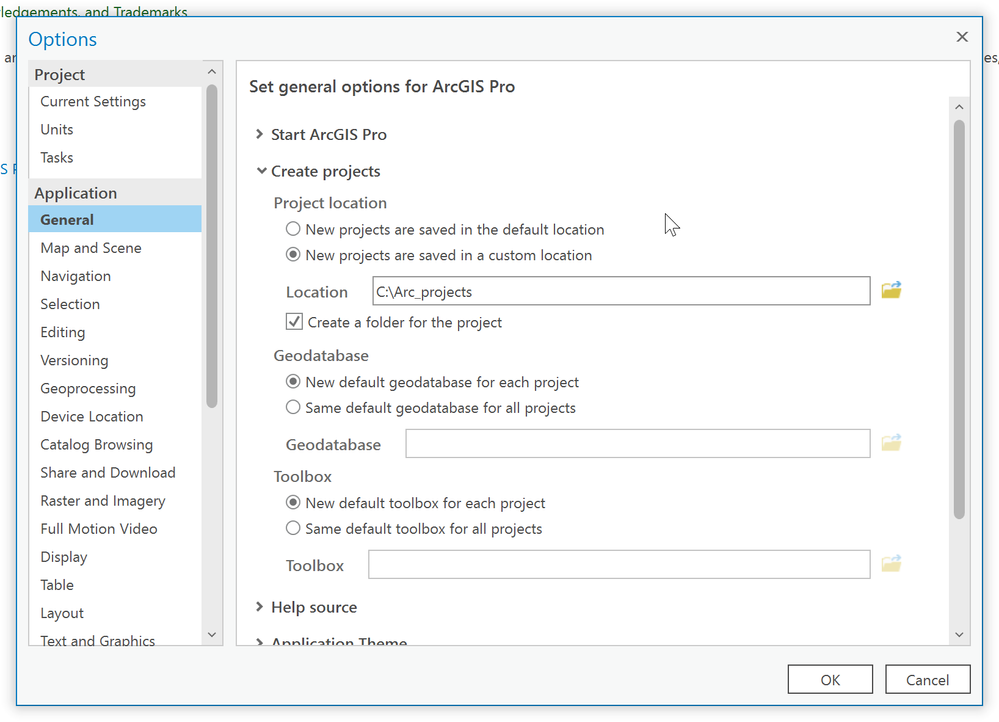- Home
- :
- All Communities
- :
- Products
- :
- ArcGIS Pro
- :
- ArcGIS Pro Questions
- :
- Saving ArcPro projects & have no option for an .ap...
- Subscribe to RSS Feed
- Mark Topic as New
- Mark Topic as Read
- Float this Topic for Current User
- Bookmark
- Subscribe
- Mute
- Printer Friendly Page
Saving ArcPro projects & have no option for an .aprx
- Mark as New
- Bookmark
- Subscribe
- Mute
- Subscribe to RSS Feed
- Permalink
Hi all, I am very experienced with Desktop, but just switched to Pro (2.9.1). I used to, but no longer have the ability to save projects as .aprx. I anecdotally observed this happened after a software update, but can't confirm. The only file type option I am given is "folder" (please see below image).
This option will create a folder containing the .aprx & other items, but I just want the .aprx.
I have checked my settings (Options > General > Create projects > unchecked 'Create a folder for the project') & haven't seen anyone else experience this.
I image it's a simple fix due to my unfamiliarity with Pro, but I am at a loss. Can anyone help?
- Mark as New
- Bookmark
- Subscribe
- Mute
- Subscribe to RSS Feed
- Permalink
stuff has to go somewhere so you probably want the options
new projects go in the default location
uncheck create a new folder
and select same geodatabase for all projects
and no new toolbox
etc etc
Some combination of those will give you what you want
... sort of retired...