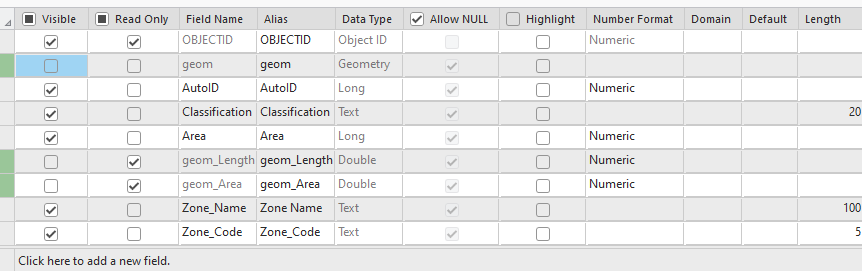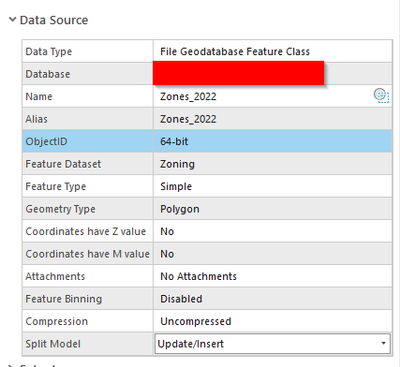- Home
- :
- All Communities
- :
- Products
- :
- ArcGIS Pro
- :
- ArcGIS Pro Questions
- :
- Re: Following error when exporting from gdb to sha...
- Subscribe to RSS Feed
- Mark Topic as New
- Mark Topic as Read
- Float this Topic for Current User
- Bookmark
- Subscribe
- Mute
- Printer Friendly Page
Following error when exporting from gdb to shapefile: ERROR 002809: Field OID is of an unsupported type for the output workspace
- Mark as New
- Bookmark
- Subscribe
- Mute
- Subscribe to RSS Feed
- Permalink
Hello,
I am using the latest version of ArcGIS Pro. I recently created a geodatabase with feature datasets nesting each class
For example:
- Geodatabase
- Infrastructure
- Roads
- Sidewalks
- Catch Basins
- Infrastructure
I have coworkers who use QGIS and cannot load classes from the geodatabase (question for another time), so I am attempting to export some of these feature classes as shapefiles. However, whenever I try to export (either by right clicking export or by using geoprocessing tools) I receive the error in the title of this post
ERROR 002809: Field OID in Zoning is of an unsupported type for the output workspace.
I have been unable to find any way to remedy this issue. Clearly I am unable to delete the ObjectID field which is what I am assuming the error is having an issue with. I am able to export this without issue to other geodatabases, but just not shapefiles. I have this same issue for every feature class within the geodatabase
Solved! Go to Solution.
Accepted Solutions
- Mark as New
- Bookmark
- Subscribe
- Mute
- Subscribe to RSS Feed
- Permalink
Hi Robert,
1. No I do not have any joins with any feature classes within this geodatabase.
2. This is not an enterprise geodatabase.
3. Bingo, this was the issue. The ObjectID type is 64 bit (see screenshot) which I believe is because I imported the shapefiles into a new geodatabase created with the latest version of ArcGIS Pro. I was able to replicate this by using the workaround described at the tech support page and quoted below:
In the Options dialog on the Maps and Scenes page, check the box to Use field types that are compatible with ArcGIS Pro 3.1 and earlier releases when adding query layers and text files.
After flipping this option, I selected the original shapefiles, created a new geodatabase, and imported the shapefiles as feature classes into this new geodatabase. In the data source tab, I noticed that the ObjectID Data was now 32bit after I had used the aforementioned workaround. Now, I am able to export feature classes to shapefiles with no problem.
So, if I am understanding correctly, does that mean all new geodatabases are unable to export to shapefiles since they write the ObjectID as 64bit? That seems like a massive change that should be better advertised. I would at least like the option to export as 32bit or have some way to change the 64bit ObjectIDs to 32bit. Now I have a geodatabase full of 64bit ObjectID feature classes that I cannot export to shapefile which is common practice when distributing geodata in my office.
I followed the workaround below:
- Mark as New
- Bookmark
- Subscribe
- Mute
- Subscribe to RSS Feed
- Permalink
Thanks for the resources. I will have to keep a look out to see if I could have accidentally clicked something I shouldn't have.
After retracing my steps , I believe I had actually converted feature classes from a geopackage to a geodatabase. According to the Catalog Pane, all feature classes in all of my Geopackages have 64bit ObjectIDs.
To recreate the issue:
- I examined all feature classes within the geopackage using Catalog View. All have 64bit ObjectIDs
- I ran Feature Class(es) to Geodatabase tool and selected all classes in the Geopackage
- After the tool finished, I checked within the new Geodatabase and, by default, all Feature Classes imported into the Geodatabase from the Geopackage are 64bit ObjectIDs
- Unsurprisingly, I was unable to export any of these to shapefiles without receiving the error message in the Original Post
Some other interesting things:
- When using QGIS I can access the geopackage alongside all feature classes with 64bit ObjectIDs. HOWEVER once converted to a GDB QGIS does not load any feature class with 64bit ObjectIDs. I add them to the project and all show 0 features and no attributes.
- QGIS can export the 64bit ObjectIDs to shapefile if done from a geopackage
I will be closing the thread now. I appreciate the response and I hope this may help someone out with the same issue going forward
- Mark as New
- Bookmark
- Subscribe
- Mute
- Subscribe to RSS Feed
- Permalink
do you perhaps have data types not supported by shapefiles (eg Big Integer, Date Only and a few others)
Geoprocessing considerations for shapefile output—ArcGIS Pro | Documentation
... sort of retired...
- Mark as New
- Bookmark
- Subscribe
- Mute
- Subscribe to RSS Feed
- Permalink
Hi Dan,
That was one of the first things I checked and I do not any of those data types as a field.
- Mark as New
- Bookmark
- Subscribe
- Mute
- Subscribe to RSS Feed
- Permalink
A couple things to consider:
1. Do you have any Joins with the feature class? Remove those and - " try to export again.
2. Is this an Enterprise GDB? There is a BUG-000164103 - "In ArcGIS Pro 3.2, the error message, “ERROR 002809: Field OID in <path> is of an unsupported type for the output workspace." is returned when using the Export Table geoprocessing tool to export as a file geodatabase from a non-enterprise geodatabase." Explanation: A non-geodatabase database table is used in ArcGIS Pro as a query layer. If that table does not have an ObjectID field (the code sample for creating the table in the database did not specify an ObjectID), the system automatically adds one for use in ArcGIS Pro. This ObjectID field is 64-bit by default. Tables with a 64-bit ObjectID field cannot be exported to legacy formats like dBASE database files, which do not support 64-bit Object IDs or Big Integer fields. The workaround provided using the option to ensure compatible field types are used allows the table to be added into ArcGIS Pro using a 32-bit ObjectID field, so this table view can then be used as input to export to an output dBASE table. May be related to this Error message you're seeing.
3. Starting at ArcGIS Pro 3.2, there are 64-bit field types. These are not compatibable with legacy formats (i.e. shapefiles) that are 32-bit field types.
- Mark as New
- Bookmark
- Subscribe
- Mute
- Subscribe to RSS Feed
- Permalink
Hi Robert,
1. No I do not have any joins with any feature classes within this geodatabase.
2. This is not an enterprise geodatabase.
3. Bingo, this was the issue. The ObjectID type is 64 bit (see screenshot) which I believe is because I imported the shapefiles into a new geodatabase created with the latest version of ArcGIS Pro. I was able to replicate this by using the workaround described at the tech support page and quoted below:
In the Options dialog on the Maps and Scenes page, check the box to Use field types that are compatible with ArcGIS Pro 3.1 and earlier releases when adding query layers and text files.
After flipping this option, I selected the original shapefiles, created a new geodatabase, and imported the shapefiles as feature classes into this new geodatabase. In the data source tab, I noticed that the ObjectID Data was now 32bit after I had used the aforementioned workaround. Now, I am able to export feature classes to shapefiles with no problem.
So, if I am understanding correctly, does that mean all new geodatabases are unable to export to shapefiles since they write the ObjectID as 64bit? That seems like a massive change that should be better advertised. I would at least like the option to export as 32bit or have some way to change the 64bit ObjectIDs to 32bit. Now I have a geodatabase full of 64bit ObjectID feature classes that I cannot export to shapefile which is common practice when distributing geodata in my office.
I followed the workaround below:
- Mark as New
- Bookmark
- Subscribe
- Mute
- Subscribe to RSS Feed
- Permalink
I'm glad you were able to apply the workaround to export out to a shapefile. With regard to 64-bit architecture, this link for the Migrate ObjectID to 64 bit (Data Management) says that GDB tables and features classes are create in ArcGIS with 32-bit ObjectID's by default. So no change in workflows to my knowledge. So I wonder if your ObjectID's were upgraded to 32-bit by accident?
There's more about ArcGIS Pro 3.2 GDB news here.
- Mark as New
- Bookmark
- Subscribe
- Mute
- Subscribe to RSS Feed
- Permalink
Thanks for the resources. I will have to keep a look out to see if I could have accidentally clicked something I shouldn't have.
After retracing my steps , I believe I had actually converted feature classes from a geopackage to a geodatabase. According to the Catalog Pane, all feature classes in all of my Geopackages have 64bit ObjectIDs.
To recreate the issue:
- I examined all feature classes within the geopackage using Catalog View. All have 64bit ObjectIDs
- I ran Feature Class(es) to Geodatabase tool and selected all classes in the Geopackage
- After the tool finished, I checked within the new Geodatabase and, by default, all Feature Classes imported into the Geodatabase from the Geopackage are 64bit ObjectIDs
- Unsurprisingly, I was unable to export any of these to shapefiles without receiving the error message in the Original Post
Some other interesting things:
- When using QGIS I can access the geopackage alongside all feature classes with 64bit ObjectIDs. HOWEVER once converted to a GDB QGIS does not load any feature class with 64bit ObjectIDs. I add them to the project and all show 0 features and no attributes.
- QGIS can export the 64bit ObjectIDs to shapefile if done from a geopackage
I will be closing the thread now. I appreciate the response and I hope this may help someone out with the same issue going forward
- Mark as New
- Bookmark
- Subscribe
- Mute
- Subscribe to RSS Feed
- Permalink
I came across this thread while researching what to do about a similar issue. I created a file geodatabase in ArcPro 3.2 and created 2 feature classes within it. I now need to share this data with someone who's on an earlier version of Pro.
I have already tried checking the box to Use field types that are compatible with ArcGIS Pro 3.1 and earlier releases when adding query layers and text files, but I still can't figure out how to export my feature classes to a file geodatabase with 32-bit ObjectIDs. I'm unable to export them to shapefiles due to this Error 002809.
I tried following the workflow posted above but I must be doing something wrong. When I try creating a new file geodatabase and using either the "Feature Class to Feature Class", "Feature Class to Geodatabase", or simply copying and pasting, every time the resulting feature class still has 64-bit ObjectIDs. How can I convert this data so that it has 32-bit ObjectIDs?
- Mark as New
- Bookmark
- Subscribe
- Mute
- Subscribe to RSS Feed
- Permalink
Hi Mary,
Unfortunately I never did find a way to export feature classes that have 64 bit ObjectIDs. It really seems like once you create a feature class with 64bit ObjectIDs you are stuck. I imagine this will prove to be a major issue for a number of people. Lucky for me, it is not mission critical for me to export my feature classes. However, I am now stuck with them in my geodatabase and can't convert to shapefile or allow people on prior ArcGIS Pro versions to open them
- Mark as New
- Bookmark
- Subscribe
- Mute
- Subscribe to RSS Feed
- Permalink
Hi Mary, I succeeded to convert a Geopackage with a 64-bit objectID feature class to a file geodatabase feature class with 32-bit objectID by creating a new feature class and using the Geopackage feature class as a template. When created, I loaded the Geopackage features to the new feature class. This worked and I have no related issues anymore like joining tables or other features classes.
Afterwards, when I looked up some more info about the 64-bit objectID and its usage, I found this support article where my solution is explained in more detail but with “append”.
How To: Downgrade from 64-Bit to 32-Bit Object ID in ArcGIS Pro (esri.com)