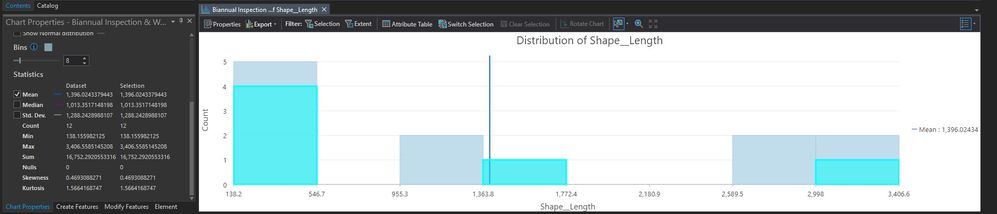- Home
- :
- All Communities
- :
- Products
- :
- ArcGIS Pro
- :
- ArcGIS Pro Questions
- :
- Field Statistics Chart Won't Filter by Selection W...
- Subscribe to RSS Feed
- Mark Topic as New
- Mark Topic as Read
- Float this Topic for Current User
- Bookmark
- Subscribe
- Mute
- Printer Friendly Page
Field Statistics Chart Won't Filter by Selection When Layer Made from Selected Features
- Mark as New
- Bookmark
- Subscribe
- Mute
- Subscribe to RSS Feed
- Permalink
When I create a Field Statistics Chart to sum, average, etc... selected rows in an attribute table, the chart does not differentiate between the rows I have selected and the attribute table as a whole.
Here I have 6 of 12 records selected, but the "Dataset" and "Selections" columns are the same.
I've noticed this happens to layers that I have created using the "Make Layer from Selected Feature" function previously. That is to say, I've selected records I want to isolate from a larger dataset, made them into a separate layer by right-clicking the parent layer > Selection > Make Layer from Selected Feature, and then tried to filter a stats chart by a selection I've made in the resulting layer.
This doesn't happen if I instead export a selection to its own dataset, but exporting data I've temporarily chunked to their own shapefiles starts to pile up, and exporting to memory doesn't allow the layer to persist across sessions.
Is this a known bug? Something just happening to me? Not the developer-intended workflow?
I'm running ArcGIS Pro 2.7.3
Solved! Go to Solution.
Accepted Solutions
- Mark as New
- Bookmark
- Subscribe
- Mute
- Subscribe to RSS Feed
- Permalink
Hi DylanDavis,
Thanks for reporting this bug! This is a known issue and we are planning to address it in an upcoming ArcGIS Pro release. If you wish to track the issue to know more details about when it is fixed, please contact tech support with the issue.
Thanks,
Chris
- Mark as New
- Bookmark
- Subscribe
- Mute
- Subscribe to RSS Feed
- Permalink
Hi DylanDavis,
Thanks for reporting this bug! This is a known issue and we are planning to address it in an upcoming ArcGIS Pro release. If you wish to track the issue to know more details about when it is fixed, please contact tech support with the issue.
Thanks,
Chris
- Mark as New
- Bookmark
- Subscribe
- Mute
- Subscribe to RSS Feed
- Permalink
Understood. Thanks, Chris!
- Mark as New
- Bookmark
- Subscribe
- Mute
- Subscribe to RSS Feed
- Permalink
This still appears to be happening in ArcGIS Pro 3.1.
- Mark as New
- Bookmark
- Subscribe
- Mute
- Subscribe to RSS Feed
- Permalink
Appears to still be happening in 3.1.4
Just started for me this morning.
- Mark as New
- Bookmark
- Subscribe
- Mute
- Subscribe to RSS Feed
- Permalink
This has been fixed in Pro 3.2.