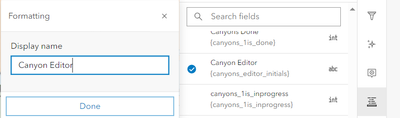- Home
- :
- All Communities
- :
- Products
- :
- ArcGIS Pro
- :
- ArcGIS Pro Questions
- :
- Re: Field names in Pop-up
- Subscribe to RSS Feed
- Mark Topic as New
- Mark Topic as Read
- Float this Topic for Current User
- Bookmark
- Subscribe
- Mute
- Printer Friendly Page
Field names in Pop-up
- Mark as New
- Bookmark
- Subscribe
- Mute
- Subscribe to RSS Feed
- Permalink
How can I switch between Field names and Field alias in Pop-up (ArcGis Pro 2.7)?
- Mark as New
- Bookmark
- Subscribe
- Mute
- Subscribe to RSS Feed
- Permalink
Stein - In the Fields Designer, I updated all my Field Aliases to be regular words (i.e. STIME -> START TIME, CALL_TYPE -> CALL TYPE and so on) and then did a save for the Fields Designer. Then I did a right-click on the layer and selected Configure Popups. In the Configure Pop-ups pane, I clicked the pencil to the right of the Fields(xx) words to edit the pop-up element. To configure WHAT fields to appear, I unchecked the "Only use visible fields and Arcade expressions" then check on/off the fields I want to appear in the pop-up.
By default, ArcGIS Pro will display the popup Field Alias {Field Name}. If I change the Fields Options in the Configure Pop-Up and convert to HTML mode then I can edit the HTML code to show the Field Name vs. the Field Alias. This is a bit cumbersome compared to a simple click button. I don't see an easy way to convert back and forth from Field Alias to Field Name and back.
- Mark as New
- Bookmark
- Subscribe
- Mute
- Subscribe to RSS Feed
- Permalink
@Robert_LeClair You aren't kidding; that's pretty clunky. Seems like such a simple setting like 'Use Field Alias' should be there somewhere, but I haven't found it. You can do that with a table...
- Mark as New
- Bookmark
- Subscribe
- Mute
- Subscribe to RSS Feed
- Permalink
No kidding Joe - I looked everywhere and don't see a simple "Use Field Alias" option in the Configure pop-up. Maybe ArcGIS Pro 2.8 - being more of a stability/enhancement/speed things up update - will have this as an option in the UI. I have not seen 2.8 Alpha/Beta as I'm not on those teams. Fingers crossed for AGP 2.8!
- Mark as New
- Bookmark
- Subscribe
- Mute
- Subscribe to RSS Feed
- Permalink
The solution I found was to edit the fields in the map viewer. If you click on the Fields icon, you'll get a list of the attributes for the selected layer. Click on the layer you want to update the display name of and then a formatting box will open, and you can adjust the name there.
- Mark as New
- Bookmark
- Subscribe
- Mute
- Subscribe to RSS Feed
- Permalink
yes this works in ArcGIS Online, but these alias changes will only be overwritten next time you publish the data from ArcGIS Pro.