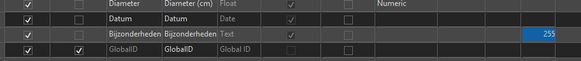- Home
- :
- All Communities
- :
- Products
- :
- ArcGIS Pro
- :
- ArcGIS Pro Questions
- :
- Re: Field length update does not work
- Subscribe to RSS Feed
- Mark Topic as New
- Mark Topic as Read
- Float this Topic for Current User
- Bookmark
- Subscribe
- Mute
- Printer Friendly Page
- Mark as New
- Bookmark
- Subscribe
- Mute
- Subscribe to RSS Feed
- Permalink
ArcGIS Pro 2.8.1
I have a feature class in which I expanded a text field of lenght 100 to 255 using:
data - fields - click 'lenght' field and overwrite '100' with '255', click save.
seems ok:
however as soon as the string gets longer than 100 chars I get an error:
Saving, exiting and restarting Pro does not help. What do I miss here?
Regards,
Bert
Solved! Go to Solution.
Accepted Solutions
- Mark as New
- Bookmark
- Subscribe
- Mute
- Subscribe to RSS Feed
- Permalink
According to Modifying Field Properties , If your table or feature class does not contain data, you can increase or decrease the value of Field Length.
In case you have data (rows) in the table, you add a new Field (Field Length=255). Use Field Calculator (if you need to get the values of old field to new field). Delete the old field.
Think Location
- Mark as New
- Bookmark
- Subscribe
- Mute
- Subscribe to RSS Feed
- Permalink
According to Modifying Field Properties , If your table or feature class does not contain data, you can increase or decrease the value of Field Length.
In case you have data (rows) in the table, you add a new Field (Field Length=255). Use Field Calculator (if you need to get the values of old field to new field). Delete the old field.
Think Location
- Mark as New
- Bookmark
- Subscribe
- Mute
- Subscribe to RSS Feed
- Permalink
a new field works for me, thank you for your fast response and the link to the docs
Although I find it a bit odd that I can seemingly alter the length without error and receive a mysterious error later on, (sometimes much later)
I would prefer a "you can't alter field lenght because it contains data" at the moment of the attempt.
But hey, if it was easy everybody would be doing it 🙂
Thanks!