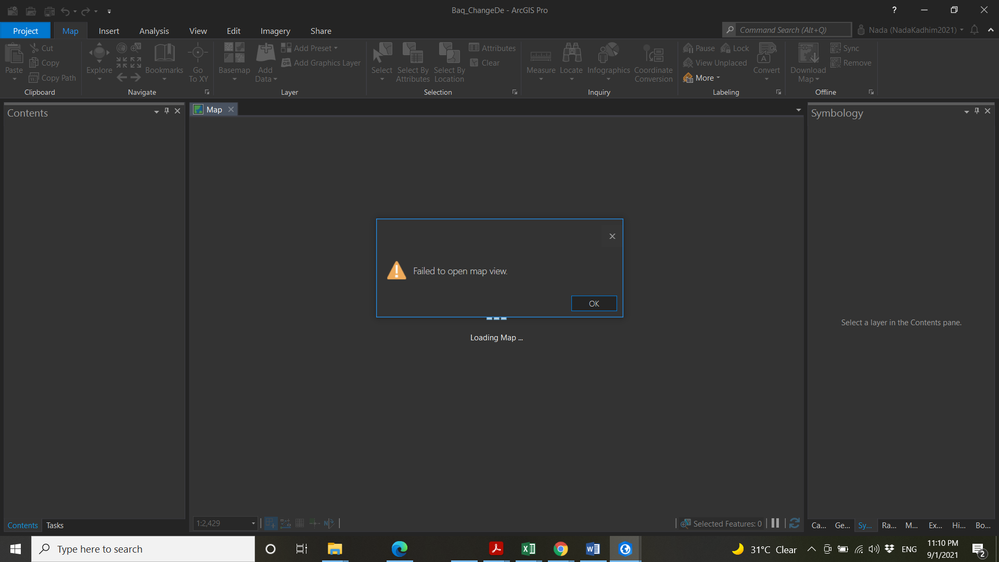- Home
- :
- All Communities
- :
- Products
- :
- ArcGIS Pro
- :
- ArcGIS Pro Questions
- :
- Failed to open map view
- Subscribe to RSS Feed
- Mark Topic as New
- Mark Topic as Read
- Float this Topic for Current User
- Bookmark
- Subscribe
- Mute
- Printer Friendly Page
- Mark as New
- Bookmark
- Subscribe
- Mute
- Subscribe to RSS Feed
- Permalink
Solved! Go to Solution.
- Mark as New
- Bookmark
- Subscribe
- Mute
- Subscribe to RSS Feed
- Permalink
Just wanted to chime in that I'm also having the same issue today. Newest version available and still this is happening.
- Mark as New
- Bookmark
- Subscribe
- Mute
- Subscribe to RSS Feed
- Permalink
Hi all, in case you missed Kory Kramer's post on this thread the best thing to do is contact tech support to troubleshoot the specifics of your problem.
- Mark as New
- Bookmark
- Subscribe
- Mute
- Subscribe to RSS Feed
- Permalink
Hi all. I ran into the same issue today. I used the reclassify tool, exported my layout, and a couple of hours later, when I decided to change the title of my map, the map failed to open. All my layers are still in the geodatabase; it is just annoying...By the way, I have the latest update.
- Mark as New
- Bookmark
- Subscribe
- Mute
- Subscribe to RSS Feed
- Permalink
Same issue still happening to student projects. I think it's related to using Reclassify tools in model builder.
- Mark as New
- Bookmark
- Subscribe
- Mute
- Subscribe to RSS Feed
- Permalink
I have just experienced this issue after using the reclassify tool as well.
- Mark as New
- Bookmark
- Subscribe
- Mute
- Subscribe to RSS Feed
- Permalink
Wanted to add that I was using a layout and tried to set the layer blend option to "Hue." Also, i had exported out a layout file hours earlier as a back up in case this happened again. The layout file is corrupt also, even though it was exported hours before the error occurred.
- Mark as New
- Bookmark
- Subscribe
- Mute
- Subscribe to RSS Feed
- Permalink
I had the same problem today with version 3.2.2
My programm crashed without a sign (annoyingly, that happens all the time ). After restarting the whole document with plenty of maps and layouts worked fine, except the one map I had been working on.
I had to go back and find a backup where everything was okay. Fortunately that was just 15 minutes without major changes.
Usually if the program starts having technical failure while working on a layout, saving the file clears the whole layout content. Another bug, where ESRI couldn't help me. So i hope this is not a additional bug i had to deal with.
- Mark as New
- Bookmark
- Subscribe
- Mute
- Subscribe to RSS Feed
- Permalink
This happened to us today as well -- yesterday evening, we ran some geoprocessing tools and then tried to create a Map Package (.mpkx). Pro crashed in the middle of this process.
Our .aprx is stored in cloud storage -- Google Drive -- which may have been "full". We tried Save As and duplicating the Map View and neither process worked.
Esri -- would you still like us to submit our faulty .aprx or are you sufficiently aware of the problem(s)?
We are able to quickly recover/rebuild this Map View so we're glad it was this particular one that was lost as opposed to one of the others. More and more, it seems like working on Esri GIS projects using cloud storage may not be feasible for us. Over the last several months, we have been having a lot of issues associated with the syncing that have caused geodatabases to just stop working. We're able to recover most of the data but not all of it. For now, we're going to implement a system by which we are working on local drives and using a sync software to sync our data with the Google Drive. Hopefully this will reduce the time-sinks that these issues can become.
- Mark as New
- Bookmark
- Subscribe
- Mute
- Subscribe to RSS Feed
- Permalink
Hi Rose, I don't have an answer to your question about submitting faulty aprx's but wanted to mention that ArcGIS Pro explicitly does not support using cloud storage sites like OneDrive and Google Drive. This is stated in many places in the documentation, including System requirements, Create a project, and Save a project. The syncing problem with geodatabases is one of the reasons.
- Mark as New
- Bookmark
- Subscribe
- Mute
- Subscribe to RSS Feed
- Permalink
Rose - see the article link below for suggested workarounds from Esri. Article was published May 2022. Tim - has Esri taken any steps to work seamlessly WITH cloud storage sites?
https://support.esri.com/en-us/knowledge-base/arcgis-pro-and-cloud-storage-services-000025605