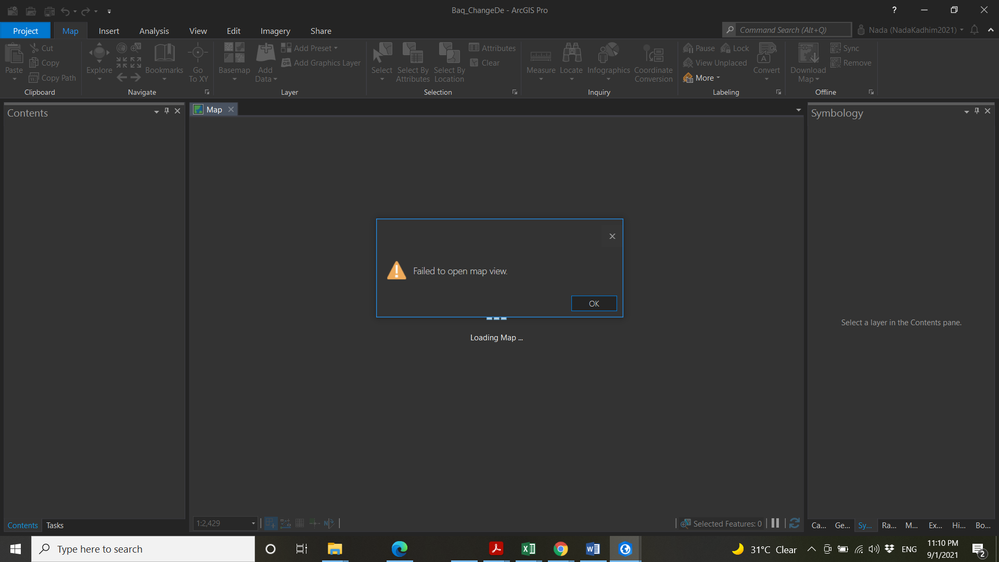- Home
- :
- All Communities
- :
- Products
- :
- ArcGIS Pro
- :
- ArcGIS Pro Questions
- :
- Failed to open map view
- Subscribe to RSS Feed
- Mark Topic as New
- Mark Topic as Read
- Float this Topic for Current User
- Bookmark
- Subscribe
- Mute
- Printer Friendly Page
- Mark as New
- Bookmark
- Subscribe
- Mute
- Subscribe to RSS Feed
- Permalink
Solved! Go to Solution.
- Mark as New
- Bookmark
- Subscribe
- Mute
- Subscribe to RSS Feed
- Permalink
I am still having this issue with Pro v3.3.2
- Mark as New
- Bookmark
- Subscribe
- Mute
- Subscribe to RSS Feed
- Permalink
I have this same problem too. Noticed first Arc Gis Pro 3 did not deliver the layout images through export. I closed the program, opened it again: the error message saying could not open Map view...
I don't understand how this can happen? I was saving all he time and saved before closing.
- Mark as New
- Bookmark
- Subscribe
- Mute
- Subscribe to RSS Feed
- Permalink
So am I,...
I have this same problem too.
- Mark as New
- Bookmark
- Subscribe
- Mute
- Subscribe to RSS Feed
- Permalink
I have multiple students experiencing this issue. We are using ArcGIS Pro 3.2. Solutions?
- Mark as New
- Bookmark
- Subscribe
- Mute
- Subscribe to RSS Feed
- Permalink
I am having the same issue and have to use the reclassify tool extensively for my class.
- Mark as New
- Bookmark
- Subscribe
- Mute
- Subscribe to RSS Feed
- Permalink
Same issue here, using 3.2.1. I was working in a .aprx yesterday where I ran Reclassify a few times. I had divided my work into two maps and I can open only one of the two today (the map I cannot open is where the Reclassify inputs and outputs were for geoprocessing). I've definitely noticed a lot of issues with Reclassify over the past year where .aprx would fail to open or cause ArcGIS Pro to close abruptly during geoprocessing. I've also noticed consistent glitches during geoprocessing, for example when I classify integer data the quantile breaks will be decimal values (especially if I re-open geoprocessing from previous run history), but then if I run the tool again it will return to integer breaks. I've tried moving Reclassify outside of my working .aprx and to it's own .aprx (I've had these fail to open at times, but at least then I didn't lose the rest of my map contents and formatting). As inconvenient as it is, I think I will continue to move that geoprocessing workflow to a separate location until I have more confidence in the tool.
- Mark as New
- Bookmark
- Subscribe
- Mute
- Subscribe to RSS Feed
- Permalink
Same issue with Reclassify using 3.2.1
- Mark as New
- Bookmark
- Subscribe
- Mute
- Subscribe to RSS Feed
- Permalink
Also just encountered this issue today. Version 3.1.0. No reclassify tool used, no One Drive in use. It's a file I've used and updated everyday for the last two years.
- Mark as New
- Bookmark
- Subscribe
- Mute
- Subscribe to RSS Feed
- Permalink
I've also been having this issue. No reclassify tool used. Was running into really long export times, then Pro crashed while working on a layout. When I re-opened the project I got the failed to open map view message. I open and work in this project every day. Very frustrating to have it just stop working without explanation.
- Mark as New
- Bookmark
- Subscribe
- Mute
- Subscribe to RSS Feed
- Permalink
Same Issue here.
I am running in Arc Pro 3.2.0. The file is a few years old and I last used the reclassify tool about 8 months ago (last use was in Arc Pro 3.1.0 (I think). I needed to go back in and create a few new geotiff files today using the reclassify tool again and got the same error (Failed to open map view) as all the other users in this forum.
The stop gap solution another person mentioned really isn't sufficient with maps that contain large amounts of layers/shapefiles/rasters etc.
ESRI, can you please put some more effort into resolving this issue? It appears the update has not resolved everyone's issues still.
Thanks!