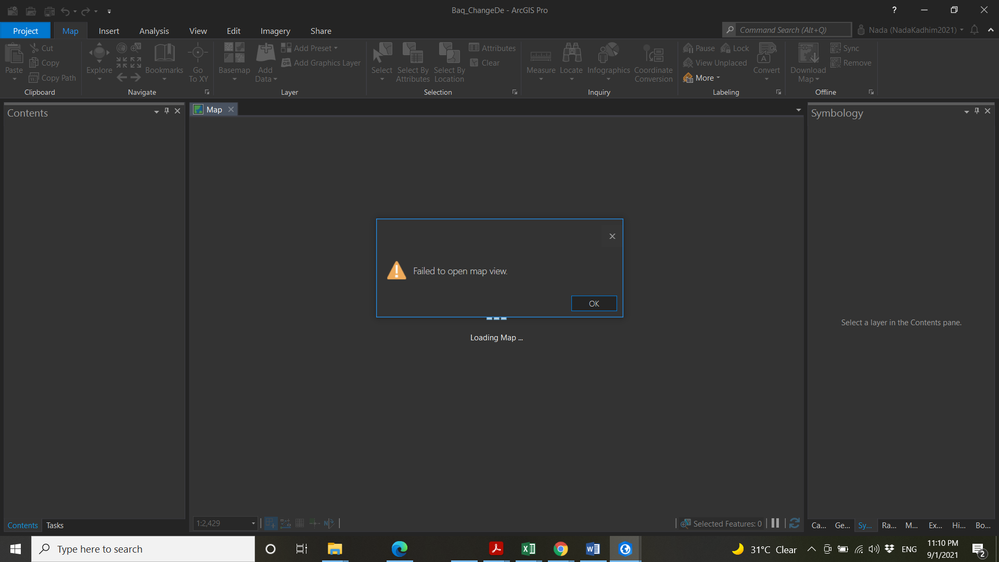- Home
- :
- All Communities
- :
- Products
- :
- ArcGIS Pro
- :
- ArcGIS Pro Questions
- :
- Re: Failed to open map view
- Subscribe to RSS Feed
- Mark Topic as New
- Mark Topic as Read
- Float this Topic for Current User
- Bookmark
- Subscribe
- Mute
- Printer Friendly Page
- Mark as New
- Bookmark
- Subscribe
- Mute
- Subscribe to RSS Feed
- Permalink
Solved! Go to Solution.
- Mark as New
- Bookmark
- Subscribe
- Mute
- Subscribe to RSS Feed
- Permalink
Also failed on me today, tried the Copy/Paste and that did not work (not surprised)
- Mark as New
- Bookmark
- Subscribe
- Mute
- Subscribe to RSS Feed
- Permalink
I've had this problem repeatedly for the last month. I have updated to 3.1.3. I will work on a project, close it, and when I try to re-open it, I get the "Failed to open map view" error. I have made sure my projects are local with no long or weird path names.
- Mark as New
- Bookmark
- Subscribe
- Mute
- Subscribe to RSS Feed
- Permalink
Same issue here for a couple of weeks. I've found that a map project will save and open without issue in 3.1.2, until I use the Reclassify tool in the Spatial Analyst Toolbox. Once I've run that, I get the "Failed to open map view" error if I save and reopen the project. This error persists across many users at our organisation.
- Mark as New
- Bookmark
- Subscribe
- Mute
- Subscribe to RSS Feed
- Permalink
Exactly what happened to me, crashed while trying to reclassify
- Mark as New
- Bookmark
- Subscribe
- Mute
- Subscribe to RSS Feed
- Permalink
Same problem here. Esri - we need a solution, this is completely unacceptable.
Pro 3.1.3
- Mark as New
- Bookmark
- Subscribe
- Mute
- Subscribe to RSS Feed
- Permalink
I see they've been diligently working on this issue as it is still happening. Wish I could bill my time to them .
- Mark as New
- Bookmark
- Subscribe
- Mute
- Subscribe to RSS Feed
- Permalink
Same issue.
Version 3.1.3
I read a post that said the user encountered the issue after using the reclassify tool. My project made extensive use of reclassification.
- Mark as New
- Bookmark
- Subscribe
- Mute
- Subscribe to RSS Feed
- Permalink
Hi @FORESTWEBB @KevinGrootendorst1 and @Richard
Sorry that you are experiencing a problem. It sounds like you are all getting this failure to open map after running the Spatial Analyst Reclassify tool. Could you please send me (kkramer@esri.com) your .aprx files and indicate which map fails to open? We will have the team take a look to see if we find any commonalities between the project files which might help us understand the issue.
For others on the thread, we are interested in investigating your .aprx files as well. If you are experiencing this issue, please contact technical support
This way you'll be able to share your .aprx files with any relevant details that you might have such as whether Pro may have closed unexpectedly, or disconnected from a network location where the project is saved, when working with that project. It will be necessary to understand where these projects are saved as well so we can look for commonalities - folder on a network, cloud store such as OneDrive, and so on. All of this information should be included when submitting an .aprx file to technical support.
Thank you
- Mark as New
- Bookmark
- Subscribe
- Mute
- Subscribe to RSS Feed
- Permalink
Ours had nothing to do with reclassify, but I will contact tech support and send them one of our APRX files with corrupt maps. Thank you for replying.
For more context, we work off of a local server in our company's office. It seems like the "map failed to open" errors usually occur after some time has passed. We reuse maps/layouts in reports from year to year, and often need to go back and update an APRX that hasn't been opened in 12 months.