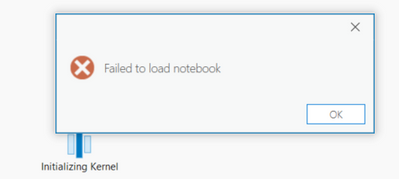- Home
- :
- All Communities
- :
- Products
- :
- ArcGIS Pro
- :
- ArcGIS Pro Questions
- :
- Failed to load notebook
- Subscribe to RSS Feed
- Mark Topic as New
- Mark Topic as Read
- Float this Topic for Current User
- Bookmark
- Subscribe
- Mute
- Printer Friendly Page
Failed to load notebook
- Mark as New
- Bookmark
- Subscribe
- Mute
- Subscribe to RSS Feed
- Permalink
I would try creating the environment from your normal user account rather than doing it as an administrator, if you do that you should see the environment in %LOCALAPPDATA%\ESRI\conda\envs by default. One thing you can try is just running the Pro notebook before installing anything into the initial clone to verify it works before making changes. There was an issue with clones that was fixed in 2.9 and 3.0 (see the Notebook FAQ) but that shouldn't apply for 3.1.
- Mark as New
- Bookmark
- Subscribe
- Mute
- Subscribe to RSS Feed
- Permalink
The shortcut to Jupyter Notebook is messed up. If you go to the properties of the shortcut and go to the field Target you will see this:
"C:\Program Files\ArcGIS\Pro\bin\Python\cwp.exe" "C:\Program Files\ArcGIS\Pro\bin\Python\envs\arcgispro-py3" "C:\Program Files\ArcGIS\Pro\bin\Python\envs\arcgispro-py3\python.exe" "C:\Program Files\ArcGIS\Pro\bin\Python\envs\arcgispro-py3\Scripts\jupyter-note
They want to put in there more than is possible, hence the cut-off notebook.
If you would copy this manually in a command prompt or batch file with the completed paths it wont start.
But, if you put this in the Target field: "C:\Program Files\ArcGIS\Pro\bin\Python\envs\arcgispro-py3\Scripts\jupyter-notebook.exe" it works it loads the config file for jupyter
- Mark as New
- Bookmark
- Subscribe
- Mute
- Subscribe to RSS Feed
- Permalink
To anyone still experiencing this issue despite adding environmental variables and reviewing conda config files, there is another area you should consider looking at, especially if using an authenticated proxy in your infrastructure.
Pro Notebooks leverage a webserver run as localhost on port 8778. If you've not set an exclusion on your proxy settings to prevent localhost:8778 (or 127.0.0.1:8778) from going through the proxy, it will fail authentication and will be given a http 407 error in response (which it cannot handle) and fail.
You'll need to work with your IT group to add this exclusion, depending on the proxy you use and how it is implemented.
Here is an example on how to do this in windows via Search > Proxy Settings:
- Mark as New
- Bookmark
- Subscribe
- Mute
- Subscribe to RSS Feed
- Permalink
Add exclusions in the antivirus software. To do so, refer to FAQ: How do I troubleshoot ArcGIS Desktop performance issues related to antivirus software (exceptio... and relaunch ArcGIS Notebooks in ArcGIS Pro.
I open the Windows Defender
- Mark as New
- Bookmark
- Subscribe
- Mute
- Subscribe to RSS Feed
- Permalink
Check the Windows Security if you are off real-time protection
- « Previous
- Next »
- « Previous
- Next »