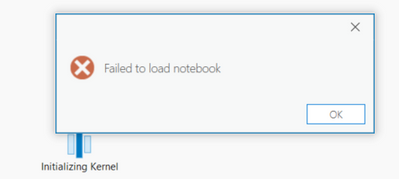- Home
- :
- All Communities
- :
- Products
- :
- ArcGIS Pro
- :
- ArcGIS Pro Questions
- :
- Re: Failed to load notebook
- Subscribe to RSS Feed
- Mark Topic as New
- Mark Topic as Read
- Float this Topic for Current User
- Bookmark
- Subscribe
- Mute
- Printer Friendly Page
Failed to load notebook
- Mark as New
- Bookmark
- Subscribe
- Mute
- Subscribe to RSS Feed
- Permalink
@HannesZiegleret al,
I've been upgraded to 3.1.0 and unfortunately the issue remains. Additionally, It has followed ESRIs recommended antivirus settings. We have the same issue on 2 of 2 of our ArcGIS Pro machines.
Seems I'm running out of leads. Would the hotfix do anything at this point?
Thank you,
Tyler
- Mark as New
- Bookmark
- Subscribe
- Mute
- Subscribe to RSS Feed
- Permalink
Are you working in a custom environment, or the default arcgispro-py3 one? If a custom environment, could you share the output of `conda list` on the environment from the command line? If the default environment, can you see if notebooks work as expected outside of Pro, e.g. by starting a Python Command Prompt and running `jupyter notebook %userprofile%`?
- Mark as New
- Bookmark
- Subscribe
- Mute
- Subscribe to RSS Feed
- Permalink
@ShaunWalbridge ; No, I'm working in the default environment, and yes Jupyter works stand-alone with your command and my typical command (navigate to some dir, fire Jupyter Lab...works fine). I am a daily user of Jupyter Lab within the arcgispro-py3 environment, never an issue. Only the embedded Jupyter. Thank you. Tyler
- Mark as New
- Bookmark
- Subscribe
- Mute
- Subscribe to RSS Feed
- Permalink
OK, could you try creating a custom environment, set that as the active environment for Pro and see if it reproduces there? To isolate whether something is wrong with the default environment, try creating a fresh one from the command line with:
conda create -n pro-custom arcpy=3.1 proswap pro-custom
After that, try to reopen Pro and a notebook.
- Mark as New
- Bookmark
- Subscribe
- Mute
- Subscribe to RSS Feed
- Permalink
That looks like it's going to touch inaccessible directories. I'll need to engage admin.
A couple of questions:
Is your command above create a fresh environment or a clone of default. I'm guessing fresh, but can't figure out how the arguments pass what packages to install. Can you walk me through your command?
I've sat with admin before to clone the default env through arcgis pro gui, and failed, and failed. There were so many permission issues. What is the best management practice for admin to clone or create a new/fresh environment with all the correct packages? i.e. How does admin run python prompt 'as admin' and write to my profile?
Thank you,
Tyler
- Mark as New
- Bookmark
- Subscribe
- Mute
- Subscribe to RSS Feed
- Permalink
Hi, joining in on your conversation with Shaun.
> ... I've been upgraded to 3.1.0 and unfortunately the issue remains. ...
> ... No, I'm working in the default environment, ...
I'm wondering if you may have at some point installed packages into the default environment? If so, there could be problematic files left behind even after an uninstall, and these would cause problems in future installations/upgrades of Pro too.
If Shaun's suggestion to create a custom environment from scratch works, then you may want to try Clean uninstall of ArcGIS Pro - Esri BeLux to fix the corrupted installation.
> That looks like it's going to touch inaccessible directories. I'll need to engage admin.
You should normally not need to run as admin for this command, it will create the new environment in %userprofile%\esri\conda\envs. You could either ask them for write permission to that folder or for them to run the Python Command Prompt as an administrator. Otherwise, you can direct the clone to a folder where you do have write permission with the -p flag. The command would be something like this:
conda create -p C:\<your_path_to_folder_with_write_access>\pro-custom arcpy=3.1
proswap pro-custom
> What is the best management practice for admin to clone or create a new/fresh environment with all the correct packages?
Running the command from the Python Command Prompt should do the trick (arcpy=3.1 is the only package you need to specify, it will install all the required dependencies, see here).
> There were so many permission issues.
Yikes, it sounds like your machine is quite locked down. If the above fails, it'd be my main suspect and it might be helpful if your IT department calls tech support to work with a support specialist to narrow down the cause.
Shaun might have some additional thoughts, but here's the next steps I'd take:
1. Try creating the clone as per Shaun's suggestion.
2. If notebooks work in Pro with that clone active, you can either continue working with it from now on or (recommended) try Clean uninstall of ArcGIS Pro - Esri BeLux to fix the default. NOTE: Never install any packages directly into the default environment arcgispro-py3. Always clone first, then install your packages. That way, if the environment becomes corrupted, you'll always have a fallback in the default.
3. Check back with us here. Maybe there'll be new info after you try this that narrows down the problem.
4. Consider asking your IT department to work with a support specialist in tech support. You can also continue asking questions here, but a support specialist will be able to walk through the problem on your machine with the IT department and hopefully that will help resolve it.
- Mark as New
- Bookmark
- Subscribe
- Mute
- Subscribe to RSS Feed
- Permalink
@HannesZiegler , @ShaunWalbridge , thanks for the support. I'll give this all a go and let you know, and/or engage support specialist.
- Mark as New
- Bookmark
- Subscribe
- Mute
- Subscribe to RSS Feed
- Permalink
@HannesZiegler ,
Prior to the 3.1.0 update we did perform a re-install. It wasn't clear to me that the python packages were un-installed / re-installed. Are python packages and default environment re-built with a clean install?
The Clean uninstall of ArcGIS Pro - Esri BeLux article is for non-fully uninstalled software. Is this applicable, or can we just un-install re-install?
Side note: My colleague is having the same notebook fail issue, but hasn't updated to 3.1.0 yet. We're going to try updating their machine next. If the update fixes theirs, then you're probably right...my environment might be corrupted, although I recognize the peculiar coincidence that will take.
Thank you.
- Mark as New
- Bookmark
- Subscribe
- Mute
- Subscribe to RSS Feed
- Permalink
> ... It wasn't clear to me that the python packages were un-installed / re-installed. Are python packages and default environment re-built with a clean install?
Yea, the package set in the default environment changes with each release. Normally the Python packages will uninstall and reinstall and you'll have no problems. But under some circumstances (like when packages are installed directly into arcgispro-py3) there will be files left behind. This may cause issues with the next version of Pro installed as well. That's why I was stressing in my previous reply to never install any packages directly into arcgispro-py3, it can cause you trouble. Always clone if you want to install packages.
In your case running through the steps in Clean uninstall of ArcGIS Pro - Esri BeLux would help rule out corruption of the arcgispro-py3 environment that may be persisting through your Pro installations.
- Mark as New
- Bookmark
- Subscribe
- Mute
- Subscribe to RSS Feed
- Permalink
@HannesZiegler,
1) I guess I'm failing to see how a Clean uninstall of ArcGIS Pro - Esri BeLux is applicable. I don't get past step one since uninstalling is not my issue. The software uninstalls just fine.
2) I'm still curious about this command:
conda create -n pro-custom arcpy=3.1
proswap pro-customRevisiting a previous question, is this creating a fresh environment or close of default? I ask b/c wouldn't a clone of a corrupted env result in another corrupted env? i.e. Where are the libraries/modules coming from?
Thank you,
Tyler