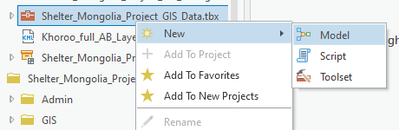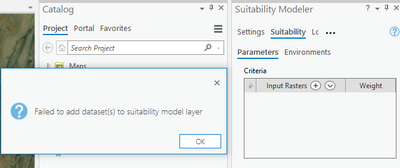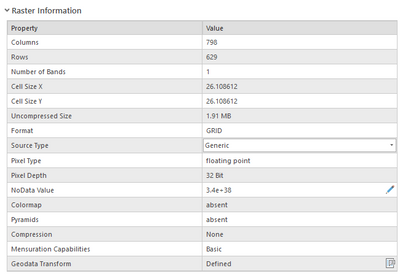- Home
- :
- All Communities
- :
- Products
- :
- ArcGIS Pro
- :
- ArcGIS Pro Questions
- :
- Re: Failed to add data set to suitability model la...
- Subscribe to RSS Feed
- Mark Topic as New
- Mark Topic as Read
- Float this Topic for Current User
- Bookmark
- Subscribe
- Mute
- Printer Friendly Page
Failed to add data set to suitability model layer
- Mark as New
- Bookmark
- Subscribe
- Mute
- Subscribe to RSS Feed
- Permalink
Hello, I am transitioning from ArcMap to ArcGIS Pro 2.7. I want to use the suitability modeler tool in ArcGIS Pro to identify locations best situated for green infrastructures. I have all of my layers processed to raster already. When I try to create a new suitability model and load the raster in the parameter section it shows error " Failed to add data set to suitability model layer ". I am not sure why it is giving me this error.
Solved! Go to Solution.
Accepted Solutions
- Mark as New
- Bookmark
- Subscribe
- Mute
- Subscribe to RSS Feed
- Permalink
I opened up a new project, reloaded my data, and created a new Suitability Model using the Suitability Modeler tool. I was able to load the raster data. It looks like it had to do something with the .aprx.
Thank you Dan and Steve for trying to help me!
- Mark as New
- Bookmark
- Subscribe
- Mute
- Subscribe to RSS Feed
- Permalink
Are you following this?
Implement the suitability modeling workflow using the Suitability Modeler—ArcGIS Pro | Documentation
Type, location and coordinate system of the data?
Did the process with the same data work in ArcMap
... sort of retired...
- Mark as New
- Bookmark
- Subscribe
- Mute
- Subscribe to RSS Feed
- Permalink
Dan,
I did try using data that worked using the traditional Suitability Modeling approach (pic below). I actually followed the suitability modeling workflow lesson in ESRI with the bob cat case study. I was able to do it that way but not sure why it does not work with the dynamic suitability modeler tool.
- Mark as New
- Bookmark
- Subscribe
- Mute
- Subscribe to RSS Feed
- Permalink
Please can you post a screen shot and what type of data are you trying to add?
- Mark as New
- Bookmark
- Subscribe
- Mute
- Subscribe to RSS Feed
- Permalink
Steve,
Here is the error message that is displayed regardless of what ever raster data I try to upload. In this particular case I tried to upload slope raster that I calculated using the DEM.
- Mark as New
- Bookmark
- Subscribe
- Mute
- Subscribe to RSS Feed
- Permalink
what happens if you use the DEM
- Mark as New
- Bookmark
- Subscribe
- Mute
- Subscribe to RSS Feed
- Permalink
...also, are you adding using a raster dataset (+ icon) or a raster layer (V icon)?
- Mark as New
- Bookmark
- Subscribe
- Mute
- Subscribe to RSS Feed
- Permalink
I am using raster dataset
- Mark as New
- Bookmark
- Subscribe
- Mute
- Subscribe to RSS Feed
- Permalink
Trying to add DEM also gives the same issue.
- Mark as New
- Bookmark
- Subscribe
- Mute
- Subscribe to RSS Feed
- Permalink
I opened up a new project, reloaded my data, and created a new Suitability Model using the Suitability Modeler tool. I was able to load the raster data. It looks like it had to do something with the .aprx.
Thank you Dan and Steve for trying to help me!