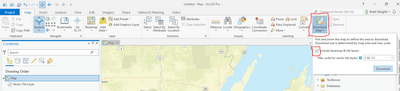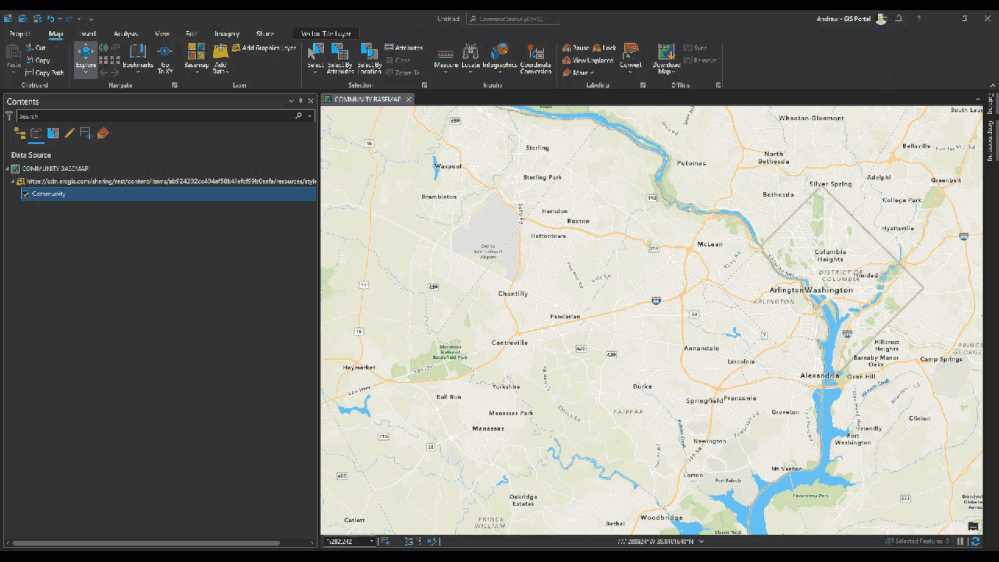- Home
- :
- All Communities
- :
- Products
- :
- ArcGIS Pro
- :
- ArcGIS Pro Questions
- :
- Exporting Vector Tile Package
- Subscribe to RSS Feed
- Mark Topic as New
- Mark Topic as Read
- Float this Topic for Current User
- Bookmark
- Subscribe
- Mute
- Printer Friendly Page
- Mark as New
- Bookmark
- Subscribe
- Mute
- Subscribe to RSS Feed
- Permalink
I am trying to export vector tiles (.vtpk) for offline use, preferably from https://www.arcgis.com/home/item.html?id=f42ec2699c7d4819bbbe60eca31b6b3e or even better the vector variant of Light Gray Canvas (I would even like to do some edits to the map or add my own style).
I am trying to do it via ArcGIS Pro, but regardless of what I try, I get Error 00102 "Map does not contain a required layer type for web vector tile layer"
What am I doing wrong?
Or could you suggest some other way to do the desired task? I have also tried Tile Package Kreator but id does not seem to support vector tiles.
Solved! Go to Solution.
Accepted Solutions
- Mark as New
- Bookmark
- Subscribe
- Mute
- Subscribe to RSS Feed
- Permalink
Michal,
Currently, there is no support for extracting Vector Tiles in ArcGIS Pro.
For offline editing in Collector it is possible to create map areas in the .vtpk format. The map areas are associated with the web map. When used in Collector the map area can be downloaded for offline use in Collector.Take web maps offline—ArcGIS Online Help | ArcGIS
There is no out of the box tool available that I am aware of for doing this, however using the Runtime SDK a developer could write a tool to extract vector tiles from a vector tile service that has export enabled. ExportVectorTilesTask Class
Mark
- Mark as New
- Bookmark
- Subscribe
- Mute
- Subscribe to RSS Feed
- Permalink
Michal,
Currently, there is no support for extracting Vector Tiles in ArcGIS Pro.
For offline editing in Collector it is possible to create map areas in the .vtpk format. The map areas are associated with the web map. When used in Collector the map area can be downloaded for offline use in Collector.Take web maps offline—ArcGIS Online Help | ArcGIS
There is no out of the box tool available that I am aware of for doing this, however using the Runtime SDK a developer could write a tool to extract vector tiles from a vector tile service that has export enabled. ExportVectorTilesTask Class
Mark
- Mark as New
- Bookmark
- Subscribe
- Mute
- Subscribe to RSS Feed
- Permalink
Hi Mark,
thank you very much, that means I don't need to waste more time on trying
that! The SDK approach seems to be the most suitable.
Best,
Michal
- Mark as New
- Bookmark
- Subscribe
- Mute
- Subscribe to RSS Feed
- Permalink
Hi Mark,
I realize this was answered over 2 years ago but...
I'm looking to create an offline map for s123. The AOI is the size of an average province or US state. I suspect that if it were possible that an ESRI vector tile basemap (vector tile cache) for this area would be less than 50MB. If I provide a tile package for the basemap, it will be closer to 500MB. I realize I could break it up into areas but if it's possible I'd rather provide one offline map.
Has anything changed in this regard in past 2+ years? If not, any plans to add?
Thanks, bks
- Mark as New
- Bookmark
- Subscribe
- Mute
- Subscribe to RSS Feed
- Permalink
@ILoveMap. Funny you should ask. That was so long ago and I'm just about to be looking at this again in the next week or so. I do not have a solution yet but I'm hopeful I'll be able to resolve this in the coming weeks. Also, ESRI Canada is putting on a webinar next Feb 8 for taking their Community Map of Canada offline. I'm somewhat optimistic this might be helpful to my requirement. Sounds like you are in USA but you might find this useful regardless.
I will post whatever I learn in the coming weeks if you can please do the same it would be much appreciated.
- Mark as New
- Bookmark
- Subscribe
- Mute
- Subscribe to RSS Feed
- Permalink
I've been using this for some time to get esri vector tile packages. https://www.esri.com/arcgis-blog/products/apps/data-management/introducing-tile-package-kreator-esri...
- Mark as New
- Bookmark
- Subscribe
- Mute
- Subscribe to RSS Feed
- Permalink
Just wanted to update this thread...
You can download vector tiles in ArcGIS Pro using the Download Map tool within the Map tab and checking Include basemap and tile layers. This will download the vector tiles as a vtpk.
- Mark as New
- Bookmark
- Subscribe
- Mute
- Subscribe to RSS Feed
- Permalink
Hard to tell - looks correct.
Have you tried using any other vector tile layers configured for export? Give one these a try - Esri Vector Tile Basemaps for Export. I've only used those - all successful.
What version of Pro are you using? I'm at 2.9.5 and don't get the option to set the output folder like you did.