- Home
- :
- All Communities
- :
- Products
- :
- ArcGIS Pro
- :
- ArcGIS Pro Questions
- :
- Re: Existing hyperlinks not working in ArcPro
- Subscribe to RSS Feed
- Mark Topic as New
- Mark Topic as Read
- Float this Topic for Current User
- Bookmark
- Subscribe
- Mute
- Printer Friendly Page
- Mark as New
- Bookmark
- Subscribe
- Mute
- Subscribe to RSS Feed
- Permalink
Hi,
In ArcMap all of our hyperlinks to internal drive mappings worked. You would just identify the feature, and click on the link. In ArcPro, the pop-up does not seem to recognize that the drive mapping is a hyperlink and it just displays as text.
Is there a way to fix this??
See screenshot below.
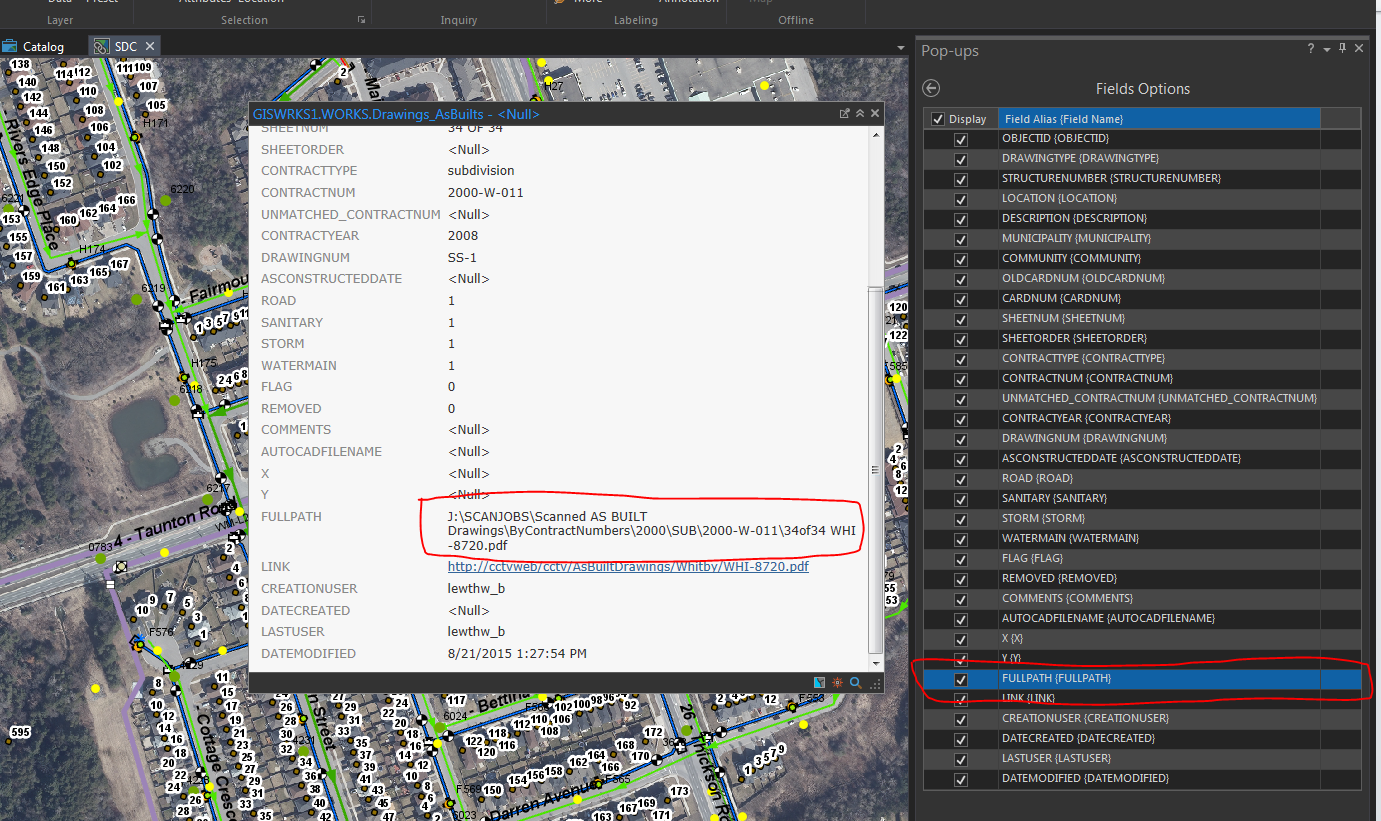
Solved! Go to Solution.
Accepted Solutions
- Mark as New
- Bookmark
- Subscribe
- Mute
- Subscribe to RSS Feed
- Permalink
Hi Brian,
From a post back in October, Kory Kramer mentions that this ability is still in the enhancement plan process:
ENH-000107706
- Mark as New
- Bookmark
- Subscribe
- Mute
- Subscribe to RSS Feed
- Permalink
Hi Brian,
From a post back in October, Kory Kramer mentions that this ability is still in the enhancement plan process:
ENH-000107706
- Mark as New
- Bookmark
- Subscribe
- Mute
- Subscribe to RSS Feed
- Permalink
OK, thanks for the update.
- Mark as New
- Bookmark
- Subscribe
- Mute
- Subscribe to RSS Feed
- Permalink
Brian Bulla Please see Configure pop-ups—ArcGIS Pro | ArcGIS Desktop This is the Hyperlinks section of the Pro help. Hyperlinks are handled through the popup's text element. So if you still want to show other fields, instead of setting up the text element with the hyperlink AND maintaining the field element, use JUST the text element and set up how you want the popup to look there.
I hope this helps.
- Mark as New
- Bookmark
- Subscribe
- Mute
- Subscribe to RSS Feed
- Permalink
Hi Kory. Yes, I have seen this article, but it seems to only apply to new fields in a pop-up. So basically every user would have to set this up, whereas currently in ArcMap there is no additional configuration....it just works.
Do you know if when modifying the pop-up for a layer if that is easily deploy-able enterprise wide? Or does the pop-up have to modified individually for each user??
Thanks,
- Mark as New
- Bookmark
- Subscribe
- Mute
- Subscribe to RSS Feed
- Permalink
There would be different ways you could share. The layer's popup info is stored in a layer file, so you could deploy as a lyrx.
You could share a map package (or a project package).
Or you could share a web map.
Any of these options should retain your layers' popups as you have configured them. Notice that https://community.esri.com/ideas/14092 is only Partially Implemented. There is still work to be done to support linking directly from fields in a table. So for now it is through popups. We will continue to see improvements moving forward.