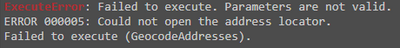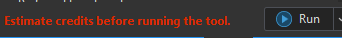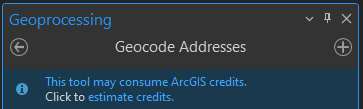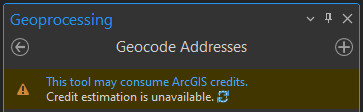- Home
- :
- All Communities
- :
- Products
- :
- ArcGIS Pro
- :
- ArcGIS Pro Questions
- :
- Re: Estimate credits before running this tool - Py...
- Subscribe to RSS Feed
- Mark Topic as New
- Mark Topic as Read
- Float this Topic for Current User
- Bookmark
- Subscribe
- Mute
- Printer Friendly Page
Estimate credits before running this tool - Python Error
- Mark as New
- Bookmark
- Subscribe
- Mute
- Subscribe to RSS Feed
- Permalink
I am running into an issue with a previously developed python script with the implementation of the requirement to estimate credits before running the geocode tool. I get a list of addresses weekly and have developed a python script in a notebook to automate change detection and geocoding of new/different addresses.
Upon updating to 3.1 the notebook fails on the geocode step:
When I dug into the geoprocessing history to see why it failed I found the source of the error:
The user MUST mouse click the estimate credits button in the Geocode Addresses' geoprocessing pane before the tool will execute:
Our admin has not enabled the function to estimate credits so this does not work anyway (we are currently way over the requirement to geocode addresses). There seems to be no way to automate or disable this credit check. My current work around is to comment out the geocode step in the script and break the notebook into two cells. This allows me to manually run the geocode, then finish the script.
Is anyone else dealing with this on geocoding or another tool?
- Mark as New
- Bookmark
- Subscribe
- Mute
- Subscribe to RSS Feed
- Permalink
Hello Eric,
On another note, I face the same error message "Credit estinatimation is unavailable."
I use ArcGIS Online admin role account and there is enough credits, so it seems to me that these points are not the cause of this message.
You said "our admin has not enabled the function to estimate credits so this does not work anyway” and which function is restricted to using credits? I will check the function.
Thank you in any advices,
Rina
- Mark as New
- Bookmark
- Subscribe
- Mute
- Subscribe to RSS Feed
- Permalink
Hi Eric, I work on the geocoding team. Credit estimation should not come into play when working in python, but it is concerning that a script that previously worked has stopped working. I will work on reproducing, but if you can share additional details like code/pseudocode, that might also be helpful.