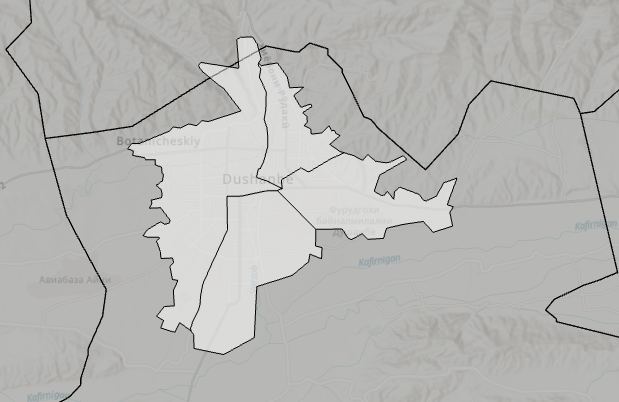- Home
- :
- All Communities
- :
- Products
- :
- ArcGIS Pro
- :
- ArcGIS Pro Questions
- :
- Error overlaying two polygon layers
- Subscribe to RSS Feed
- Mark Topic as New
- Mark Topic as Read
- Float this Topic for Current User
- Bookmark
- Subscribe
- Mute
- Printer Friendly Page
Error overlaying two polygon layers
- Mark as New
- Bookmark
- Subscribe
- Mute
- Subscribe to RSS Feed
- Permalink
Hello,
I have two separate overlapping polygon layers (one taken from the internet, the other created using OpenStreetMap). The first is a country divided by regions, the latter a division of city districts inside this country. Attribute tables for the country are empty at the moment but for the region names. District layer has district names and shape length/area. See picture below.
I want to combine them into a single layer to make a heatmap. It would be desirable that upon merging the overlapping country regions "give room" to the districts layer, meaning I need only the district boundaries and object names to remain. That would create a small multipart, but it's no problem.
"Union" seemed like the obvious choice, but it only transfers table attributes while the geographical boundaries remain untouched - the district boundaries disappear. I have also considered the Overlay tool, but regardless of which layer is Input and Overlay I receive the error "ERROR 120053: Parameter 'overlayLayer' is not valid."
This seems like a simple problem, but I can't go further. Advice would be appreciated, thank you!
- Mark as New
- Bookmark
- Subscribe
- Mute
- Subscribe to RSS Feed
- Permalink
In theory (If I understand you correctly) you could Erase Erase (Analysis)—ArcGIS Pro | Documentation the polygon outline, then merge.
This is an atypical workflow, different levels of line boundaries can commonly be in the same Feature Class, but not so for polygon areas (e.g. you don't see Counties, Counties, Districts and City polygons all in the same feature class). What do you really need to achieve from doing this? Sometimes it's helpful to take a step backwards and ask for answers to your problem, rather than how to answer your proposed solution.