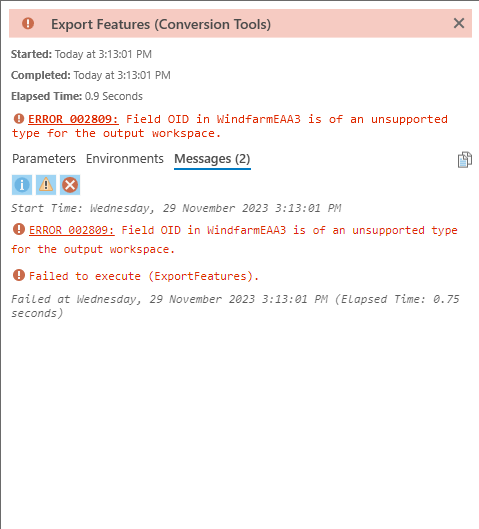- Home
- :
- All Communities
- :
- Products
- :
- ArcGIS Pro
- :
- ArcGIS Pro Questions
- :
- Re: Error 002809 Field OID unsupported in shapefil...
- Subscribe to RSS Feed
- Mark Topic as New
- Mark Topic as Read
- Float this Topic for Current User
- Bookmark
- Subscribe
- Mute
- Printer Friendly Page
Error 002809 Field OID unsupported in shapefile export
- Mark as New
- Bookmark
- Subscribe
- Mute
- Subscribe to RSS Feed
- Permalink
I am using ArcGIS Pro 3.2 and have come across the Error 002809: FIeld OID in xyz is of an unsupported type for the output workspace. I have not been able to find this error in ESRI resources or community chat. It seems like an obvious problem that should not exist given the limited options for export from the geodatabase in Catalog. The geodatabase requires the OID and fails to export as FID or appropriate for shapefile. Any ideas gratefully appreciated.
- Mark as New
- Bookmark
- Subscribe
- Mute
- Subscribe to RSS Feed
- Permalink
Work around, use Geoprocessing Feature Class to Shapefile tool, right clicking and selecting Export to Shapefile in the Catalog is fraught.
- Mark as New
- Bookmark
- Subscribe
- Mute
- Subscribe to RSS Feed
- Permalink
Try Copy Features (Data Management)—ArcGIS Pro | Documentation
from ArcToolbox
... sort of retired...
- Mark as New
- Bookmark
- Subscribe
- Mute
- Subscribe to RSS Feed
- Permalink
I tried this but did not work when I tried to export the shapefile to different folder connections.
- Mark as New
- Bookmark
- Subscribe
- Mute
- Subscribe to RSS Feed
- Permalink
Same problem here...
I have tried the first work around with success.
- Mark as New
- Bookmark
- Subscribe
- Mute
- Subscribe to RSS Feed
- Permalink
I am getting this error too. I was not able to resolve using Feature Class to Shapefile. I have a join on my layer that I want to export as a standalone SHP. Keep getting this error. Must have something to do with the new field type "Big Integer" because that is the only one giving me grief here.
Edit: My work around was to delete the "Big Integer field" in my target layer. Not really ideal but got me past the hurdle
- Mark as New
- Bookmark
- Subscribe
- Mute
- Subscribe to RSS Feed
- Permalink
Had the exact same issue, "Big Integer"....
- Mark as New
- Bookmark
- Subscribe
- Mute
- Subscribe to RSS Feed
- Permalink
The same things worked previously, but now, when I try to export, copy, or clip and make the output layer in a folder other than the working geodatabase, I face problems like yours.
ERROR 002809: Field acq_date in delta is of an unsupported type for the output workspace.
- Mark as New
- Bookmark
- Subscribe
- Mute
- Subscribe to RSS Feed
- Permalink
You can add new fields and calculate field operations for added fields, then delete the previous field that hinders your process and try to export it. It will help you to do that.
- Mark as New
- Bookmark
- Subscribe
- Mute
- Subscribe to RSS Feed
- Permalink
I experienced the exact same issue: what to export a gdb to shapefile on another folder, & this error prevent me from doing so. It never happens before, nor do I know where to locate the issue. How can that be resolved?