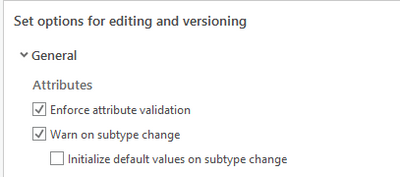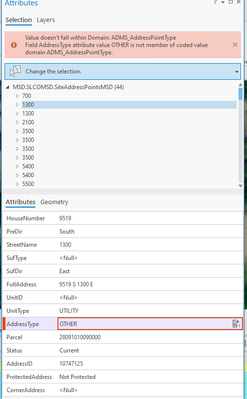- Home
- :
- All Communities
- :
- Products
- :
- ArcGIS Pro
- :
- ArcGIS Pro Questions
- :
- Re: Enforce Attribute Validation
- Subscribe to RSS Feed
- Mark Topic as New
- Mark Topic as Read
- Float this Topic for Current User
- Bookmark
- Subscribe
- Mute
- Printer Friendly Page
- Mark as New
- Bookmark
- Subscribe
- Mute
- Subscribe to RSS Feed
- Permalink
In the 2.7 Pro help it states :
Enable attribute validation to restrict attribute edits to values that satisfy the validation criteria imposed on a field. Examples include domain values and fields that do not allow nulls or empty field values.
I have that checked in my options:
And I have a domain controlled field in feature class I'm working on. However, I can use the field calculator to enter any value I want in that field:
What does that option do?
Secondary question: Is it possible in Pro to access the domain values in the field calculator? For example, I am updating the address type to 45 selected records. I can go through each one individually, or I can use the field calculator (and misspell a domain value).
Solved! Go to Solution.
Accepted Solutions
- Mark as New
- Bookmark
- Subscribe
- Mute
- Subscribe to RSS Feed
- Permalink
Hi @JoeBorgione
Currently, attribute validation occurs in the Attributes pane while editing attributes of existing selected records and creating new features in the active template pane.
There is also a command for selecting invalid objects there when you right-click on a layer in the selection tree.
See this help article: https://pro.arcgis.com/en/pro-app/latest/help/editing/edit-feature-attributes.htm#ESRI_SECTION1_8F13...
Try using field calculator > updated record are selected > open the attributes pane and look for errors/warnings. Filter to show invalids by using 'Select Only Invalid Objects'.
Thanks,
Scott
- Mark as New
- Bookmark
- Subscribe
- Mute
- Subscribe to RSS Feed
- Permalink
Hi @JoeBorgione
Currently, attribute validation occurs in the Attributes pane while editing attributes of existing selected records and creating new features in the active template pane.
There is also a command for selecting invalid objects there when you right-click on a layer in the selection tree.
See this help article: https://pro.arcgis.com/en/pro-app/latest/help/editing/edit-feature-attributes.htm#ESRI_SECTION1_8F13...
Try using field calculator > updated record are selected > open the attributes pane and look for errors/warnings. Filter to show invalids by using 'Select Only Invalid Objects'.
Thanks,
Scott
- Mark as New
- Bookmark
- Subscribe
- Mute
- Subscribe to RSS Feed
- Permalink
Hey @Scott_Harris ; I just checked an attribute pane and was going to post that up when you post showed up:
Now I see how I can 'mass-calculate'...