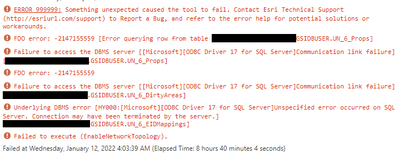- Home
- :
- All Communities
- :
- Products
- :
- ArcGIS Pro
- :
- ArcGIS Pro Questions
- :
- Re: Enable Network Toplogy: General Function Failu...
- Subscribe to RSS Feed
- Mark Topic as New
- Mark Topic as Read
- Float this Topic for Current User
- Bookmark
- Subscribe
- Mute
- Printer Friendly Page
Enable Network Toplogy: General Function Failure Error
- Mark as New
- Bookmark
- Subscribe
- Mute
- Subscribe to RSS Feed
- Permalink
Hello,
I have been going through the process of creating an enterprise geodatabase, staging utility network, applying asset package, and then publishing a feature service to our Portal.
I have done this process numerous times before. Unfortunately, I am running into an error when trying to run the geoprocessing tool "Enable Network Topology".
I am using SQL Server to host the enterprise geodatabase. At first we thought it was a resource problem so we scaled up the database and VM used to publish the feature services. Unfortunately, that did not resolve the problem. This customer-supplied asset package is the biggest I have ever worked with before containing over 20 million features in their electric utility network. The geoprocess hangs at 2% and then fails like clockwork around 1 1/2 hours.
I've tried to also run this process on my personal computer in the past in which I received a different set of errors after the process ran for 8 1/2 hours.
This set of errors could be caused being I'm using my personal computer on not the most stable of networks. However, I would get the same set of errors around the 8 1/2 hour mark on each attempt.
I then went back to the VM we used for publishing as it is hosted at the same data center as our database. This is where I'm stuck with the "General Function Failure" error message that gives me no insight as to what is wrong. Any insight is greatly appreciated!
- Mark as New
- Bookmark
- Subscribe
- Mute
- Subscribe to RSS Feed
- Permalink
I see you've submitted a Tech Support request so best to work with the analyst directly. I did see a similar case where the solution was to download and install untools from the following URL: Untools :: Anaconda.org - for the ArcGIS Pro version you're using. Not sure why it worked for the customer but it did. But like I said, best to work with the Tech Support Analyst about this one.
- Mark as New
- Bookmark
- Subscribe
- Mute
- Subscribe to RSS Feed
- Permalink
I have never had much success with tech support so I'd greatly appreciate if anyone else from the community can chime in if they have experienced a similar issue. The issue persists in lower ArcGIS Pro versions as well.
- Mark as New
- Bookmark
- Subscribe
- Mute
- Subscribe to RSS Feed
- Permalink
In regards to the "Generic function failure" error messaging, the issue was due to not having enough storage space on my hard drive. The "Enable Network Topology" geoprocessing tool created 90gb in temporary log files due to how large my dataset was.
I have not been able to fix the second set of errors("FDO error: -2147155559"). Rebuilding indexes did not fix the problem.
- Mark as New
- Bookmark
- Subscribe
- Mute
- Subscribe to RSS Feed
- Permalink
Has there been a resolution to this issue? I am experiencing the same behavior with Enterprise 10.8.1 and Pro 2.6.8.