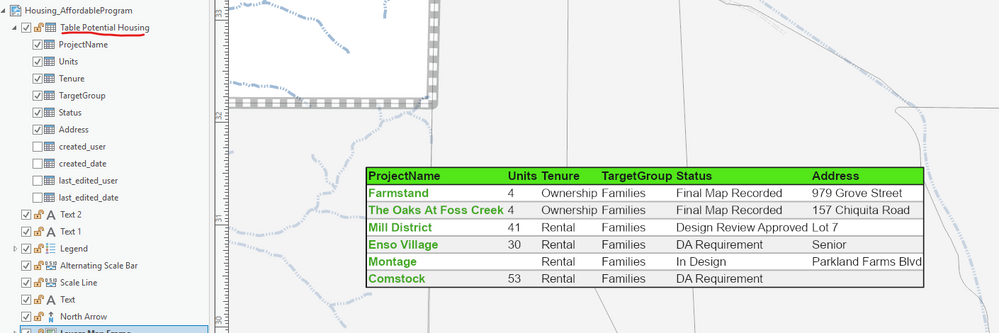- Home
- :
- All Communities
- :
- Products
- :
- ArcGIS Pro
- :
- ArcGIS Pro Questions
- :
- Re: Embedding Excel table into layout
- Subscribe to RSS Feed
- Mark Topic as New
- Mark Topic as Read
- Float this Topic for Current User
- Bookmark
- Subscribe
- Mute
- Printer Friendly Page
Embedding Excel table into layout
- Mark as New
- Bookmark
- Subscribe
- Mute
- Subscribe to RSS Feed
- Permalink
Hi there,
after many years of struggling, I can say that I can do almost all of my daily workflows in ArcGIS Pro. One of the biggest things left is the ability to embed an Excel table into layout, which ArcGIS Pro cannot (and happily won't).
I can remember I read somewhere on ESRI site, that this is not supported, because it is regarded as legacy technology or something similar. All right, but unfortunately, that doesn't mean for me, I need not to embed Excel table in my layouts. On the contrary, I need it in ALL my layouts and they are a lot.
Now, I was some time not active in this forum and although I tried to find anything on this topic through search, I haven't found much.
My simple, yet quite desperate question would be, please how could I embed or how ever it is called now (integrate, import...?), my Excel table into layout in ArcGIS Pro?
It is extremely clumsy and quite boring way of doing that, when I first have to add it as a table into TOC and then place it in layout. But, I could live with it, when I had all those possibilities of format and handling of it, like it was in ArcMap, but I haven't got it. The frame is impossible to adjust, column width too, bolding borders is a pain to set and merging of cells is mission impossible too.
If anybody has ever solved this, please, please show me how. I would gladly do it in ArcGIS Pro, but as for now, I have to hop here and there between ArcMap and ArcGIS Pro every time I do layout.
Cheers
Vladimir
- Mark as New
- Bookmark
- Subscribe
- Mute
- Subscribe to RSS Feed
- Permalink
It looks like this might not be supported at this time - https://community.esri.com/t5/arcgis-pro-questions/import-of-objects-word-documents-pdf-in-arcgis-pr...
To back up a bit though, why are you trying to embed an Excel table? Why not convert the Excel table into a feature class or standalone table and embed that?
- Mark as New
- Bookmark
- Subscribe
- Mute
- Subscribe to RSS Feed
- Permalink
Thank you EricA for your answer!
Yes, as I wrote (I didn't know how to properly name that step- "...to add it as a table into TOC...", hahaha), I could do that, but it is far less than what I would need to do (format, general handling). I cannot bring such table anywhere near what I would need that my table in layout should look like. It is very weak possibility and not really useful for my workflow.
Cheers!
- Mark as New
- Bookmark
- Subscribe
- Mute
- Subscribe to RSS Feed
- Permalink
@VladimirStojanovic - Can you provide an example of what your Excel formatting looks like that you're trying to preserve by embedding it in Pro?
- Mark as New
- Bookmark
- Subscribe
- Mute
- Subscribe to RSS Feed
- Permalink
@EricAnderson_DHS Sorry for this delay...
Well, my requirement for Excel formatting in layout is quite modest, still not possible in ArcGIS Pro. I make a lot of maps with Excel table embedded and that looks like this
Mostly, I have to show coordinates of some polygons, but I make the head of the map (right lower corner) with help of Excel table too.
In fact, I have to be able to format cell borders, resize cells (rows and columns) and give some underlying color, change the color of the font, move table around. That's quite all. No big deal. But, it is next to impossible in ArcGIS Pro, handling that joke of table is so quirky and awkward. I truly wonder how come, not many people cry out for this in ArcGIS Pro, at least I haven't noticed it. How do other cope with this? No idea... I cannot imagine, nobody needs tables in their maps.
On the other side, I am absolutely perplex, ESRI doesn't even bother much to provide this simply functionality, it declared embedding technology for legacy and obsolete and end of the story, bye bye quick and easy.
Cheers
- Mark as New
- Bookmark
- Subscribe
- Mute
- Subscribe to RSS Feed
- Permalink
Table display in layouts was certainly frustrating for me in ArcMap but I am finding it much more satisfying in ArcGIS Pro 2.7.0. Here is an example of a table with some modified formatting that somewhat looks like your example.
The only thing I have not solved yet is how to show joined fields in a layout table.
- Mark as New
- Bookmark
- Subscribe
- Mute
- Subscribe to RSS Feed
- Permalink
Actually scratch that! I did figure out how to add joined fields in a layout table. It seems that the joined fields are there, they just don't always automatically appear in the table frame field list. I was able to add the desired missing fields by right clicking the table frame in the table of contents and adding the field(s) manually! Sweet!
- Mark as New
- Bookmark
- Subscribe
- Mute
- Subscribe to RSS Feed
- Permalink
Can you just copy and paste from Excel into the map layout? I have been doing that for years in ArcMap and Pro. This will convert the table into an emf (vector) image in the map layout. Since it's vector, it still looks good in an exported PDF. It is not an OLE object, so it is not linked to the data in Excel. You have to paste the table again if you change the data or formatting in Excel.
In my specific case, the tables that I need on maps are formatted in very specific ways by environmental scientists and sent to GIS staff. It doesn't make sense to replicate all of the complex formatting directly in Pro. The copy and paste method saves a tremendous amount of time.
Until recently, Pro would size the boxes correctly based on the font size. Lately it has been doing what ArcMap does: creates a huge box that needs to be resized. We use a standard font size and row height in Excel, and adjust the height of the boxes in Pro based on the number of rows in the table to ensure consistent sizing. It would be great if the sizing would happen automatically in Pro like it did for the last 2 years or so.
- Mark as New
- Bookmark
- Subscribe
- Mute
- Subscribe to RSS Feed
- Permalink
I had no idea you could do this - that's really cool!