Came across this after moving to Pro and thought I would put this out there for anyone else that might find it useful. When editing an enterprise geodatabase in ArcMap on a non-versioned feature class I would get an error like this:
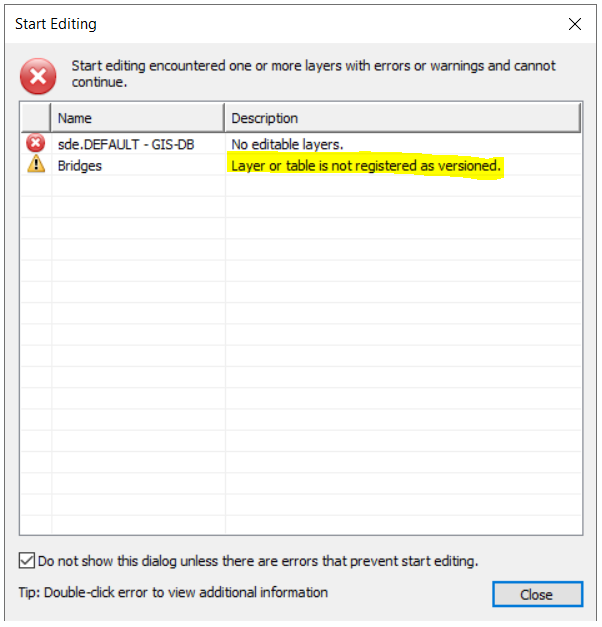
To get around this error you needed to go into the Editing Options from the editor toolbar dropdown and uncheck the toggle to 'Edit a version of the database with the ability to undo and redo':
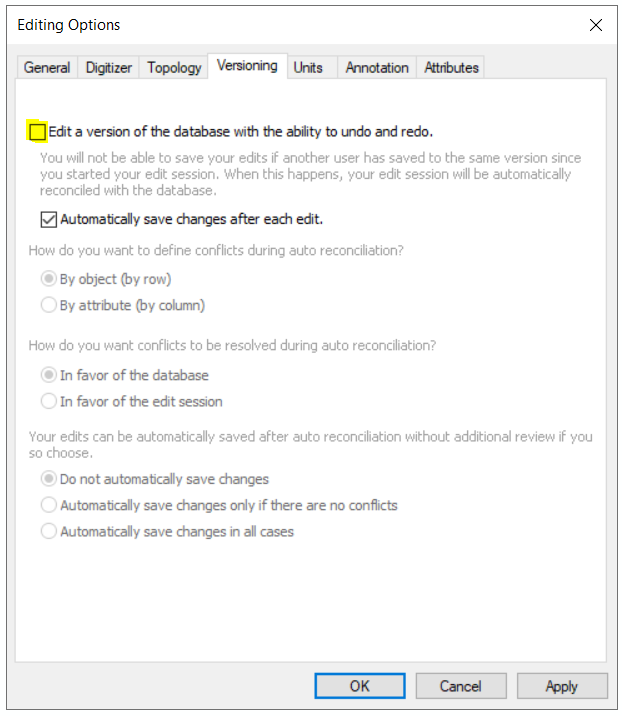
I was looking for a way to do this in ArcGIS Pro 3.2 because when trying to calculate a field from a joined table I was getting this error:
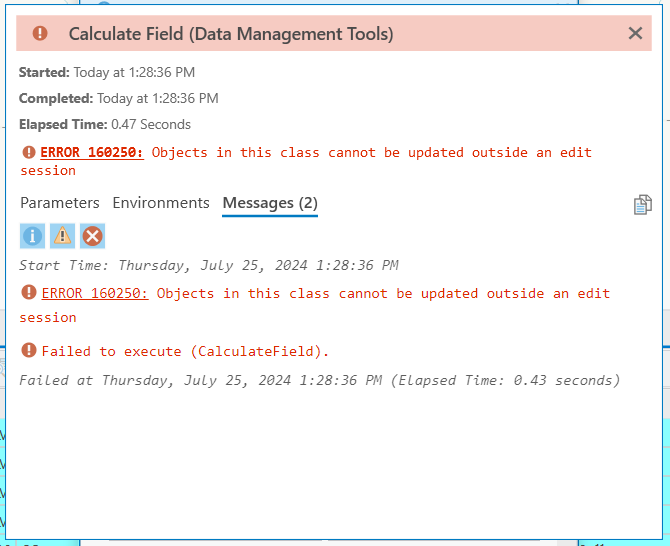
With some help from Derek Nelson and the product team at ESRI it was found that the way around this in ArcGIS Pro is to do two things before trying the calculation (otherwise it puts the data in a strange state that does not allow you to perform the calculate field option): Go into your editing options dialog by selecting the small expand button in the lower right corner of the Manage Edits section of the Edit menu and turn off both 'Enable and disable editing from the Edit tab' AND 'Enable Undo toggled on by default'...
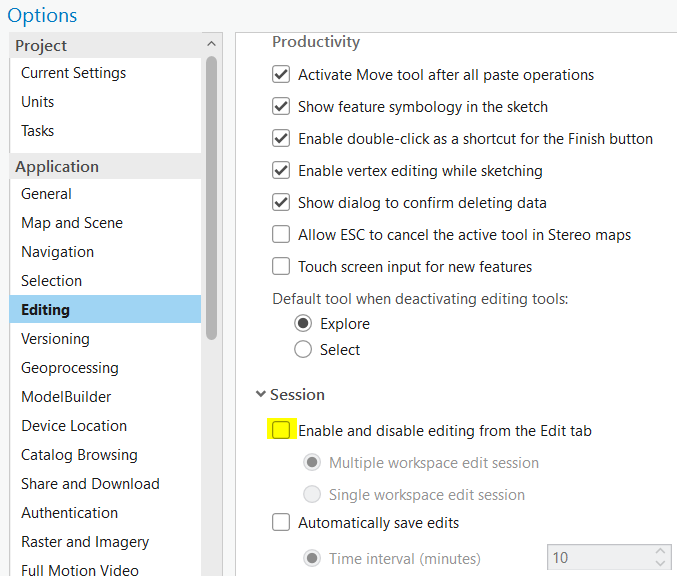
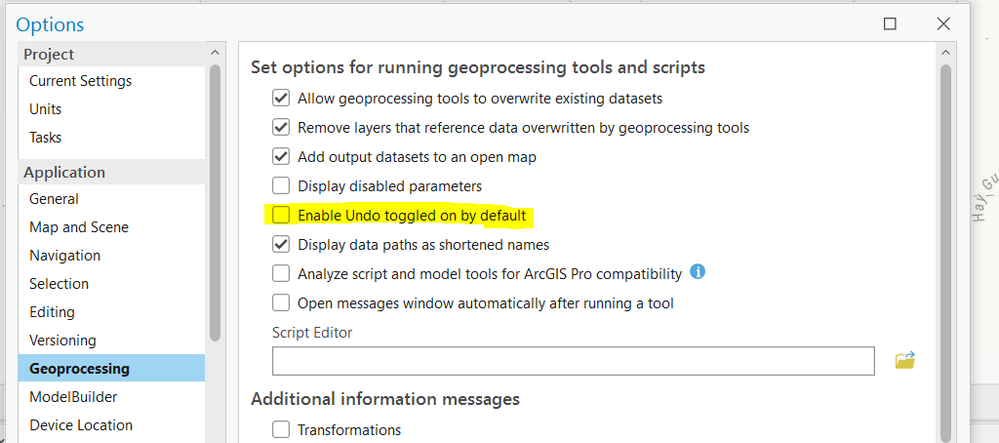
This allowed me to perform the calculation and since the data is non-versioned it applied the change immediately and did not prompt me to save the edits as the calculation was done outside of an edit session with the ability to undo and redo. Make note of that, the changes get applied to the non-versioned data and cannot be undo in a single operation.
I hope that this post is found to be accurate and useful to the users out there. It worked for me!