- Home
- :
- All Communities
- :
- Products
- :
- ArcGIS Pro
- :
- ArcGIS Pro Questions
- :
- Re: Editing a Feature Service in ArcPro
- Subscribe to RSS Feed
- Mark Topic as New
- Mark Topic as Read
- Float this Topic for Current User
- Bookmark
- Subscribe
- Mute
- Printer Friendly Page
- Mark as New
- Bookmark
- Subscribe
- Mute
- Subscribe to RSS Feed
- Permalink
Hi brains trust. I have heard that it is possible to edit a Feature Service hosted in ArcOnline using ArcPro? Can someone point me in the right direction of how to do this? Currently we edit FS layers in ArcMap (Make a Local Copy for Editing/Synchronise...) but are trying to migrate ourselves to ArcPro gradually. I can't for the life of me figure out how to do it or find any clearly written material explaining the process.
Solved! Go to Solution.
Accepted Solutions
- Mark as New
- Bookmark
- Subscribe
- Mute
- Subscribe to RSS Feed
- Permalink
Figured out the next bit too. After selecting the desired areas, right clicking and going "Copy", the "Paste" button in the "Edit" ribbon > "Clipboard" pane lights up. Clicking the little drop-down arrow gives you the option to "Paste Special".
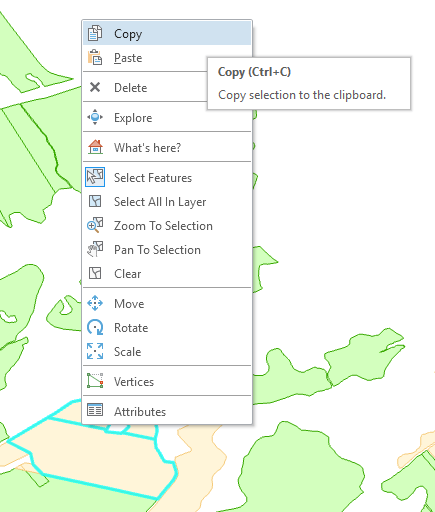
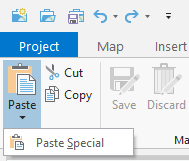
Click this and set the Target Layer and check the "Keep source attribute values" option

NOTE: Because there is no Undo option, you also don't have to Save!
- Mark as New
- Bookmark
- Subscribe
- Mute
- Subscribe to RSS Feed
- Permalink
I have progressed! Once I had set the Feature Service to Editable in ArcOnline, it didn't refresh in ArcPro straight away. Closed down the project and started again. Now I can select features and delete them.
NOTE: There is no UNDO option!
Now, I'm trying to copy in new features from a local layer. I select the shapes, right click and select "Copy", but can't seem to Paste them into the AGOL layer - only back into the local layer.
- Mark as New
- Bookmark
- Subscribe
- Mute
- Subscribe to RSS Feed
- Permalink
Figured out the next bit too. After selecting the desired areas, right clicking and going "Copy", the "Paste" button in the "Edit" ribbon > "Clipboard" pane lights up. Clicking the little drop-down arrow gives you the option to "Paste Special".
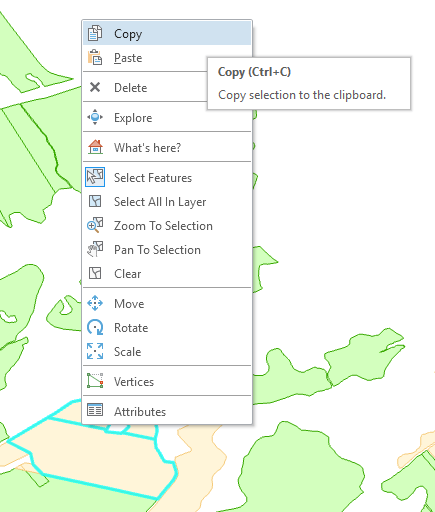
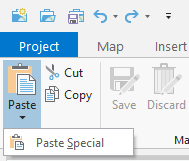
Click this and set the Target Layer and check the "Keep source attribute values" option

NOTE: Because there is no Undo option, you also don't have to Save!