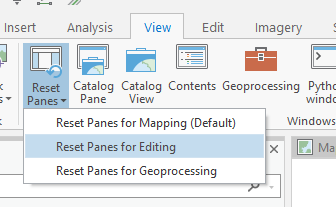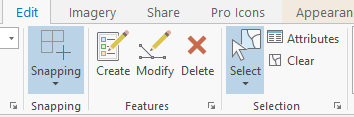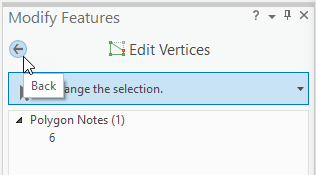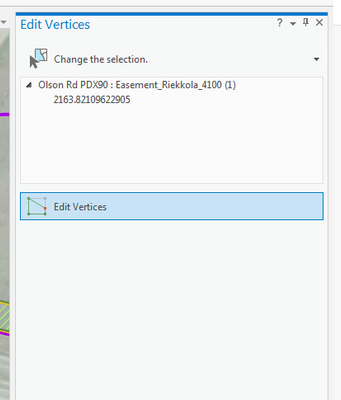- Home
- :
- All Communities
- :
- Products
- :
- ArcGIS Pro
- :
- ArcGIS Pro Questions
- :
- Re: Edit Vertices double click?
- Subscribe to RSS Feed
- Mark Topic as New
- Mark Topic as Read
- Float this Topic for Current User
- Bookmark
- Subscribe
- Mute
- Printer Friendly Page
- Mark as New
- Bookmark
- Subscribe
- Mute
- Subscribe to RSS Feed
- Permalink
- Report Inappropriate Content
Hello all,
I want to make sure I'm not missing anything. I'm a long time ArcMap user trying to use ArcGIS Pro...
In ArcMap I always left my default tool as the black arrow when editing. Then I just double clicked a feature and I could edit the vertices. Then I clicked off of that feature and I was back to the black arrow.
Is the only way to get to editing vertices now to click 1: edit tab, click 2: edit vertices, click 3: click on feature?
And how can I tell it to stop using that tool after I use it once? I want it to go back to the select arrow, not keep thinking I'm trying to edit vertices after I have already used it. I click off of my feature and it thinks I'm trying to edit that polygon's vertices, ha!
Thanks!
Solved! Go to Solution.
Accepted Solutions
- Mark as New
- Bookmark
- Subscribe
- Mute
- Subscribe to RSS Feed
- Permalink
- Report Inappropriate Content
Hi @Anonymous User
Regarding the missing back button after opening Edit Vertices tool from the context menu: good catch, editing tools will usually host themselves in the Modify Features pane, if it's available, but if it isn't, tools will be hosted in the Active Tool pane, which can be closed when you're done it.
But that reminded me of another hint: You can reset panes for what you're working on. So if you want to focus on editing, mapping, or geoprocessing, or if you just have too many panes open, you can reset them for a particular task:
View tab > Windows group > Reset Panes drop-down
Which will get you back to the main panes that you would use for Editing (Create, Modify, Attributes, Catalog).
Regarding the default tool being Explore and an option to change it. I'm not aware of an existing idea, so feel free to log it.
Regarding the "edit tool experience", it looks like someone logged a similar idea already: https://community.esri.com/t5/arcgis-pro-ideas/bring-edit-button-from-desktop-to-pro/idi-p/930578
Thank you for the feedback!
-Scott
- Mark as New
- Bookmark
- Subscribe
- Mute
- Subscribe to RSS Feed
- Permalink
- Report Inappropriate Content
Hi @Anonymous User
With the core select tool activated (first screenshot below), you can right click on the map and access a context menu command that activates the Edit Vertices tool, which will then be hosted in the Modify Features pane.
For all modify tools, to deactivate them, you can either switch to any other tool (like the core select tool or another modify tool), or hit the back button on the modify pane to deactivate that tool and switch to the Explore tool.
You may also want to check out this help topic on selecting features for editing and how 'Active Select' works, because once a tool is activated, that tools 'select tool' becomes active:
Select features for editing - https://pro.arcgis.com/en/pro-app/latest/help/editing/select-features-for-editing.htm
Another hint: you can put frequently used tools, like Edit Vertices, on the Quick Access Toolbar. This blog goes into detail: https://www.esri.com/about/newsroom/arcwatch/customize-the-quick-access-toolbar-in-arcgis-pro-2/
Does that help?
Thanks
Scott
- Mark as New
- Bookmark
- Subscribe
- Mute
- Subscribe to RSS Feed
- Permalink
- Report Inappropriate Content
Hi @Scott_Harris ,
Well, it helps a tiny bit. Thanks for the response. Right clicking is a little better than the 3 clicking. Is there an Idea already out there to ask for double click editing functionality to be brought back?
My Edit Vertices pane doesn't have a back button version 2.8.0? I guess I just close the pane? (Oh I see now. If you right click: this is the pane you get. But if you click modify features, then click edit vertices you get the pane you showed. ugh. software mistake there, I would think).
No offense to the Explore tool but I never use it. If I want to pan I press down my mouse scroll wheel. If I want to zoom I scroll in and out or use the "Rectangle zoom in" tool. If I want to identify something I select it and look at the attributes in the Attributes Pane. So defaulting back to the Explore tool does me no good. I would love a way to default back to the select tool. I'll have to look for an Idea for that too.
Thanks for the link about the 'active select'. I wondered why I got that message sometimes. Another software feature that I don't think I need and that annoys me.
Thanks for the link to customize the Quick Access Toolbar. I found that a few months ago. And that saved me. Really the only way I've been able to function in Pro was after I added things I needed to a toolbar. (joke coming: can I add a bunch of toolbars and can those tools pop up windows when I need them and then I can close the windows when I'm done? Lol, ArcMap)
I'm trying to hold back my hate for Pro in these messages. But reading back through I don't know that I did. Sorry. It's not intended towards you. I appreciate your help!
- Mark as New
- Bookmark
- Subscribe
- Mute
- Subscribe to RSS Feed
- Permalink
- Report Inappropriate Content
Hi @Anonymous User
Regarding the missing back button after opening Edit Vertices tool from the context menu: good catch, editing tools will usually host themselves in the Modify Features pane, if it's available, but if it isn't, tools will be hosted in the Active Tool pane, which can be closed when you're done it.
But that reminded me of another hint: You can reset panes for what you're working on. So if you want to focus on editing, mapping, or geoprocessing, or if you just have too many panes open, you can reset them for a particular task:
View tab > Windows group > Reset Panes drop-down
Which will get you back to the main panes that you would use for Editing (Create, Modify, Attributes, Catalog).
Regarding the default tool being Explore and an option to change it. I'm not aware of an existing idea, so feel free to log it.
Regarding the "edit tool experience", it looks like someone logged a similar idea already: https://community.esri.com/t5/arcgis-pro-ideas/bring-edit-button-from-desktop-to-pro/idi-p/930578
Thank you for the feedback!
-Scott