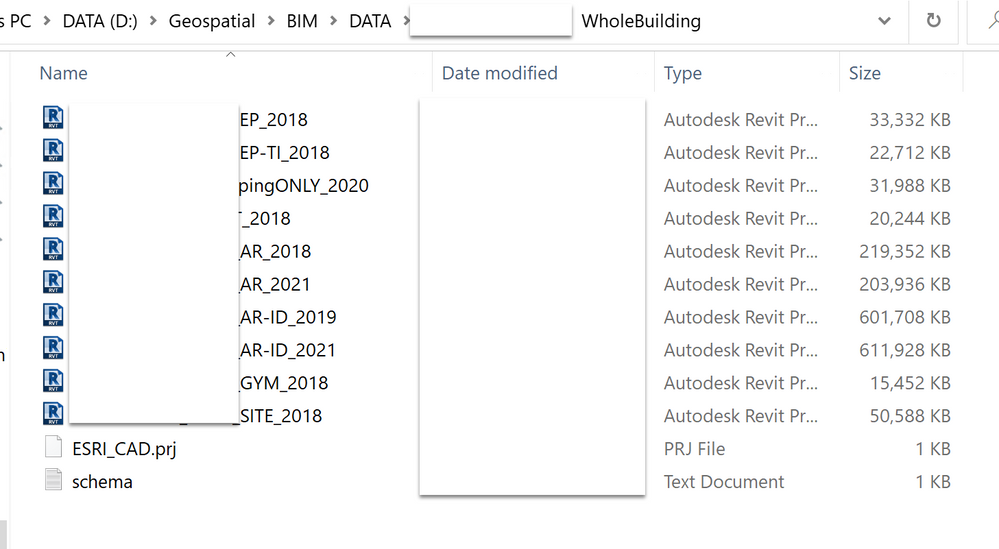- Home
- :
- All Communities
- :
- Products
- :
- ArcGIS Pro
- :
- ArcGIS Pro Questions
- :
- Re: DWG layers' elevation units in a Scene - bulk ...
- Subscribe to RSS Feed
- Mark Topic as New
- Mark Topic as Read
- Float this Topic for Current User
- Bookmark
- Subscribe
- Mute
- Printer Friendly Page
DWG layers' elevation units in a Scene - bulk update?
- Mark as New
- Bookmark
- Subscribe
- Mute
- Subscribe to RSS Feed
- Permalink
ArcGIS Pro 2.8, Civil 3D 2020
I added a Civil 3D DWG to a fresh, empty Scene in ArcGIS Pro. The coordinate system in C3D was defined (NAD83 HARN SP CA ZnIII US_ft), but Pro did not recognize this coordinate system. I had to define the projection for one of MANY layers brought in from the DWG, but luckily all the other layers updated in sync to the correct XY location after defining the first one.
However, the elevation units do not update automatically. I know that the z-values are in US survey feet referenced to NAVD88. I just recently learned that vertical datums cannot be defined in a Civil 3D 2020 DWG - you have to get this info from the engineer or surveyor. The z values are unitless. All of the MANY CAD layers have their elevations units defaulted to meters in ArcGIS Pro 2.8. I'm guessing this is because Pro adds the default base ground elevation surface to new scenes which is in meters (WGS84), and undefined layers get the scene coordinate system applied (?).
Now I have to manually change the elevation units property for each of the MANY DWG layers from meters to US_Feet.
There has got to be a better way, right? Either a setting in C3D, or a different import process? Maybe create the scene first and update the scene elevation unit properties to US_feet first before importing the DWG? Or maybe there is a way to bulk update the elevation units for all the layers in a scene?
- Mark as New
- Bookmark
- Subscribe
- Mute
- Subscribe to RSS Feed
- Permalink
Hello Joe,
Coordinate system question.
My recommendation will be to update the workflow
- Run GP Tool Define projection on the DWG file (Pick any feature class - the projection will be applied to the whole DWG file)
- Drag and drop the DWG to the Local scene
Elevation question
Following the workflow mention above will make the scene to inherit the elevation based on the units of the X,Y. In your case will be feet.
Best regards,
David
- Mark as New
- Bookmark
- Subscribe
- Mute
- Subscribe to RSS Feed
- Permalink
Hello everyone,
I'd like to follow up on this topic as I'm having the same issue in a current project with a client.
We're also using Autodesk Civil3D (2021) to create dwg files, in which we assign a coordinate system using Civil3D’s own drawing settings menu. But, when we check those files in ArcGIS Pro (2.9.0) and access the dwg’s properties, the files show that no coordinate system has been assigned, like Joe said.
The Defined Projection tool works, as David mentioned. But, in order to avoid setting it twice, specially for users that work mainly with C3D, is there any other workaround for ArcGIS Pro to read the dwg file’s coordinate system created with C3D?
Also, we tried the same workflow using the ArcGIS for AutoCAD plugin instead to provide the dwg file with a coordinate system, and that seemed to work. But our client would like to be able to use C3D with no plugins, so, is there any other advice or documentation available that we could use?
Thanks. Best regards,
Ignacio.
- Mark as New
- Bookmark
- Subscribe
- Mute
- Subscribe to RSS Feed
- Permalink
Hello Ignacio,
Currently there is no workaround for Pro 2.9 or prior version to read Civil3D coordinate system directly (embedded) , but we are working on that enhancement.
Tip:
If you have multiple files that cover the same area (they should have the same .PRJ) you can use the universal projection.
Steps
1. Create the .PRJ by using the Define Projection GP Tool
2. Using File Explorer rename the file to ESRI_CAD "ESRI_CAD.prj"
The ESRI_CAD.prj will be used by all the CAD files and BIM Files that are under the folder as shown on the image below.
David