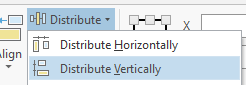- Home
- :
- All Communities
- :
- Products
- :
- ArcGIS Pro
- :
- ArcGIS Pro Questions
- :
- Re: Distribute Vertically in ArcGIS Pro Layout not...
- Subscribe to RSS Feed
- Mark Topic as New
- Mark Topic as Read
- Float this Topic for Current User
- Bookmark
- Subscribe
- Mute
- Printer Friendly Page
Distribute Vertically in ArcGIS Pro Layout not using element extent properly
- Mark as New
- Bookmark
- Subscribe
- Mute
- Subscribe to RSS Feed
- Permalink
I've been creating a layout in ArcGIS Pro and have found what looks to be interesting behaviour. Does this seem logical or to be a bit of a bug?
When selecting elements and Distributing them vertically, I would expect this to be done using the element frame (extent). I've found though that in the case of a dynamic legend, it's using the top/bottom item within the legend as the reference point, and not the actual frame. Looking at my example below, where the limited features in the map frame results in the legend extent not being filled up by legend items, this results in items being distributed over the blank section of the legend. If I were to move my map and the legend were to grow (with more features being displayed in the map frame), this would then ruin the layout by overlapping the scale bar and text.
From this;
I select this;
And get this;
GIS Officer
Forest Products Commission WA
Solved! Go to Solution.
Accepted Solutions
- Mark as New
- Bookmark
- Subscribe
- Mute
- Subscribe to RSS Feed
- Permalink
I've just received an email saying that this bug has been fixed as of version 2.8 (yet to be released).
GIS Officer
Forest Products Commission WA
- Mark as New
- Bookmark
- Subscribe
- Mute
- Subscribe to RSS Feed
- Permalink
Why does your legend extent have so much empty space at the bottom?
... sort of retired...
- Mark as New
- Bookmark
- Subscribe
- Mute
- Subscribe to RSS Feed
- Permalink
Room for it to grow longer when the map pans to an area with more feature types than the current extent (All layers have "only slow when visible" enabled in the legend settings.
GIS Officer
Forest Products Commission WA
- Mark as New
- Bookmark
- Subscribe
- Mute
- Subscribe to RSS Feed
- Permalink
Hi Lindsay,
This may be a bug. What version of Pro are you using? Did this work in a previous version?
Can you contact Esri Support? They are better equipped to handle troubleshooting steps and gather bug data. They can be contacted at https://support.esri.com/en/contact-tech-support.
Tom
- Mark as New
- Bookmark
- Subscribe
- Mute
- Subscribe to RSS Feed
- Permalink
Hi Tom. I'm yet to do the latest update which I plan to do today. Whatever the outcome, I'll update here and lodge a support request so that it's on the books for future reference. I was hoping to just to see if it was me or if others had experienced this too before going down that path.
GIS Officer
Forest Products Commission WA
- Mark as New
- Bookmark
- Subscribe
- Mute
- Subscribe to RSS Feed
- Permalink
The behaviour still existed after updating to 2.7.1. so I've lodged a support request (02737238). Will let you know what the outcome is.
GIS Officer
Forest Products Commission WA
- Mark as New
- Bookmark
- Subscribe
- Mute
- Subscribe to RSS Feed
- Permalink
Thanks Lindsay. I can reproduce the issue you describe and have created an internal issue. Once the the support issue gets to the development queue I'll link the two. Having a support issue helps us prioritize our bug fixes.
Thanks for taking the time to do this.
Tom
- Mark as New
- Bookmark
- Subscribe
- Mute
- Subscribe to RSS Feed
- Permalink
Glad to be of help. Hope it's not a hard one to fix.
GIS Officer
Forest Products Commission WA
- Mark as New
- Bookmark
- Subscribe
- Mute
- Subscribe to RSS Feed
- Permalink
Just been notified that this has been given case number #BUG-000137400 - "Distribute of layout elements not accounting for "empty space" within the selection bounding box of the element"
GIS Officer
Forest Products Commission WA
- Mark as New
- Bookmark
- Subscribe
- Mute
- Subscribe to RSS Feed
- Permalink
I've just received an email saying that this bug has been fixed as of version 2.8 (yet to be released).
GIS Officer
Forest Products Commission WA