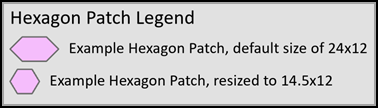- Home
- :
- All Communities
- :
- Products
- :
- ArcGIS Pro
- :
- ArcGIS Pro Questions
- :
- Re: Distorted hexagon patch shape in legends
- Subscribe to RSS Feed
- Mark Topic as New
- Mark Topic as Read
- Float this Topic for Current User
- Bookmark
- Subscribe
- Mute
- Printer Friendly Page
Distorted hexagon patch shape in legends
- Mark as New
- Bookmark
- Subscribe
- Mute
- Subscribe to RSS Feed
- Permalink
Hey all-- is there some setting I am missing in Pro legends that would make patch sizes match the chosen symbol in the TOC in terms of proportions? For example, if you choose a hexagon symbol for a feature in the TOC, the hexagon appears totally stretched in the legend. I can manually change the patch size for any given layer, but where you would think the width and height should be the same to make it square (like 12x12), you actually have to play with the numbers to get it to look even on all sides. The screen grab below illustrates what I am talking about, with patch sizing shown for each feature in the legend.
Thanks for any insights or tips!
- Mark as New
- Bookmark
- Subscribe
- Mute
- Subscribe to RSS Feed
- Permalink
I haven't seen any setting for defining the default Layout Legend patch size, but it is a little curious that it's a different value from what users see while editing.
I would suggest submitting this as an Idea, to either change the default to match or let users define that sort of default value themselves.
Kendall County GIS
- Mark as New
- Bookmark
- Subscribe
- Mute
- Subscribe to RSS Feed
- Permalink
Coincidentally, I had this exact same issue yesterday. I have not found a property yet to automatically retain the proportions. I had to change the patch width to modify the shape in the legend for each layer.