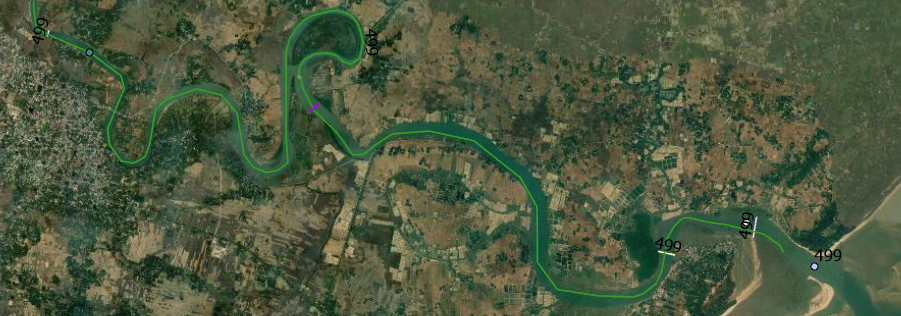- Home
- :
- All Communities
- :
- Products
- :
- ArcGIS Pro
- :
- ArcGIS Pro Questions
- :
- Re: Distance between two lines following a path
- Subscribe to RSS Feed
- Mark Topic as New
- Mark Topic as Read
- Float this Topic for Current User
- Bookmark
- Subscribe
- Mute
- Printer Friendly Page
Distance between two lines following a path
- Mark as New
- Bookmark
- Subscribe
- Mute
- Subscribe to RSS Feed
- Permalink
Hello community 🙂
I digitized river shape for a large amount of rivers in a line feature class. For each river, I digitized the widths at different places in other line feature classes. Is there any method to calculate the distance between each width following the river shape ? River lines and associated widths have a common attribute.
Here below a screenshot of the problem.
Green line : river shape
I want the distance between each width (blue, purple, yellow and pink line) following the green line. Common attribute : River number (here = 499).
I have +/- 1000 rivers digitized with 4 widths for each.
Hope you can help me with this problem causing me serious troubles, Thank you !!
Henry van der Gracht
- Mark as New
- Bookmark
- Subscribe
- Mute
- Subscribe to RSS Feed
- Permalink
You can probably use the intersect tool to produce points at each intersection, then use these points to split the line at points (set the output of the intersect tool to 'point')
Intersect—Help | ArcGIS for Desktop
Split Line at Point—Help | ArcGIS for Desktop
after this, the Shape_length attribute of each split line will reflect the distance between the 'widths' (ensure you're using a projected coordinate system for the feature class).
- Mark as New
- Bookmark
- Subscribe
- Mute
- Subscribe to RSS Feed
- Permalink
Hello David,
Thank you so much for your help, it's definitely the method I was looking for !!
However just one more doubt. For some rivers, the width does not intersect the line. Is there the possibility to process these tools with a tolerance for the intersection ?
Anyway, thanks again !
Cheers,
Henry
- Mark as New
- Bookmark
- Subscribe
- Mute
- Subscribe to RSS Feed
- Permalink
I believe you can set an xy tolerance in the tool dialogue, hopefully this would not result in multiple points per pseudo-intersection though that would need to be tested I think.
But also unsure how there are cases when they would not intersect? Can you give an example?