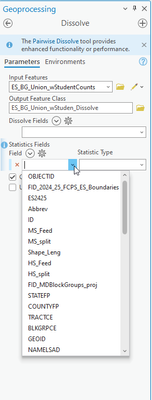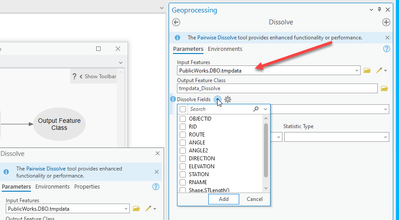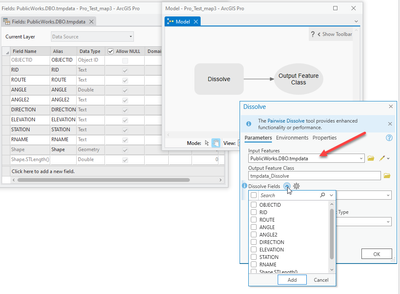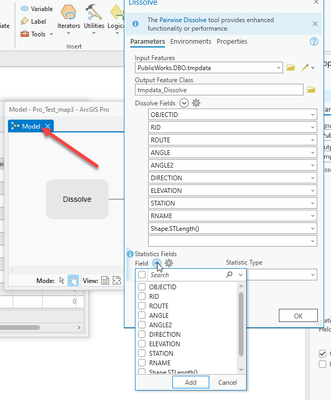- Home
- :
- All Communities
- :
- Products
- :
- ArcGIS Pro
- :
- ArcGIS Pro Questions
- :
- Re: Dissolve in ModelBuilder - only numeric fields...
- Subscribe to RSS Feed
- Mark Topic as New
- Mark Topic as Read
- Float this Topic for Current User
- Bookmark
- Subscribe
- Mute
- Printer Friendly Page
Dissolve in ModelBuilder - only numeric fields in tool parameters
- Mark as New
- Bookmark
- Subscribe
- Mute
- Subscribe to RSS Feed
- Permalink
Hello,
I am trying to run a Dissolve in ModelBuilder, but it is only allowing me to select numeric fields for both the dissolve field and statistics fields. I tried configuring the tool straight through the geoprocessing toolbox using the same input dataset, and all my text fields are showing up, but when I try it in ModelBuilder it only allows me to select the numeric fields. Even if I search one of the text fields it won't show up.
This is what I see when I configure in the geoprocessing pane:
And this is what I see when I configure the tool through ModelBuilder on the same dataset:
Has anyone else had this problem? Am I doing something wrong or is this a glitch? I am operating on Pro 3.1 (waiting for my IT department to install 3.2, hoping that may be the fix?)
Solved! Go to Solution.
Accepted Solutions
- Mark as New
- Bookmark
- Subscribe
- Mute
- Subscribe to RSS Feed
- Permalink
With Pro 3.1.3 GP Tool:
In Model:
Statistics fields show as well (in both):
Same dataset, same options.
In the Model, I selected the folder and browsed to the feature class directly.
Any chance you are feeding it the results from a previous step in the model that is stripping off any text fields?
In your pics, I don't see any of the 'Sum' fields in the GP tool example.
R_
- Mark as New
- Bookmark
- Subscribe
- Mute
- Subscribe to RSS Feed
- Permalink
With Pro 3.1.3 GP Tool:
In Model:
Statistics fields show as well (in both):
Same dataset, same options.
In the Model, I selected the folder and browsed to the feature class directly.
Any chance you are feeding it the results from a previous step in the model that is stripping off any text fields?
In your pics, I don't see any of the 'Sum' fields in the GP tool example.
R_
- Mark as New
- Bookmark
- Subscribe
- Mute
- Subscribe to RSS Feed
- Permalink
Hi Rhett,
Thanks for your response. I am feeding it the results from a previous step in the model - does this cause the text fields to be removed? And if so, I'm guessing the solution would be to run the first part of the model up to that input, then add that output back into the model straight from the folder and then run the Dissolve tool? I think this may be the solution! Thank you!
The 'Sum' fields are still in the GP tool but they are all the way at the end of the table so they just weren't showing in the screenshot I took.
- Mark as New
- Bookmark
- Subscribe
- Mute
- Subscribe to RSS Feed
- Permalink
@RhettZufelt - just tried re-adding the input dataset into the model straight from the folder and it worked! Thanks so much for your help!