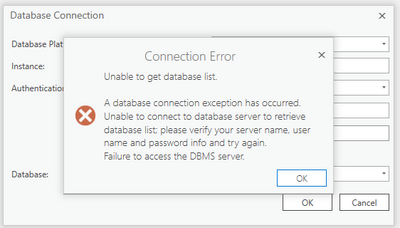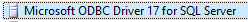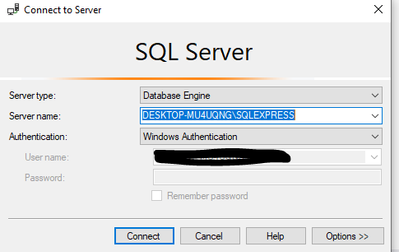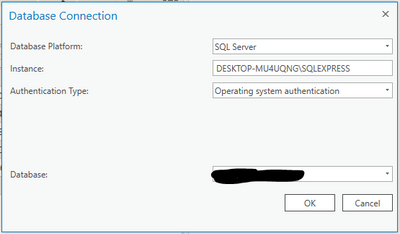- Home
- :
- All Communities
- :
- Products
- :
- ArcGIS Pro
- :
- ArcGIS Pro Questions
- :
- Re: Database Connection to SQL Server SDE fail
- Subscribe to RSS Feed
- Mark Topic as New
- Mark Topic as Read
- Float this Topic for Current User
- Bookmark
- Subscribe
- Mute
- Printer Friendly Page
- Mark as New
- Bookmark
- Subscribe
- Mute
- Subscribe to RSS Feed
- Permalink
Trying to make a Database Connection to our SDE on Sql Server.
I have a new machine: Dell, Win11, PRO 2.9, ArcGIS 10.8.1.
All the other machines on the premises with various operating systems all work. win10 and win11. Ive installed all the ODBC clients from 11 to 17. I can access my SDE server from SSMS and making a new OLE DB Connection in Pro. I've uninstalled and reinstalled every version of Pro from 2.3 to 2.9.
What am I missing?
Thanks
Solved! Go to Solution.
- Mark as New
- Bookmark
- Subscribe
- Mute
- Subscribe to RSS Feed
- Permalink
yes, I have seen problems too having extra ODBC clients installed at the same time - (ditto) remove all but latest.
ArcGIS 10.9.1 and ArcGIS Pro 2.9 requirements for Microsoft SQL Server
- Mark as New
- Bookmark
- Subscribe
- Mute
- Subscribe to RSS Feed
- Permalink
Here is the current error. message about an older client is now gone. both logins Im trying on the new machine work on the old machine....
- Mark as New
- Bookmark
- Subscribe
- Mute
- Subscribe to RSS Feed
- Permalink
Are you including the <server-name>\<instance-name> in that Instance box?
Did you reboot after the uninstalls/re-installs?
just ODBC client v17?
- Mark as New
- Bookmark
- Subscribe
- Mute
- Subscribe to RSS Feed
- Permalink
Im not entirely sure what our <server-name>\<instance-name> is.... I typically put the just the server name in there. Ive tried the address for it as well, which is defined in the Hosts file.
I did reboot after uninstalls and installs. and I followed the clean uninstall from esribelux. upon reinstall of the odbc client 18 and ssms it shows I have both the odbc drivers for 17 and 18.
Thanks for your time on this
- Mark as New
- Bookmark
- Subscribe
- Mute
- Subscribe to RSS Feed
- Permalink
I usually steal the instance name right from SSMS when I can't remember it (which is more often lately). Its the same as the Server name in the SSMS database connection dialog:
- Mark as New
- Bookmark
- Subscribe
- Mute
- Subscribe to RSS Feed
- Permalink
So after everything we tried over here, Jeff and Lisa from ESRI helped out. We found out, besides sql native client 10, the only other thing that was different was the old machine had odbc driver 13, and the new machine had everything BUT that. So we got rid of odbc 17 and 18 and installed 13 and it worked.
Thanks for everyone's help in trying to solve this hair removing issue
- Mark as New
- Bookmark
- Subscribe
- Mute
- Subscribe to RSS Feed
- Permalink
I had this issue today where I upgraded from Arc Pro 2.4 to 2.9, then I couldn't connect to the databases in ArcPro, ArcMap or ArcCatalog. I downloaded the ODBC driver 17 and didn't know that I already had ODBC 18 installed so I lost connection to the databases.
After uninstalling ODBC 18, I immediately gained connection to all of my databases again. So this definitely works to uninstall the extra drivers.
- « Previous
-
- 1
- 2
- Next »
- « Previous
-
- 1
- 2
- Next »