- Home
- :
- All Communities
- :
- Products
- :
- ArcGIS Pro
- :
- ArcGIS Pro Questions
- :
- Re: cursor stuck on rotate tool
- Subscribe to RSS Feed
- Mark Topic as New
- Mark Topic as Read
- Float this Topic for Current User
- Bookmark
- Subscribe
- Mute
- Printer Friendly Page
- Mark as New
- Bookmark
- Subscribe
- Mute
- Subscribe to RSS Feed
- Permalink
Hello. I've had this same issue for a number of years. I recently have switched to ArcGIS Pro from 10.3 and have still having a similar issue.
My cursor often becomes stuck on the pan (10.3) or the rotate (Pro) tool. No matter what I try, I'm not able to use any other cursor functions. Sometimes a full computer restart fixes this issue, but not always. No key command or escape key command fixes this issue.
Any suggestion? Thanks.
Solved! Go to Solution.
Accepted Solutions
- Mark as New
- Bookmark
- Subscribe
- Mute
- Subscribe to RSS Feed
- Permalink
Hi Jeff.
and Sticky Cursor
It looks like this is typically caused by antivirus software (mostly Webroot from the reports we've seen). It boils down to having to check and adjust the antivirus settings to make sure that it isn't interfering with ArcGIS.
One user posted this:
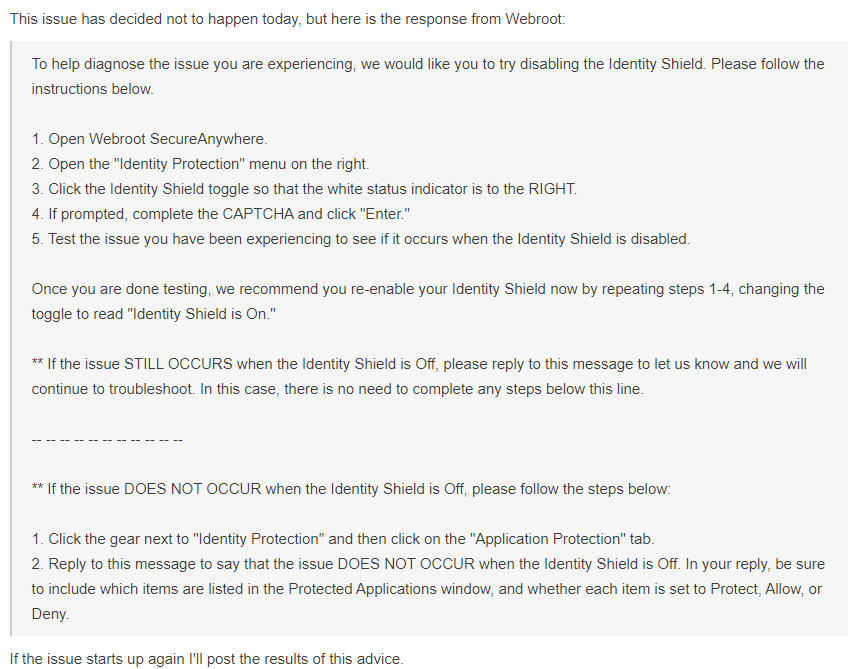
Hopefully that helps.
- Mark as New
- Bookmark
- Subscribe
- Mute
- Subscribe to RSS Feed
- Permalink
Hi Jeff.
and Sticky Cursor
It looks like this is typically caused by antivirus software (mostly Webroot from the reports we've seen). It boils down to having to check and adjust the antivirus settings to make sure that it isn't interfering with ArcGIS.
One user posted this:
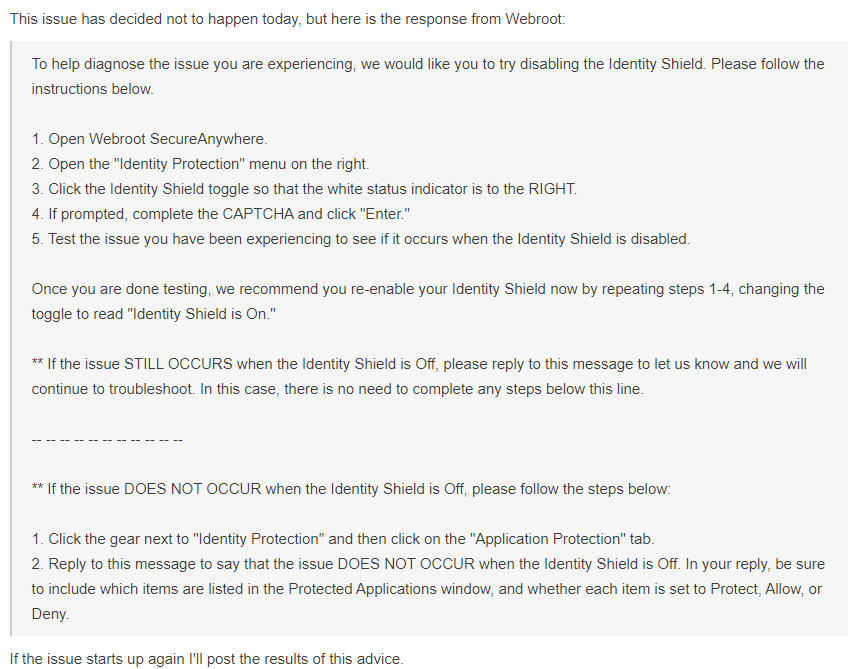
Hopefully that helps.
- Mark as New
- Bookmark
- Subscribe
- Mute
- Subscribe to RSS Feed
- Permalink
Yes! Shutting down WebLink while in ArcGIS Pro seems to have done the trick. Thank you.
- Mark as New
- Bookmark
- Subscribe
- Mute
- Subscribe to RSS Feed
- Permalink
That worked for me. Thanks.
- Mark as New
- Bookmark
- Subscribe
- Mute
- Subscribe to RSS Feed
- Permalink
Exactly shutting down which feature? Our org uses Webroot Endpoint Protection (SecureAnywhere) - The Solution post mentions to disable the "Identity Protection" option, which we did and it seems to work. @JeffKrueger mentions something about disabling WebLink, which I dont see any feature/option for that. Do we just have to whitelist the ArcGIS path? @KoryKramer do you have a more specific resolution for what to change in Webroot?
- Mark as New
- Bookmark
- Subscribe
- Mute
- Subscribe to RSS Feed
- Permalink
We don't make specific recommendations on how users should set antivirus exceptions, but you could look at https://support.esri.com/en/Technical-Article/000025378
- Mark as New
- Bookmark
- Subscribe
- Mute
- Subscribe to RSS Feed
- Permalink
I've added an exception for the entire c:\program files\ArcGIS (including subfolders) & c:\program files(x86)\ArcGIS (including subfolders) paths and it's still doing it.
- Mark as New
- Bookmark
- Subscribe
- Mute
- Subscribe to RSS Feed
- Permalink
Have you tried disabling your antivirus and testing?
- Mark as New
- Bookmark
- Subscribe
- Mute
- Subscribe to RSS Feed
- Permalink
Your not alone in this. I added an exception and it worked for a week or so but now has reverted back to being stuck in the rotate tool.