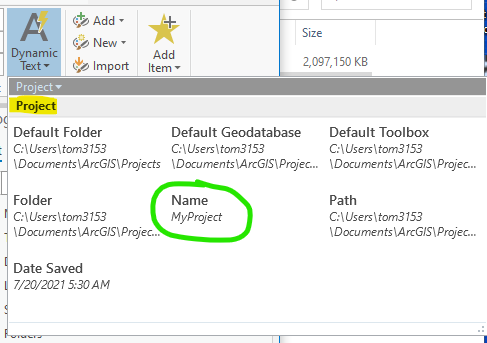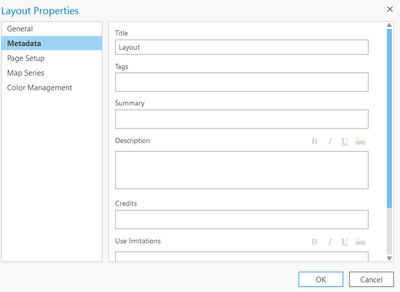- Home
- :
- All Communities
- :
- Products
- :
- ArcGIS Pro
- :
- ArcGIS Pro Questions
- :
- Re: Creating your own dynamic text project tag
- Subscribe to RSS Feed
- Mark Topic as New
- Mark Topic as Read
- Float this Topic for Current User
- Bookmark
- Subscribe
- Mute
- Printer Friendly Page
Creating your own dynamic text project tag
- Mark as New
- Bookmark
- Subscribe
- Mute
- Subscribe to RSS Feed
- Permalink
Hi,
is there a way to create a dynamic text project tag?
The problem: I have multiple maps with multiple layouts linked to them. I want to create a project template, where the user can specify the title of the project (I am Czech so imagine very long one with special characters). This tag would be used throughout the project (mainly in all layouts in their header part) so that the user will specify the project title just once.
The best way would be to specify the project title same as for maps or layouts. I did not find this option.
Another option would be to create your own tag unrelated to any category. Is that possible?
I am still a bit struggling with project creation and its automation. I have a repeating set of layouts for different projects (buildings, routes, etc) so a template would be really useful. Is there another way of doing that? The problem is now linked to what I call "project legend" (Title, subtitle, project phase, year, authors, etc.). Is there some simplifying workaround other than copying everything from one layout to another?
- Mark as New
- Bookmark
- Subscribe
- Mute
- Subscribe to RSS Feed
- Permalink
Jak se mas.
Normally I would do it by specifying an Attribute to designate the dynamic text from. In our system a given project takes place in a designate area. We create Project Polygons for each Project Area. In that we put the Project Number. We then create our Map series and use that project name attribute as the dynamic text for that project.
- Mark as New
- Bookmark
- Subscribe
- Mute
- Subscribe to RSS Feed
- Permalink
Thank you for the swift reply.
I think I understand your solution. You are referring to some polygon layer attribute, where one polygon defines the project (name, title, summary whatever). Then in every layout you reference dynamic text to the polygon layer.
However, it is more workaround than a solution since it is not very smooth in my case. Imagine I have totally different maps where I do need different layouts for each of them. I will have my polygon layer with the project name copied to all maps. If I am about to create a template project then where is this polygon layer stored? For every project, you would need a newly generated polygon layer. If there is one shared layer, then everyone in our company can delete/edit it. Moreover, imagine my colleagues will be you using this approach as well (they are beginners in ArcGis Pro).
As I understood, you have multiple projects, where one layout (map series) would result in showing all of them. I need a bulletproof solution where projects are kept separate (like creating my own tag at the beginning of the project creation).
Please let me know if I got something wrong. Thank you for your post anyway since it showed me a different approach.
Best from
Tadeas
- Mark as New
- Bookmark
- Subscribe
- Mute
- Subscribe to RSS Feed
- Permalink
I guess it is a matter of how you look at it. I do think of this as a solution. There is only one polygon feature class. In that polygon feature class is a single polygon for each project area. You would store the polygon feature class in your database just like any other feature class.
If you are going to create multiple layouts for each project you will still need a feature to base the Map Series on.
- Mark as New
- Bookmark
- Subscribe
- Mute
- Subscribe to RSS Feed
- Permalink
You are right. It is a matter of point of view. 🙂 It is really nice solution, but still, I can imagine better 🙂
If the polygon class is in the geodatabase, then everyone can access it/change it/delete it. It is not unique to the project. Imagine we have 150 projects per year.
Our project areas are usually quite small. There is no need for creating map series (A4/A3 are large enough). If there is a need, we do so with strip/grid map.
As I said earlier, we have many maps (over 10) with different layers, items etc. Legend in the layout is sometimes very small, sometimes very large. Scale can differ based on what you want to show. Therefore separate layouts seem to me like the best option.
But I will make some tests with map series to see its potential (I do not use map series very often, just for a large projects like highways etc).
Thank you very much!
T.
- Mark as New
- Bookmark
- Subscribe
- Mute
- Subscribe to RSS Feed
- Permalink
HI TadeášDěd,
You should be able to get the project name using the Name tag under the Project section of the Dynamic text gallery.
The specific help topic can be found here - https://pro.arcgis.com/en/pro-app/latest/help/layouts/add-and-modify-dynamic-text.htm#ESRI_SECTION1_...
Hope this helps,
Tom
- Mark as New
- Bookmark
- Subscribe
- Mute
- Subscribe to RSS Feed
- Permalink
Hi Tom,
thank you for your comment. Yes, I know this is the option. However, Name tag represents the file name. I would like to call the project for examle "Průmyslový areál na zpracování odpadu - záměr D58575". I doubt ArcGis Pro allows me to name the project whatever I want. There is also no possibility to change it later. 😞
Thank you!
- Mark as New
- Bookmark
- Subscribe
- Mute
- Subscribe to RSS Feed
- Permalink
I was able to name a project with the example you provided and the dynamic text element for the project name displayed this text as expected. Based on this GeoNet thread - https://community.esri.com/t5/arcgis-pro-questions/arcgis-pro-project-naming-conventions/td-p/544982 - it appears that there is a character limit on the name of a project - 260 characters. As long as your project name is below that you should be fine.
However, it sounds like you do not want a text element for the actual file name of the project, but something more akin to an alias (user friendly name) for the project that can be changed in one place. This could be an interesting enhancement and I would encourage you to add one to the Ideas site - https://community.esri.com/t5/custom/page/page-id/arcgis-ideas
For the time being it appears that Robert's suggestion above has promise. I hope it works out.
Tom
Tom
- Mark as New
- Bookmark
- Subscribe
- Mute
- Subscribe to RSS Feed
- Permalink
Hi Tom,
Thank you! I see there is almost no limit in naming the project (btw. Windows limit for the file name is 255 characters). Still, you cannot change the project name afterwards (the only option is to Save As to a new file). I think this is the best option I have for now. I will write this topic to ideas. The easiest option would be to have Metadata option for project (e.g. for layouts)
I am really grateful for Robert's reply too (it is a very interesting solution and I believe I will use it one day in some project).
Thank you very much both!
Best from
Tadeas