- Home
- :
- All Communities
- :
- Products
- :
- ArcGIS Pro
- :
- ArcGIS Pro Questions
- :
- Re: Creating Reports in Pro
- Subscribe to RSS Feed
- Mark Topic as New
- Mark Topic as Read
- Float this Topic for Current User
- Bookmark
- Subscribe
- Mute
- Printer Friendly Page
Creating Reports in Pro
- Mark as New
- Bookmark
- Subscribe
- Mute
- Subscribe to RSS Feed
- Permalink
The Pro team is excited to begin work on Reports for a future release. We would love to get some input as to what our users' needs are in regards to functionality and appearance. If you frequently make reports and would like to send us a sanitized (no sensitive data) report, please email arajendran@esri.com.
I look forward to hearing from you all!
- Mark as New
- Bookmark
- Subscribe
- Mute
- Subscribe to RSS Feed
- Permalink
Are you still looking for input on this? I would love to send you some examples of reports I create and would absolute love to see added into the ArcGIS pro functionality. I'm currently trying to hack a report together in the ArcMap Desktop and it's working okay for this basic need, but I have big ideas for other things I do with printed infographics and such.
- Mark as New
- Bookmark
- Subscribe
- Mute
- Subscribe to RSS Feed
- Permalink
Hi Jami. I'll speak for Alycia. Yes! Please send examples of what you'd like to see in Pro.
Cheers,
Kory
Customer Advocacy Lead - Desktop
- Mark as New
- Bookmark
- Subscribe
- Mute
- Subscribe to RSS Feed
- Permalink
I'm very interested in the development of reports in ArcGIS pro too. I work in Local Government in the UK and am in the process of trying to move more of our databases away from Access and into ArcGIS, but we currently do all of our reporting in Access 2013 because it is quick and easy to do compared to ArcMap, I can embed photos and .jpg of maps, and the final output can be quite slick looking (depending how much time I have!) If the reporting component of AGP could produce as good results as Access 2013 for our needs then it would help the case for using AGP full-time.
The things I'm looking for in reporting is:
1. Embed data driven snap shots of sites in the report (I currently do this manually using .jpg exports)
2. Embed site photos using attachment links
3. Stylish templates for quick reports
4. Ability to easily create own report designs and templates
5. Attractive and professional looking outputs
6. Display the output of select by location queries on the fly, e.g. is a site in an Area of Outstanding Natural Beauty?
- Mark as New
- Bookmark
- Subscribe
- Mute
- Subscribe to RSS Feed
- Permalink
So I use MS Access to link into the attribute tables of a personal geodatabase. With Access as the so called front end I can write any query and report any way I need. Unfortunately Access is unable to link to the attributes in a shapefile or file geodatabase or an online layer or feature service. So what I would like to see is a simple query tool where I can drag and drop fields or even create a calculated field based on existing fields. Then be able to export that table into MS Excel.
So I am wondering if that tool already exists or if there is a work around.
Roger
- Mark as New
- Bookmark
- Subscribe
- Mute
- Subscribe to RSS Feed
- Permalink
Hi Roger!
Could you send me an email so I could get a little more information? We may already have a workflow for this in Pro 2.2; I just need to clarify a few things. My email is arajendran@esri.com or feel free to send me a message through GeoNet!
Thanks,
Alycia
- Mark as New
- Bookmark
- Subscribe
- Mute
- Subscribe to RSS Feed
- Permalink
Hi,
I agree with the others, attachments were a bit tricky to add in ArcMap, an improved workflow for that would be nice. An easier way not to show "Null"-values would be great. In ArcMap you could use an expression to get rid of them, but it was a little bit tricky as well. If it would be possible to get a button that says "don´t show Null values" that would be great!
When will reports be available in Pro? We´re waiting!
Nicholas
- Mark as New
- Bookmark
- Subscribe
- Mute
- Subscribe to RSS Feed
- Permalink
The first phase of Reports will be released in ArcGIS Pro 2.3 in early 2019 (coming soon!) as shown in https://community.esri.com/docs/DOC-12346-arcgis-pro-roadmap-september-2018
- Mark as New
- Bookmark
- Subscribe
- Mute
- Subscribe to RSS Feed
- Permalink
Hi Nicholas! If you would like, you can send me an email so we can talk about your reporting needs specifically! arajendran@esri.com
Thanks!
- Mark as New
- Bookmark
- Subscribe
- Mute
- Subscribe to RSS Feed
- Permalink
I would like to see more flexibility with the reporting tool for page footers and report footers. Currently a page footer goes on the bottom of every page. It would be nice if the first page or last page could be skipped. Also, the report footer location goes at the end of the report and it would be beneficial to have the option to put it at the end of the report but at the bottom of the page.
- Mark as New
- Bookmark
- Subscribe
- Mute
- Subscribe to RSS Feed
- Permalink
Hi Michael,
Sorry for the delay. If you select your page footer section in the Contents pane, you will see a new contextual tab. From there, the option to exclude your page footer from pages is available:
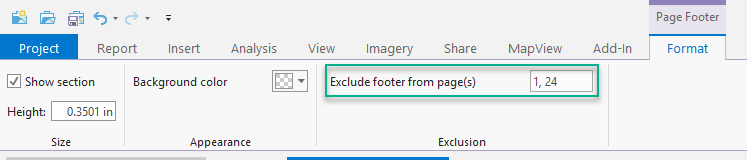
If your report is 24 pages, you would type "1, 24" in that box, similar to Microsoft Office software. You may run into the issue of not knowing how many pages are in your report, but you can export only the last page to get the total page number:
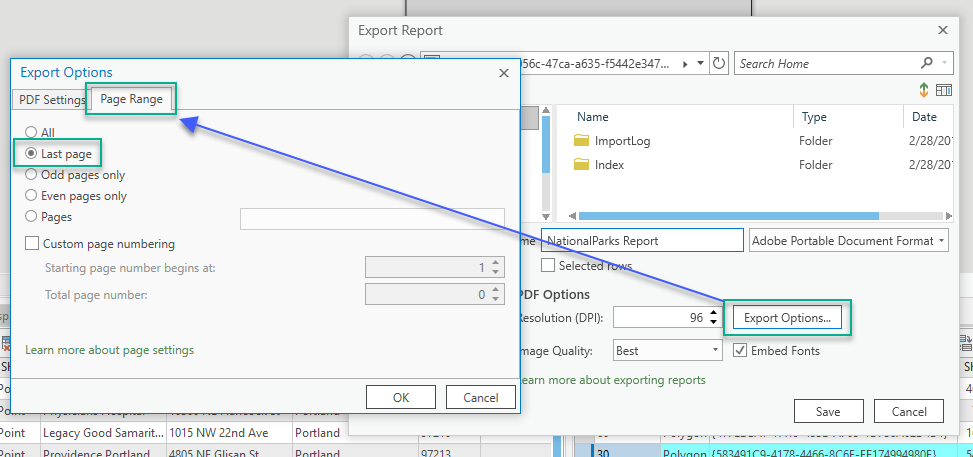
Although we do not support report footers at the bottom of the last page yet, I will bring this back to my team so we can discuss it further. I agree, it is very beneficial.
Thanks for your feedback!
- Alycia