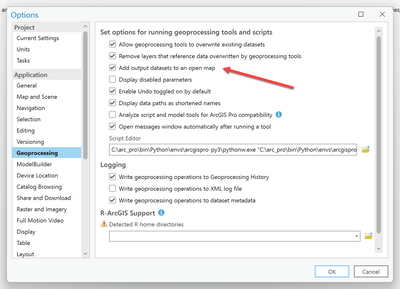- Home
- :
- All Communities
- :
- Products
- :
- ArcGIS Pro
- :
- ArcGIS Pro Questions
- :
- Re: Creating New Layers by Unique Attributes
- Subscribe to RSS Feed
- Mark Topic as New
- Mark Topic as Read
- Float this Topic for Current User
- Bookmark
- Subscribe
- Mute
- Printer Friendly Page
- Mark as New
- Bookmark
- Subscribe
- Mute
- Subscribe to RSS Feed
- Permalink
Hi Everyone,
I am currently using ArcGIS Pro version 2.60 but I have the chance to upgrade soon so feel free to throw out solutions that require more advanced versions. I am working on a project where I have a large dataset of polygons and I need to clip these polygons to the boundary of the animal home range they are associated with. Currently the polygons are separated into layers by year and what I need is a way to efficiently break each year layer into new layers based on the home range each polygon is assigned to. I have already labeled each polygon with the appropriate home range, but I am looking for a faster way than opening up each year's worth of data selecting each home range by attribute and then making new layers of the selections. I tried the spilt by attributes tool on one year of data, but I am not really sure what this tool did. The tool ran without error, but as far as I could tell no new feature class or table was created. Thanks so much for your help.
Solved! Go to Solution.
Accepted Solutions
- Mark as New
- Bookmark
- Subscribe
- Mute
- Subscribe to RSS Feed
- Permalink
Split By Attributes (Analysis)—ArcGIS Pro | Documentation
if you specified the workspace as a folder, then they are probably shapefiles and you would have to add them manually to the map. It is best to specify a file geodatabase and make sure this is set in Project, Options, Geoprocessing
... sort of retired...
- Mark as New
- Bookmark
- Subscribe
- Mute
- Subscribe to RSS Feed
- Permalink
split by attributes should produce a featureclass for each unique class in the field you chose as the identification field (eg home range ? )
... sort of retired...
- Mark as New
- Bookmark
- Subscribe
- Mute
- Subscribe to RSS Feed
- Permalink
Hi Dan, I gave the split by attributes tool another try. I designated the target workspace as the folder containing the project I am working on. The tool ran, but after running the tool I am not seeing any new layers on my map. Is there an additional step I then need to take add the split layers to my map? Thank you.
- Mark as New
- Bookmark
- Subscribe
- Mute
- Subscribe to RSS Feed
- Permalink
Split By Attributes (Analysis)—ArcGIS Pro | Documentation
if you specified the workspace as a folder, then they are probably shapefiles and you would have to add them manually to the map. It is best to specify a file geodatabase and make sure this is set in Project, Options, Geoprocessing
... sort of retired...
- Mark as New
- Bookmark
- Subscribe
- Mute
- Subscribe to RSS Feed
- Permalink
Thanks so much!