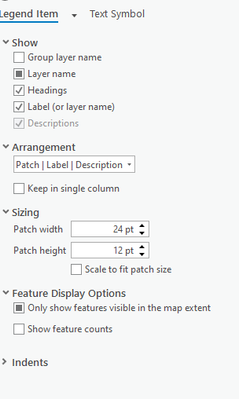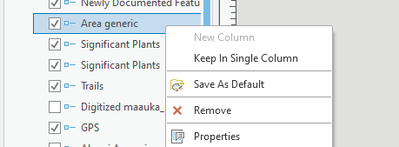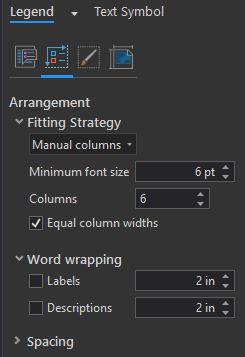- Home
- :
- All Communities
- :
- Products
- :
- ArcGIS Pro
- :
- ArcGIS Pro Questions
- :
- Re: Creating a new column in a Legend
- Subscribe to RSS Feed
- Mark Topic as New
- Mark Topic as Read
- Float this Topic for Current User
- Bookmark
- Subscribe
- Mute
- Printer Friendly Page
- Mark as New
- Bookmark
- Subscribe
- Mute
- Subscribe to RSS Feed
- Permalink
- Report Inappropriate Content
How do I create a new legend column in ArcGIS Pro? I tried looking it up here, Making legend items start in new column in ArcGIS Pro? - Geographic Information Systems Stack Exchan... but the solution doesn't appear for me. I've attached screenshots of what I see.
Thanks!
Solved! Go to Solution.
Accepted Solutions
- Mark as New
- Bookmark
- Subscribe
- Mute
- Subscribe to RSS Feed
- Permalink
- Report Inappropriate Content
So there is an option to where you can manually add new columns, and then drag and drop each legend item into the desired column.
- Mark as New
- Bookmark
- Subscribe
- Mute
- Subscribe to RSS Feed
- Permalink
- Report Inappropriate Content
So there is an option to where you can manually add new columns, and then drag and drop each legend item into the desired column.
- Mark as New
- Bookmark
- Subscribe
- Mute
- Subscribe to RSS Feed
- Permalink
- Report Inappropriate Content
@RPGISyou beat me to the punch!
But just to add an extra detail, that New Column option will appear when your Fitting Strategy is set to Adjust Frame. But the manual columns mode is great for when you know just what you want.
Kendall County GIS
- Mark as New
- Bookmark
- Subscribe
- Mute
- Subscribe to RSS Feed
- Permalink
- Report Inappropriate Content
That I did. I forgot to mention the other option but you stated that already.
- Mark as New
- Bookmark
- Subscribe
- Mute
- Subscribe to RSS Feed
- Permalink
- Report Inappropriate Content
Why can't I drag a legend item to a new column in Arcgis Pro 3.0.3? I'm in "Manual columns" Fitting Strategy and set the number of columns to 2, but I can't drag an item from Column 1 to Column 2.
- Mark as New
- Bookmark
- Subscribe
- Mute
- Subscribe to RSS Feed
- Permalink
- Report Inappropriate Content
Did you try selecting the legend item in contents pane and moving it to the desired column?
- Mark as New
- Bookmark
- Subscribe
- Mute
- Subscribe to RSS Feed
- Permalink
- Report Inappropriate Content
Thanks!