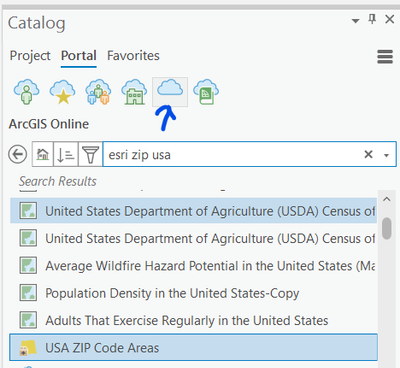- Home
- :
- All Communities
- :
- Products
- :
- ArcGIS Pro
- :
- ArcGIS Pro Questions
- :
- Re: Create Locator for Zip Codes
- Subscribe to RSS Feed
- Mark Topic as New
- Mark Topic as Read
- Float this Topic for Current User
- Bookmark
- Subscribe
- Mute
- Printer Friendly Page
Create Locator for Zip Codes
- Mark as New
- Bookmark
- Subscribe
- Mute
- Subscribe to RSS Feed
- Permalink
Hi! I'm trying to create locator for zip codes for stores that accept SNAP EBT. The data is a standalone table, seen in one of the attachments. I want to use zip5 as the locator (since I want to map by the 5 digit zip-code). I have the error message "ERROR 002782 Selected Primary Table does not contain geometry"
I'm not sure how to get my standalone table onto the map and map by zip code if I can't do it through the locator
- Mark as New
- Bookmark
- Subscribe
- Mute
- Subscribe to RSS Feed
- Permalink
Using the Snaplocations table, you could first create a Point Feature Class. XY Table To Point (Data Management)—ArcGIS Pro | Documentation
Then, use this point layer as your primary table (ROLE: Point Address).
Think Location
- Mark as New
- Bookmark
- Subscribe
- Mute
- Subscribe to RSS Feed
- Permalink
If the point feature class you created represents a feature for each of the 5 digit zip codes, then you should use the Zip role in the Create Locator tool and map Zip5 to the Zip locator role field.
The other option is to search ArcGIS Online for the esri_dm (this is the owner) USA Zip Code Boundary Areas and download the layer package and build a locator with the data using the Zip (Postal) role in the Create Locator tool.