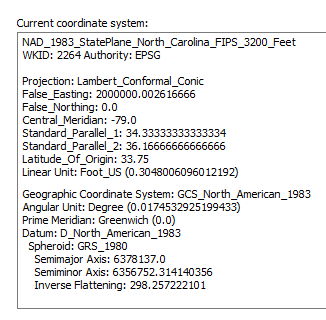- Home
- :
- All Communities
- :
- Products
- :
- ArcGIS Pro
- :
- ArcGIS Pro Questions
- :
- Re: Coordinate Systems
- Subscribe to RSS Feed
- Mark Topic as New
- Mark Topic as Read
- Float this Topic for Current User
- Bookmark
- Subscribe
- Mute
- Printer Friendly Page
- Mark as New
- Bookmark
- Subscribe
- Mute
- Subscribe to RSS Feed
- Permalink
Arcmap 10.8.1 moving to ArcGISPro soon
Choosing the best coordinate systems. I would really appreciate any feedback.
I have been away from gis for 12 years, butting getting reoriented and have to do for myself now, where previously Esri and IT support handled. So I have received traiing two decades ago, but have not practiced much of it.
I am setting up a project that I will be doing for years to come, and I want to set it all up the best way.
In getting reoriented, I built my GDB on the fly and learned as I went. I am at the point now to build a new mapping project to support my work with the features in my GDB.
I will be working on the USA east coast between Longitudes -79 - -81 and from Southern New York south though South Carolina and Geogia.
From studying about coordinate systems and how to choose, I find the following.
Choose the Geographical Coordinate System designed for the area I am working in for the best accuracy. (I am looking for actual on the ground accuracy. To plot something and find it at that position, more so than how it is projected, yet also want to project it as well as possible)
Ensure all feature layers I am creating use the same GCS.
Supporting feature layers GCS should be converted to align with my GCS. These include streets, streams and contours primarily but include others depending on what I can find available in each county or area.
The Map Data Frame should also use the same GCS. ??Or should it?
What I currently use for the features that I create;
Projected Coordinate System NAD_1983_StatePlane_North_Carolina_FIPS_3200_Feet. I think I can give you some idea of why I chose that early on, but just note the term "early on". I am trying learn as effectively as I can.
I am thinking what I should use for the extents of my work is Geographical Coordinate System Nad 83. But which version? 2011, CORS96, FBN, Harn or Harn corrected, NSRS
Is my thinking along the right lines?
Have I interpreting correctly, all I have read, heard and learned?
Solved! Go to Solution.
Accepted Solutions
- Mark as New
- Bookmark
- Subscribe
- Mute
- Subscribe to RSS Feed
- Permalink
Hi David,
Dealing with coordinate systems is never easy and there isn't always a good answer. I am not sure what kind of work you deal with or who your clients are but for me, this matters a ton. My client usually needs a certain type of coordinate system so I deal with whatever they need. So much of this deals with what area you're working with too, so if you're dealing with really large datasets, it can get complicated quickly.
I used to use the NAD83_2011 version for all my coordinate system creations. Then when I learned that my client was using just the basic NAD83 and no adjustments, my 2011 version did not always line up properly so I had to go back and change.
So, the short answer is, it depends. I am not sure if that helps or not but that's how I deal with coordinate systems (though more often than not, I have to create a custom system since I deal with surveyors who are very particular about accuracy!)
- Mark as New
- Bookmark
- Subscribe
- Mute
- Subscribe to RSS Feed
- Permalink
Hi David,
To be perfectly honest, in my professional opinion I would say that maybe 10% of all GIS users truly understand coordinate systems. Maybe 60% of users say they understand them and the remaining 30% struggle with them. I may be offending people when I say that but that is what I have seen over the last 15+ years of dealing with this stuff (especially when you work with land surveyors - you get completely new perspectives on coordinate systems).
To not get too deep into this, all projected coordinate systems will also have a geographic coordinate system as its base. This is normal. What you're seeing is normal and likely a very commonly used StatePlane coordinate system for your part of North Carolina, so I would stick with that as long as your data falls completely within that 'boundary'. If your client is one of the local, state, or local-federal governments, I would look into their data and see what systems they use so that you can use the same system when serving them.
For your question about changing coordinate systems is very simple. Luckily ArcGIS Pro (and ArcMap) will perform what's call on-the-fly projection, meaning that if your projected data comes into your map in a different projection than what the map is set it, ArcGIS will on-the-fly change it so that it fits. To make it a permanent change, and change the data into the coordinate system that your client wants, this is also very easy and done in a few ways. One is to use the geoprocessing command of Project. That's kind of the easy one-stop-shop. Another way is to export the data into a new file and choose a new coordinate system when doing the export. There are likely other ways too but these are likely the most common.
Let me know if you have more questions.
- Mark as New
- Bookmark
- Subscribe
- Mute
- Subscribe to RSS Feed
- Permalink
Hey Adrian
Thank you so much for your replies.
I think I got 'er now, if'n she dont jump.
I since began the migration to ArcGIS Pro. I had practiced enough in Arcmap that I have a much better idea for setting up my data. So I Created a new geodatabase in the Pro folder, and began creating the datasets, and also using Feature to Feature tool where I could also make a few minor changes to the tables. And of course, getting the coordinate system to where I am comfortable and confident that it is all set up properly. Because my work expanded to cover Pennsylvania through Georgia, I chose NAD 1983.
Again, Thank you very much for helping me get much better oriented
- Mark as New
- Bookmark
- Subscribe
- Mute
- Subscribe to RSS Feed
- Permalink
Hi David,
Dealing with coordinate systems is never easy and there isn't always a good answer. I am not sure what kind of work you deal with or who your clients are but for me, this matters a ton. My client usually needs a certain type of coordinate system so I deal with whatever they need. So much of this deals with what area you're working with too, so if you're dealing with really large datasets, it can get complicated quickly.
I used to use the NAD83_2011 version for all my coordinate system creations. Then when I learned that my client was using just the basic NAD83 and no adjustments, my 2011 version did not always line up properly so I had to go back and change.
So, the short answer is, it depends. I am not sure if that helps or not but that's how I deal with coordinate systems (though more often than not, I have to create a custom system since I deal with surveyors who are very particular about accuracy!)
- Mark as New
- Bookmark
- Subscribe
- Mute
- Subscribe to RSS Feed
- Permalink
I appreciate the reply. And yes, it did help. It allowed a different perspective I think, which allowed me think a bit differently and eventually comprehending things better. I ended up, very late into the night/morning, creating a table showing the coordinate system I created my geodatabase features in, and the projected coordinate system I will or may use. Then following through with the features and layers I add to a map project including their gcs and the pcs needed, and so on.
Your point of, "what geographic coordinate system the customer wants" got me to thinking in that direction more than trying to determine what I want to use. This project is not for a client, but I would hope to pass it to someone later, so of course that would be the perspective client.
I realized that I built my data using a projected coordinate system. And I am wondering about that now. See the details below in the image. It shows that the "Current coordinate system" is "Nad_1983_StatePlane_North_Carolina_FIPS_3200_Feet" selected for a reason that I know am questioning.
But the 2nd portion of the details indicates "Geographic Coordinate System: GCS_North_American_1983". So now I am wondering about that. Do you know if that is saying it is drawn in NAD 83 and projected to Nad 83 North Carolina 3200 Feet?
And you mentioned that the client may want a different coordinate system, and you have to go back and change that. Anything you can tell me about how to change the coordinate system that the features were created in, please do if you have the time. Just point me in the direction, and dont take too much of your time with details.
Again, I really appreciate your reply. Thankyou for helping me.
- Mark as New
- Bookmark
- Subscribe
- Mute
- Subscribe to RSS Feed
- Permalink
Hi David,
To be perfectly honest, in my professional opinion I would say that maybe 10% of all GIS users truly understand coordinate systems. Maybe 60% of users say they understand them and the remaining 30% struggle with them. I may be offending people when I say that but that is what I have seen over the last 15+ years of dealing with this stuff (especially when you work with land surveyors - you get completely new perspectives on coordinate systems).
To not get too deep into this, all projected coordinate systems will also have a geographic coordinate system as its base. This is normal. What you're seeing is normal and likely a very commonly used StatePlane coordinate system for your part of North Carolina, so I would stick with that as long as your data falls completely within that 'boundary'. If your client is one of the local, state, or local-federal governments, I would look into their data and see what systems they use so that you can use the same system when serving them.
For your question about changing coordinate systems is very simple. Luckily ArcGIS Pro (and ArcMap) will perform what's call on-the-fly projection, meaning that if your projected data comes into your map in a different projection than what the map is set it, ArcGIS will on-the-fly change it so that it fits. To make it a permanent change, and change the data into the coordinate system that your client wants, this is also very easy and done in a few ways. One is to use the geoprocessing command of Project. That's kind of the easy one-stop-shop. Another way is to export the data into a new file and choose a new coordinate system when doing the export. There are likely other ways too but these are likely the most common.
Let me know if you have more questions.
- Mark as New
- Bookmark
- Subscribe
- Mute
- Subscribe to RSS Feed
- Permalink
Hey Adrian
Thank you so much for your replies.
I think I got 'er now, if'n she dont jump.
I since began the migration to ArcGIS Pro. I had practiced enough in Arcmap that I have a much better idea for setting up my data. So I Created a new geodatabase in the Pro folder, and began creating the datasets, and also using Feature to Feature tool where I could also make a few minor changes to the tables. And of course, getting the coordinate system to where I am comfortable and confident that it is all set up properly. Because my work expanded to cover Pennsylvania through Georgia, I chose NAD 1983.
Again, Thank you very much for helping me get much better oriented
- Mark as New
- Bookmark
- Subscribe
- Mute
- Subscribe to RSS Feed
- Permalink
Well......she jumped. I will try to elaborate on that mistake soon. Chalk it up as tuition.