- Home
- :
- All Communities
- :
- Products
- :
- ArcGIS Pro
- :
- ArcGIS Pro Questions
- :
- Re: Converting all labels to annotations
- Subscribe to RSS Feed
- Mark Topic as New
- Mark Topic as Read
- Float this Topic for Current User
- Bookmark
- Subscribe
- Mute
- Printer Friendly Page
Converting all labels to annotations
- Mark as New
- Bookmark
- Subscribe
- Mute
- Subscribe to RSS Feed
- Permalink
Hello,
I'm trying to convert my labels to annotations so that I can fix overlapping labels. However, not all the labels have converted (I'm missing some 20 annotations).
I selected "Convert unplaced labels to unplaced annotation" during the Geoprocess but that didn't seem to change anything.
Any ideas?
Thank you in advance,
Jonah
- Mark as New
- Bookmark
- Subscribe
- Mute
- Subscribe to RSS Feed
- Permalink
Jonah,
Are you working with ArcGIS Pro or arcgis desktop?
Did you create feature linked annotations? If so, are the number of records not matching with the number of features?
- Convert labels to annotation—ArcGIS Pro | ArcGIS Desktop
- Converting labels to annotation—Help | ArcGIS Desktop
~Shan
~Shan
- Mark as New
- Bookmark
- Subscribe
- Mute
- Subscribe to RSS Feed
- Permalink
Hi Shan,
Thanks for responding. I am using ArcGIS Pro.
I used the "convert to annotation tool." The end result was my original features with the new output labels. However, I have 73 total features but only 70 labels appear after the Geoprocess.
Thanks,
Jonah
- Mark as New
- Bookmark
- Subscribe
- Mute
- Subscribe to RSS Feed
- Permalink
Jonah,
Thanks for sharing the information. You are referring to this Convert Labels To Annotation—ArcGIS Pro | ArcGIS Desktop
It will be great if you could share a screenshot for all the parameters that you have set while executing the tool. I will try to replicate the issue at my end and hopefully we can narrow the down issue.
~Shan
~Shan
- Mark as New
- Bookmark
- Subscribe
- Mute
- Subscribe to RSS Feed
- Permalink
Hi Shan,
Here it is...
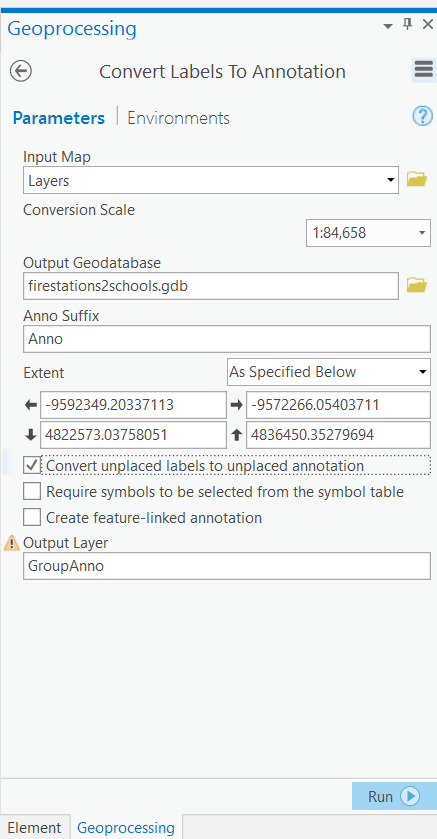
Thank you,
Jonah
- Mark as New
- Bookmark
- Subscribe
- Mute
- Subscribe to RSS Feed
- Permalink
I tested the issue with the same exact settings, but I am not able to replicate the issue. I assume that you are using the latest version of arcgis pro.
I used the Template Data.gdb and used the States feature class which is a polygon layer. This geodatabase is available once you have installed arcgis desktop, located in C:\Program Files (x86)\ArcGIS\Desktop10.6\TemplateData. Try using this geodatabase as a test sample. You would need to copy it over to another location
Can you try to reproduce the issue with a different feature class? Maybe it can be an issue with the feature class.
If it is possible to share a small sample of the data with just the field to be used for labelling.
I would also suggest trying and exporting the feature class in a new geodatabase and give it a go.
~Shan
~Shan