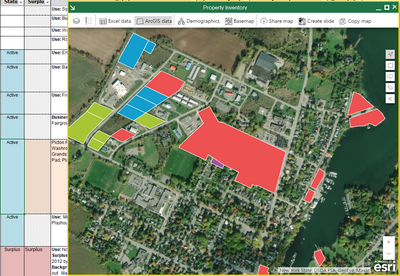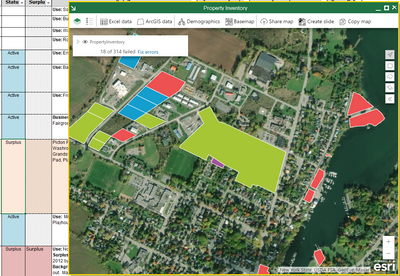- Home
- :
- All Communities
- :
- Products
- :
- ArcGIS Pro
- :
- ArcGIS Pro Questions
- :
- Re: Connecting Excel Table to Arcgis Pro
- Subscribe to RSS Feed
- Mark Topic as New
- Mark Topic as Read
- Float this Topic for Current User
- Bookmark
- Subscribe
- Mute
- Printer Friendly Page
Connecting Excel Table to Arcgis Pro
- Mark as New
- Bookmark
- Subscribe
- Mute
- Subscribe to RSS Feed
- Permalink
Hello,
I am drawing an extreme blank here and quite frankly disappointed in myself for it. But, I am trying to connect an outside excel table to an ArcPro Map. I would like to be able to edit the table in excel and see the changes when I go into Pro. To be more specific I am tracking where my company puts down gravel on the gravel roads each year, so this would be a yearly update. I am fairly certain this is possible, just cant connect all the dots. Thank you for your help.
Dillon
- Mark as New
- Bookmark
- Subscribe
- Mute
- Subscribe to RSS Feed
- Permalink
Can't you just add it to a pro project? Better yet, wean you company off excel and into the geodatabase world...
- Mark as New
- Bookmark
- Subscribe
- Mute
- Subscribe to RSS Feed
- Permalink
That wouldn't maintain the "live link" allowing to edit the Excel table and have edits show up in Pro.
@DillonKubiatowicz have you tried creating an ole db connection to the Excel tablehttps://pro.arcgis.com/en/pro-app/latest/help/data/databases/work-with-ole-db-connections.htm
I personally have not done that with an Excel table, but thought that I'd put that out there as a first thought.
- Mark as New
- Bookmark
- Subscribe
- Mute
- Subscribe to RSS Feed
- Permalink
I didn't know if it would work or not. Excel and me aren't the best of friends: we tolerate each other because we have to!
- Mark as New
- Bookmark
- Subscribe
- Mute
- Subscribe to RSS Feed
- Permalink
We have all been there! You can save your excel in CSV format (sometimes xlsx may not work due to driver error) and this can be opened in Pro either through Add data or Dragging from folder connection. If you want to visualize the locations, use the Display X,Y data or "XY Table to Point" GP Tool (assuming you have the lat lon inside your excel). But you should try moving to geodatabase as suggested by Joe to make life easier.
- Mark as New
- Bookmark
- Subscribe
- Mute
- Subscribe to RSS Feed
- Permalink
Hi, thank you for your reply, I greatly appreciate it. I am aware of the CSV format in Pro, but once I have it brought over from excel to Pro, can I edit fields in excel and see them changed in Pro? That is what I am shooting for, having the connection and be able to make live changes in excel that are reflected in Pro.
- Mark as New
- Bookmark
- Subscribe
- Mute
- Subscribe to RSS Feed
- Permalink
Have you tried to use ArcGIS Maps for Office? I've had some luck connecting an excel table to a feature layer on ArcGIS Online. You can add a map to the excel sheet to preview live changes and then overwrite your feature service from excel. You could then open the feature service in ArcGIS Pro to see the changes there.
I changed the Status field in my excel sheet from active to surplus, and you can see that the polygon colour changes from red to green in real time.
- Mark as New
- Bookmark
- Subscribe
- Mute
- Subscribe to RSS Feed
- Permalink
Yes whatever fields you edit, after you save your excel and refresh your Pro, it will update. But as for the GP tool to convert them as points, it should be run again. ArcGIS Maps for Office is also very good option as suggested by SarahHartholt. If you have ArcGIS Online account, you can try that as well.