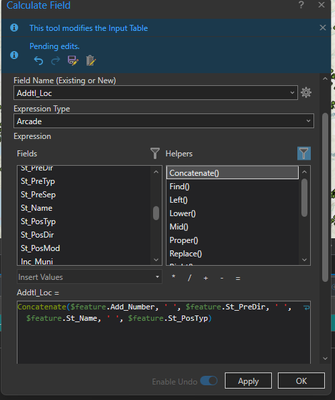- Home
- :
- All Communities
- :
- Products
- :
- ArcGIS Pro
- :
- ArcGIS Pro Questions
- :
- Re: Concatenation Help
- Subscribe to RSS Feed
- Mark Topic as New
- Mark Topic as Read
- Float this Topic for Current User
- Bookmark
- Subscribe
- Mute
- Printer Friendly Page
- Mark as New
- Bookmark
- Subscribe
- Mute
- Subscribe to RSS Feed
- Permalink
Hello everyone,
I am needing some assistance with writing a concatenation. I have a "label" attribute field that is currently "null".
I need to concatenate the fields from other columns into the "label" column.
Individual Columns:
Address
Pre-directional
Street
Street Type
I need to concatenate these individual columns to read as a full address in the "label" column.
I have tried several times, and while the expression I write will validate, I also get an error when I try to run it.
I am currently using ArcGIS Pro 3.1.3
Any help you all could provide would be greatly appreciated.
Thank you!
Solved! Go to Solution.
Accepted Solutions
- Mark as New
- Bookmark
- Subscribe
- Mute
- Subscribe to RSS Feed
- Permalink
In Arcade, you can use the Concatenate function with an array of the items you want joined. Specifying the separator, in this example, an empty space, will result in that being placed in between each value of the array.
var fields = [
$feature.field1,
$feature.field2,
$feature.field3,
...
$feature.fieldN
]
return Concatenate(fields, ' ')
It's also possible to filter that array so that null entries are skipped. If you have some addresses with or without units, pre/post directionals, etc., it can be nice to avoid extra whitespace.
Kendall County GIS
- Mark as New
- Bookmark
- Subscribe
- Mute
- Subscribe to RSS Feed
- Permalink
Where you would calculate using your field names.
Concatenate($feature.Address, ' ', $feature.PreDirectional, ' ', $feature.Street, ' ', $feature.St_Type)
- Mark as New
- Bookmark
- Subscribe
- Mute
- Subscribe to RSS Feed
- Permalink
The error could be caused by concatenating a string with an integer.
- Mark as New
- Bookmark
- Subscribe
- Mute
- Subscribe to RSS Feed
- Permalink
Where you would calculate using your field names.
Concatenate($feature.Address, ' ', $feature.PreDirectional, ' ', $feature.Street, ' ', $feature.St_Type)
- Mark as New
- Bookmark
- Subscribe
- Mute
- Subscribe to RSS Feed
- Permalink
In Arcade, you can use the Concatenate function with an array of the items you want joined. Specifying the separator, in this example, an empty space, will result in that being placed in between each value of the array.
var fields = [
$feature.field1,
$feature.field2,
$feature.field3,
...
$feature.fieldN
]
return Concatenate(fields, ' ')
It's also possible to filter that array so that null entries are skipped. If you have some addresses with or without units, pre/post directionals, etc., it can be nice to avoid extra whitespace.
Kendall County GIS
- Mark as New
- Bookmark
- Subscribe
- Mute
- Subscribe to RSS Feed
- Permalink
Thank you so much! These solutions worked perfectly. Exactly what I needed.