- Home
- :
- All Communities
- :
- Products
- :
- ArcGIS Pro
- :
- ArcGIS Pro Questions
- :
- Re: Classify Objects Using Deep Learning
- Subscribe to RSS Feed
- Mark Topic as New
- Mark Topic as Read
- Float this Topic for Current User
- Bookmark
- Subscribe
- Mute
- Printer Friendly Page
- Mark as New
- Bookmark
- Subscribe
- Mute
- Subscribe to RSS Feed
- Permalink
Hi!
I am trying to classify an orthophoto with a training sample containing different objects that i know what it is. I still keep getting the following error. I have upgraded to ArcGIS Pro 2.6.
ERROR 999999: Something unexpected caused the tool to fail. Contact Esri Technical Support (http://esriurl.com/support) to Report a Bug, and refer to the error help for potential solutions or workarounds.
Unable to prepare input raster(s) for the python raster function.
The specified non-optional parameter doesn't have a value. [raster]
Failed to execute (ClassifyObjectsUsingDeepLearning).
it is quite frustrating to get the known 999999 error that means that everything could be the cause.
Anyone?
Solved! Go to Solution.
Accepted Solutions
- Mark as New
- Bookmark
- Subscribe
- Mute
- Subscribe to RSS Feed
- Permalink
Hi,
After a few tries and error and help from Esri Sweden, I got the right way to run the tool:
1. While running export training data to classify objects you need to used "Labeled tiles". See the picture below! (NB! Crop mode = fixed size)
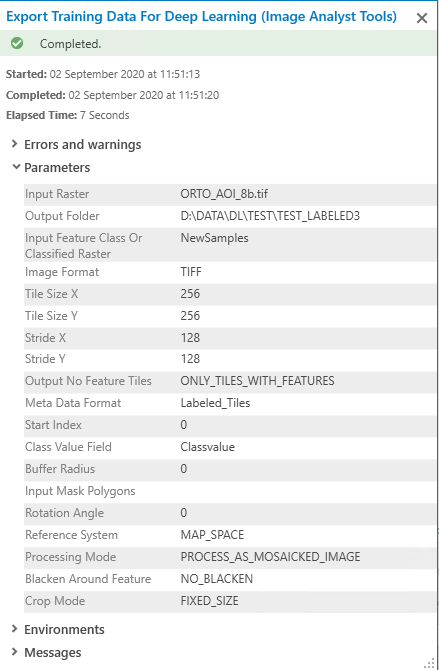
2. You train your data based on results from 1
3. Classify your objects tool (and this will take some time, alot of time) from 2
- Mark as New
- Bookmark
- Subscribe
- Mute
- Subscribe to RSS Feed
- Permalink
Has there been any resolution to this? I am getting this error for any raster with multiple objects.
- Mark as New
- Bookmark
- Subscribe
- Mute
- Subscribe to RSS Feed
- Permalink
Hey,
Unfortunately nobody has helped me out here. The support team in Sweden is trying to get a response from Esri Redlands and they are stilI waiting. Anyhow, I have been able to recreate the same mistake in three different computers so I believe that is something in the tool (or even in script behind the tool) that does not work properly.
Br
Felipe Verdú
- Mark as New
- Bookmark
- Subscribe
- Mute
- Subscribe to RSS Feed
- Permalink
I am still waiting on this solution, hoping that it can be resolved soon!
- Mark as New
- Bookmark
- Subscribe
- Mute
- Subscribe to RSS Feed
- Permalink
Hi,
After a few tries and error and help from Esri Sweden, I got the right way to run the tool:
1. While running export training data to classify objects you need to used "Labeled tiles". See the picture below! (NB! Crop mode = fixed size)
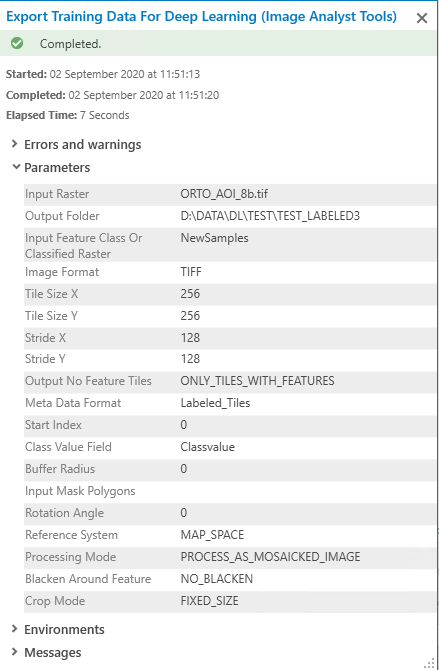
2. You train your data based on results from 1
3. Classify your objects tool (and this will take some time, alot of time) from 2
- Mark as New
- Bookmark
- Subscribe
- Mute
- Subscribe to RSS Feed
- Permalink
I also encountered the same problem. I am currently testing the deep learning FasterRCNN and also encountered a warning problem. Even if I refer to the relevant information on the Internet, it still has not improved. Do you have any solutions? Can you help, please?