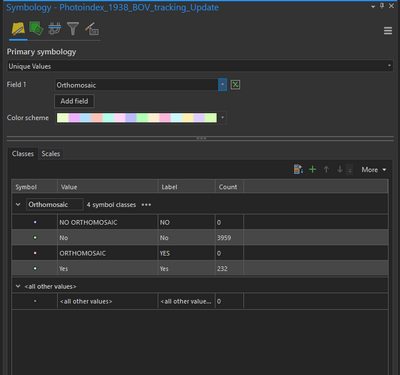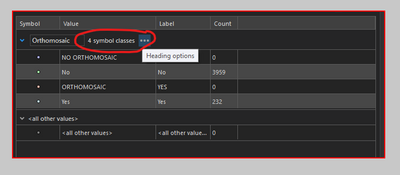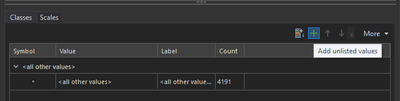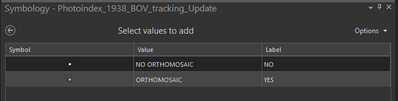- Home
- :
- All Communities
- :
- Products
- :
- ArcGIS Pro
- :
- ArcGIS Pro Questions
- :
- Re: Changing a domain code or description not savi...
- Subscribe to RSS Feed
- Mark Topic as New
- Mark Topic as Read
- Float this Topic for Current User
- Bookmark
- Subscribe
- Mute
- Printer Friendly Page
Changing a domain code or description not saving in ArcGIS Pro 2.8
- Mark as New
- Bookmark
- Subscribe
- Mute
- Subscribe to RSS Feed
- Permalink
I am trying to update the coded value and the description of existing domains in our SDE (10.4.1)
When I add or delete values in the domain I see the indication that I have changed something in the domain by the green or red column in front of the values, and the Save button ungreys.
However when it is only the text inside the codes and description that I am changing, there is a little red exclamation mark that shows up as I am typing, and when I click out of the input boxes I have changed the text for, the exclamation mark disappears and there is no indication that I made any changes. The save button in the domain ribbon stays grey and when I close the domain view, I am not prompted to save my changes. When I close the project and reopen it, the changes aren't there.
I have tried hovering over the exclamation mark, but there doesn't seem to be anything there.
I also checked to make sure I didn't have any unsaved feature edits. I turned on the option to be able to start an edit session for the project and made sure no edit sessions were on.
Just upgraded to Pro 2.8.2 from Pro 2.8.1 where I was first having this issue, but it doesn't seem to have helped.
- Mark as New
- Bookmark
- Subscribe
- Mute
- Subscribe to RSS Feed
- Permalink
Did your rep tell you which way would allow the domain window to function correctly? I am now having this issue.
- Mark as New
- Bookmark
- Subscribe
- Mute
- Subscribe to RSS Feed
- Permalink
No, she didn't, but I was opening domains in Pro's Catalog Window. She might have been referring to editing domains from the Catalog Pane or the layer's design menu. I find that in 2.9.1 changes are tend to not show or don't seem to stick until after saving them. Pro is slow to refresh and often doesn't do it on its own so the save seems to help. At least the Save button isn't grayed out anymore.
- Mark as New
- Bookmark
- Subscribe
- Mute
- Subscribe to RSS Feed
- Permalink
Thanks, looks like we just need to get to 2.9.1 sooner than later.
- Mark as New
- Bookmark
- Subscribe
- Mute
- Subscribe to RSS Feed
- Permalink
Well, I have been struggling with this Domains, because I work on to try and decide what to put the Domains and Whenever I delete or add. It does not update. It also show some kind of werid is that the Domains does not delete at all.
In the Symbology, I always go there and change each field. Some look ok. Some look really stange..
I delete No and Yes in the Domains and then add No Orthomosaic and Orthomosaic. Does not update at all...
Even though, I delete the 4 symbol classes and then add
And then I clicked on Add unlisted values
This above screen should be show up on the Symbology when you immediatly change to Orthomosaic field. and it only shows 4 classes.
It doesn't remove at all...
- Mark as New
- Bookmark
- Subscribe
- Mute
- Subscribe to RSS Feed
- Permalink
So I got my problem solved. Use by "Select by Attributes" in the Map Tab and then use the SQL query to fix the problem.
- Mark as New
- Bookmark
- Subscribe
- Mute
- Subscribe to RSS Feed
- Permalink
Also experiencing this in 2.8.3 and cannot currently upgrade to 2.9, pretty major bug though.
I worked around using ArcCatalog (10.6.1).
- Mark as New
- Bookmark
- Subscribe
- Mute
- Subscribe to RSS Feed
- Permalink
For domain changes – you can add an item in the domain, but can’t reorder them unless there are no locks on the database tables using them.
- Mark as New
- Bookmark
- Subscribe
- Mute
- Subscribe to RSS Feed
- Permalink
I may be off-base here, but I was having a similar issue (schema changes not persisting after saving) and I discovered in Pro 3.1 that you have to select "Data Source" from the drop-down in the Fields view to make a permanent change to the GDB, as opposed to the "xxx...(Layers)" option, which just changes the layer display in the current .APRX. See attached screenshot. You still can't permanently re-order the fields in the GDB in this window though - that's another topic.
- Mark as New
- Bookmark
- Subscribe
- Mute
- Subscribe to RSS Feed
- Permalink
Still chasing a similar error in ArcPro 3.2 and Enterprise 11.1... Unable to save changes to edits of Domain Description. I've been trying to access the Domain window via various routes to no avail.
Luckily, Sorting the Domains can be realized via the "Sort Coded Value Domain" tool within the Geoprocessing Toolbox. But not through the Domain window.
- « Previous
-
- 1
- 2
- Next »
- « Previous
-
- 1
- 2
- Next »