- Home
- :
- All Communities
- :
- Products
- :
- ArcGIS Pro
- :
- ArcGIS Pro Questions
- :
- Re: Change database connection for all layers
- Subscribe to RSS Feed
- Mark Topic as New
- Mark Topic as Read
- Float this Topic for Current User
- Bookmark
- Subscribe
- Mute
- Printer Friendly Page
- Mark as New
- Bookmark
- Subscribe
- Mute
- Subscribe to RSS Feed
- Permalink
Hello,
how is it in ArcGis Pro possible to change the database connection datasource for all Layers.
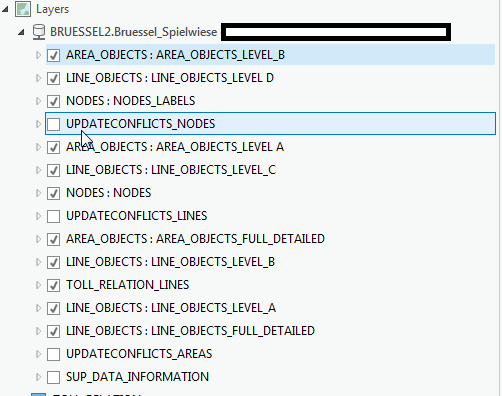
Thank your for you help.
Experience: With ArcCatalog it was possible to change mxd files datasouce of layers.
Solved! Go to Solution.
Accepted Solutions
- Mark as New
- Bookmark
- Subscribe
- Mute
- Subscribe to RSS Feed
- Permalink
ArcGIS Server question?
You can only do the Change data Source for multiple IF the links are broken. Depending on the situation, one would/could update broken links layer by layer. Update all broken links in Dataframe at once. But what if there are No broken links but want to change the source?
David does not state 'broken layers' anywhere...but rather 'how to change the database conneciton datasource in all layers'
I use py to re-source all layers with the following example:
*caveat: the new datasource must include all the FeatureClasses etc used in the original
Import arcpy
mxd = arcpy.mapping.MapDocument("CURRENT")
mxd.findAndReplaceWorkspacePaths(r"Database Connections\xxxxx.sde",r"Database Connections\xxxx.sde")
- Mark as New
- Bookmark
- Subscribe
- Mute
- Subscribe to RSS Feed
- Permalink
Hi David,
You can change the data source of layers by right clicking on the layer in the Contents pane > Properties > Source tab > Change data source.
Repair broken data links—ArcGIS Pro | ArcGIS for Professionals
- Mark as New
- Bookmark
- Subscribe
- Mute
- Subscribe to RSS Feed
- Permalink
ArcGIS Server question?
You can only do the Change data Source for multiple IF the links are broken. Depending on the situation, one would/could update broken links layer by layer. Update all broken links in Dataframe at once. But what if there are No broken links but want to change the source?
David does not state 'broken layers' anywhere...but rather 'how to change the database conneciton datasource in all layers'
I use py to re-source all layers with the following example:
*caveat: the new datasource must include all the FeatureClasses etc used in the original
Import arcpy
mxd = arcpy.mapping.MapDocument("CURRENT")
mxd.findAndReplaceWorkspacePaths(r"Database Connections\xxxxx.sde",r"Database Connections\xxxx.sde")
- Mark as New
- Bookmark
- Subscribe
- Mute
- Subscribe to RSS Feed
- Permalink
Yes, one layer by one layer. For now it's in planing phase for change datasource.
Esri doesn't understand this need so no rush on this.
In the waiting time, i'm doing this by creating a broken link (putting a x before the name of the database) after the project is closed. Then, I repair multiple link with these instructions.
Réparer des liaisons de données endommagées—ArcGIS Pro | Documentation
Hope this will be of some help.
- Mark as New
- Bookmark
- Subscribe
- Mute
- Subscribe to RSS Feed
- Permalink
Not sure if this will work in you situation, but I sometimes export the map to a mapx, open in notepad++ and use find and replace. Mapx is a json file
- Mark as New
- Bookmark
- Subscribe
- Mute
- Subscribe to RSS Feed
- Permalink
Thanks,
But, just changing the source in pro by creating a broken link is simpler for me. Maybe one day they will include link management.
- Mark as New
- Bookmark
- Subscribe
- Mute
- Subscribe to RSS Feed
- Permalink
2.6 has some good stuff coming.
- Mark as New
- Bookmark
- Subscribe
- Mute
- Subscribe to RSS Feed
- Permalink
Yes, can't wait to see. Date of release for 2.6 ?