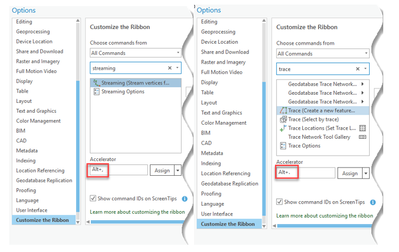- Home
- :
- All Communities
- :
- Products
- :
- ArcGIS Pro
- :
- ArcGIS Pro Questions
- :
- Re: Change between stream and trace polygon tools ...
- Subscribe to RSS Feed
- Mark Topic as New
- Mark Topic as Read
- Float this Topic for Current User
- Bookmark
- Subscribe
- Mute
- Printer Friendly Page
Change between stream and trace polygon tools keyboard shortcut
- Mark as New
- Bookmark
- Subscribe
- Mute
- Subscribe to RSS Feed
- Permalink
I need to change tools for polygon creation a lot and I have not yet found any way to do that efficiently. The most painful thing is changing between the stream and trace polygon tools since I have to click on the small drop-down menue and select the tool and if I click it too fast (which a always do), ArcGIS Pro won't change the tool and with the next click, it'll mess up everything.
Is there a way to have keyboard shortcuts in order to select those two tools, each with a different key?
Solved! Go to Solution.
Accepted Solutions
- Mark as New
- Bookmark
- Subscribe
- Mute
- Subscribe to RSS Feed
- Permalink
I would suggest setting up custom accelerators for those construction tools. See: https://pro.arcgis.com/en/pro-app/latest/get-started/customize-the-ribbon.htm#ESRI_SECTION1_0B9AD340...
Accelerators usually need to be a combination of keys, for example, I'm using Alt+, and Alt+. in the screenshots below (Alt + comma and Alt + period). Streaming already has a built in keyboard shortcut and that's F8, but if you're switching between streaming and tracing a lot, it might make sense to make the accelerators close to each other on the keyboard.
-Scott
- Mark as New
- Bookmark
- Subscribe
- Mute
- Subscribe to RSS Feed
- Permalink
I would suggest setting up custom accelerators for those construction tools. See: https://pro.arcgis.com/en/pro-app/latest/get-started/customize-the-ribbon.htm#ESRI_SECTION1_0B9AD340...
Accelerators usually need to be a combination of keys, for example, I'm using Alt+, and Alt+. in the screenshots below (Alt + comma and Alt + period). Streaming already has a built in keyboard shortcut and that's F8, but if you're switching between streaming and tracing a lot, it might make sense to make the accelerators close to each other on the keyboard.
-Scott