- Home
- :
- All Communities
- :
- Products
- :
- ArcGIS Pro
- :
- ArcGIS Pro Questions
- :
- cannot load a notebook from a unc path
- Subscribe to RSS Feed
- Mark Topic as New
- Mark Topic as Read
- Float this Topic for Current User
- Bookmark
- Subscribe
- Mute
- Printer Friendly Page
- Mark as New
- Bookmark
- Subscribe
- Mute
- Subscribe to RSS Feed
- Permalink
So, I create a notebook in arcgis pro 2.5.2, open the catalog pane, click the notebook and ...
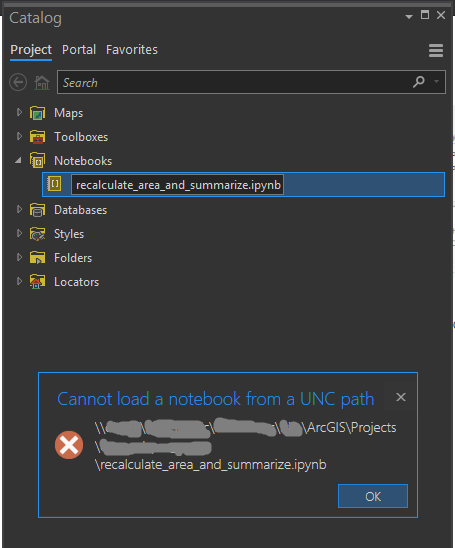
why is it a problem to open a notebook from a unc path?
I can't imagine I'm the first to run into this, could not find it here though, anyone who knows a way out of this?
regards,
Bert
Solved! Go to Solution.
- Mark as New
- Bookmark
- Subscribe
- Mute
- Subscribe to RSS Feed
- Permalink
@_____, I also have this issue. In an AWS Workspace, so my options are somewhat limited for making symbolic links.
Likes an array of [cats, gardening, photography]
- Mark as New
- Bookmark
- Subscribe
- Mute
- Subscribe to RSS Feed
- Permalink
+1 affected by this problem.
Working with a project that runs entirely on UNC paths b/c it gets worked with via a batch server on the networrk and multiple data servers are involved , not just a specific machine. When trying to create a new notebook or "add" a Notebook in the Pro 2.7.3 project for creating and working with pandas to explore data am denied by the UNC error message "Cannot load a notebook from a UNC path" in both the default and clone environments.
UNC Notebooks working fine in my environment from from outside of ArcGIS Pro in Command Line, Jupyter shortcuts, and even VSCode.
- Mark as New
- Bookmark
- Subscribe
- Mute
- Subscribe to RSS Feed
- Permalink
We just upgraded to 2.7 and it still is an issue there. I was hoping to explore the ArcGIS API for Python and notebooks but this makes it more difficult. And will for other people in our organization who might be a bit scared of command line. We are on an RDS system and run all of our data on UNC drives. I will see if I can get this workaround to work
- Mark as New
- Bookmark
- Subscribe
- Mute
- Subscribe to RSS Feed
- Permalink
This is still an issue at 2.8; @Robert_LeClair is there a bug report out on this?
Likes an array of [cats, gardening, photography]
- Mark as New
- Bookmark
- Subscribe
- Mute
- Subscribe to RSS Feed
- Permalink
Apologies for my late response - teaching classes. I did look at this topic again within the internal systems. There is no BUG incident logged currently as customers calling into Tech Support about this are provided the Tech Article workaround as mentioned previously. My recommendation is to contact Tech Support to log a BUG incident so the ArcGIS Pro developers can address it. Since I work in Esri Training Services, I have zero pull in resolving this item. Not the best answer I know...
- Mark as New
- Bookmark
- Subscribe
- Mute
- Subscribe to RSS Feed
- Permalink
Thanks so much! Bug is now officially logged!
Bug number: BUG-000141485
Synopsis: ArcGIS Notebook is unable to load from a UNC path.
Likes an array of [cats, gardening, photography]
- Mark as New
- Bookmark
- Subscribe
- Mute
- Subscribe to RSS Feed
- Permalink
Not fixed at 2.8.2
- Mark as New
- Bookmark
- Subscribe
- Mute
- Subscribe to RSS Feed
- Permalink
This issue still exists in 2.8.3.
I investigated the various workarounds, but none are realistic for our situation with thousands of projects located on a UNC path (and all the data to go with those). Our users also do not have administrator rights, which means we cannot create symbolic links for these notebooks.
As it stands, we basically can't use notebook in Pro at all, I'm hoping this gets resolved soon.
- Mark as New
- Bookmark
- Subscribe
- Mute
- Subscribe to RSS Feed
- Permalink
hey Bert,
I've received this error also under this scenario:
- created a new pro project housed in "ABC" directory / folder
- renamed "ABC" to something else..."123"
- created a new python notebook in the pro project >>> UNC Path ERROR
- The FIX: renamed "123" back to "ABC" and it worked.
It appears that the updated container name doesn't get passed to pro and when creating the new notebook its trying to place it in a directory that no longer exists. hope this helps.
- Mark as New
- Bookmark
- Subscribe
- Mute
- Subscribe to RSS Feed
- Permalink
We have a couple workarounds in play in my org.
- Jupyter Notebook custom shortcuts to open JN on the UNC path.
- VS Code (though ESRI won't officially support it).
VS Code is ideal for working in Notebooks as the user can go back and forth between all utilized code platforms in the same interface and work with PY files on the same screen as .IPYNB or open multiple IPYNB at the same time in the same screen (copying code blocks from one to the other).
Current limitation on VS Code with ESRI JN is that map widgets don't work but I use it all the time with ESRI notebooks for enterprise administration + data maintenance where map widget not needed. Also build my notebooks in it then open them in either JN or Pro if map widget required for end user.
VS Code for ESRI also makes linting easy.