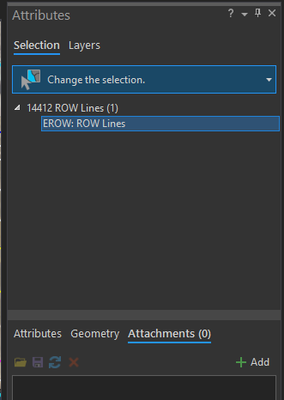- Home
- :
- All Communities
- :
- Products
- :
- ArcGIS Pro
- :
- ArcGIS Pro Questions
- :
- Re: Cannot Attach a PDF or JPEG to Feature Class o...
- Subscribe to RSS Feed
- Mark Topic as New
- Mark Topic as Read
- Float this Topic for Current User
- Bookmark
- Subscribe
- Mute
- Printer Friendly Page
Cannot Attach a PDF or JPEG to Feature Class on ArcGIS Pro
- Mark as New
- Bookmark
- Subscribe
- Mute
- Subscribe to RSS Feed
- Permalink
- Report Inappropriate Content
Hello all.
I am trying to attach a pdf to a feature class on my ArcGIS Pro project but I cannot seem to get it to work.
Basically I want to accomplish the same thing in this Youtube video: Attaching images to a feature in ArcGIS Pro - YouTube
My First Attempt:
I brought in a CAD file using the "Add Data" drop down from the "Map" ribbon.
Then, once my CAD feature data set was brought in, I went to Enable Attachments using the "Tools" menu. After clicking Enable Attachments I was then brought to the "Input Dataset" drop down. After clicking the dropdown and selecting the feature class I want to add the attachment to I received this error: "ERROR 000187 Only supports Geodatabase tables and feature classes. The geodatabase table or feature class for which attachments will be enabled. The input must be in a version 10 or later geodatabase." After some research I learned that I needed to make a geodata base in out of my feature data set so I tried making a geodatabase on my second attempt.
My Second attempt:
I brought in a CAD file using the "Add Data" drop down from the "Map" ribbon.
Then, once my CAD feature data set was brought in, I used the CAD to Geodatabase tool and inserted the same CAD file in the "Input CAD Datasets" drop down and hit run. I then tried enabling attachments again and an after clicking the dropdown and selecting the new feature class I wanted to add the attachment to I received the same ERROR 000187.
I then went to the Catalog panel and clicked "Databases" and found the database I just created. After expanding the selection tree I found the feature class I was looking for. I then right clicked it, clicked on manage, then clicked enable attachments, then I hit run, which ran fine and and gave me the green "Enable attachment completed" banner at the bottom. Afterwards, I clicked on the feature class on my project map but still I do not see the option to add an attachment...
Has any one else experienced this? Is there something I am doing wrong here? Am I doing things in the wrong order? Do I need to do something differently in my CAD file?
Any help is appreciated and I would be glad to provide more information if needed.
Thank you!
- Mark as New
- Bookmark
- Subscribe
- Mute
- Subscribe to RSS Feed
- Permalink
- Report Inappropriate Content
Eric,
Have you followed the instructions from the following link on how to add an attachment?
In there, if I have an attachment enabled feature class, and select a feature, I have the ability to add an attachment from the + Add button:
- Mark as New
- Bookmark
- Subscribe
- Mute
- Subscribe to RSS Feed
- Permalink
- Report Inappropriate Content
Hello Adrian,
Yes, I have tried using the steps in the link you provided but it does not work for me. The problem is that the attachment button does not appear after clicking the Attributes button and then selecting a feature.
I think my problem is before this step - I need to be able to enable the feature class using the "enable feature class" tool. However when I try to select my desired features class and hit run I get this error:
"ERROR 000187 Only supports Geodatabase tables and feature classes. The geodatabase table or feature class for which attachments will be enabled. The input must be in a version 10 or later geodatabase."
- Mark as New
- Bookmark
- Subscribe
- Mute
- Subscribe to RSS Feed
- Permalink
- Report Inappropriate Content
Hey Eric,
If you were able to successfully enable attachments, like you mentioned in your original post, then the above step should work. I had a similar issue when I used the Attribute tool and Select tool - I did not see the + Add for the attachments. I then realized that the dataset I wanted to select was not actually selected. Can you uncheck the visibility of ALL the layers in your map except for your geodatabase layer and try again?
As for getting an error about only supporting geodatabases, please make sure you are only and truly selected a geodatabase. If you are selecting a geodatabase and getting this error, I would suggest closing out of all ArcGIS applications (and/or even performing a restart) and trying again.