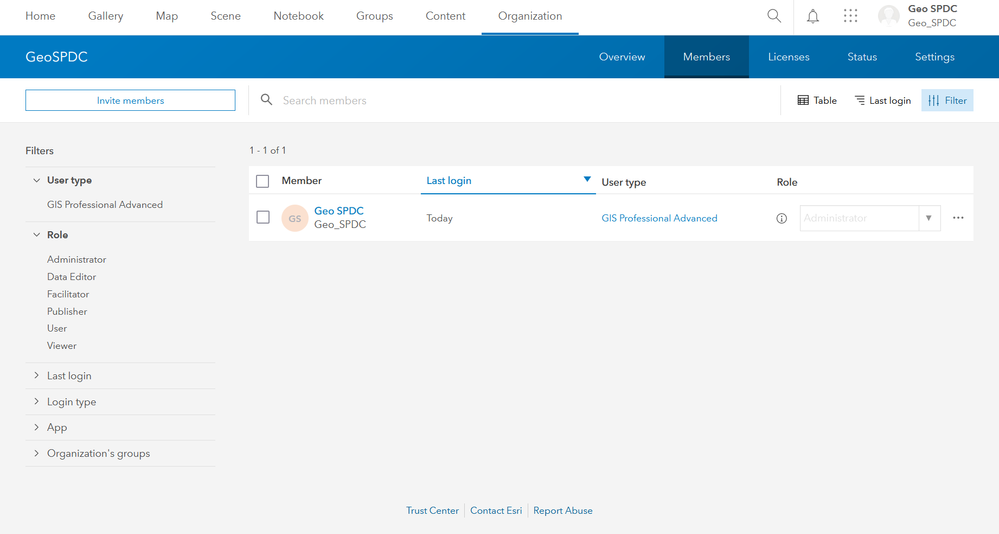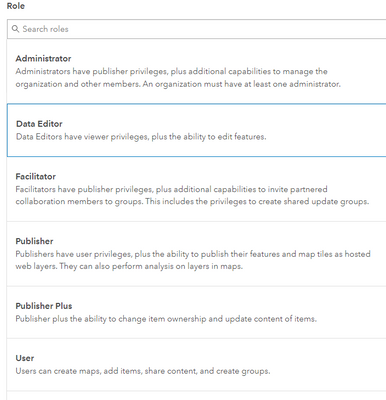- Home
- :
- All Communities
- :
- Products
- :
- ArcGIS Pro
- :
- ArcGIS Pro Questions
- :
- ArcGIS Pro cannot share Web layers to Online
- Subscribe to RSS Feed
- Mark Topic as New
- Mark Topic as Read
- Float this Topic for Current User
- Bookmark
- Subscribe
- Mute
- Printer Friendly Page
ArcGIS Pro cannot share Web layers to Online
- Mark as New
- Bookmark
- Subscribe
- Mute
- Subscribe to RSS Feed
- Permalink
ArcGIS Pro could not share the Web layer to the specified account, but when I changed an account, I succeeded. I don't know what caused the error before. Search results tell me it's probably because of the user name. But I can't change username authentication right now.
- Mark as New
- Bookmark
- Subscribe
- Mute
- Subscribe to RSS Feed
- Permalink
The account name that failed to share is Geo_SPDC
- Mark as New
- Bookmark
- Subscribe
- Mute
- Subscribe to RSS Feed
- Permalink
What's the User type and Role of "Geo_SPDC"? Ensure that it has at-least publisher role to be able to publish the data to the web.
Think Location
- Mark as New
- Bookmark
- Subscribe
- Mute
- Subscribe to RSS Feed
- Permalink
thank you,I'll check it.
- Mark as New
- Bookmark
- Subscribe
- Mute
- Subscribe to RSS Feed
- Permalink
I should have permission to publish.
- Mark as New
- Bookmark
- Subscribe
- Mute
- Subscribe to RSS Feed
- Permalink
Things look fine here. Unless your credit balance is in negative, you should be able to publish again.
Clear your browser cache.
Logout from ArcGIS Pro. Restart ArcGIS Pro, and login again using "Geo_SPDC" account. Try to publish again.
Think Location
- Mark as New
- Bookmark
- Subscribe
- Mute
- Subscribe to RSS Feed
- Permalink
Credit are adequate. I tried again after logging in, but failed again. Thank you for your help. I need to find out the reason again.
- Mark as New
- Bookmark
- Subscribe
- Mute
- Subscribe to RSS Feed
- Permalink
I am guessing it's a privilege thing like Jayanta mentioned. I am not sure what kind of privileges a Geo Advanced Professional has but this is what I see from an admin side of things (of the mainly default user roles):
Only the "Admin", "Facilitator", and "Publisher" are the default roles with publisher privileges. (In my case there is also a Publisher Plus but that's a custom role).
- Mark as New
- Bookmark
- Subscribe
- Mute
- Subscribe to RSS Feed
- Permalink
That's a ArcGIS for Personal Use Account.
GIS Professional Advanced is the top-most user type possible, with Administrator role. So, I believe privileges isn't a problem here.
Maybe he can connect to the Esri Support Contact Support for understanding the underlying problem.
Think Location