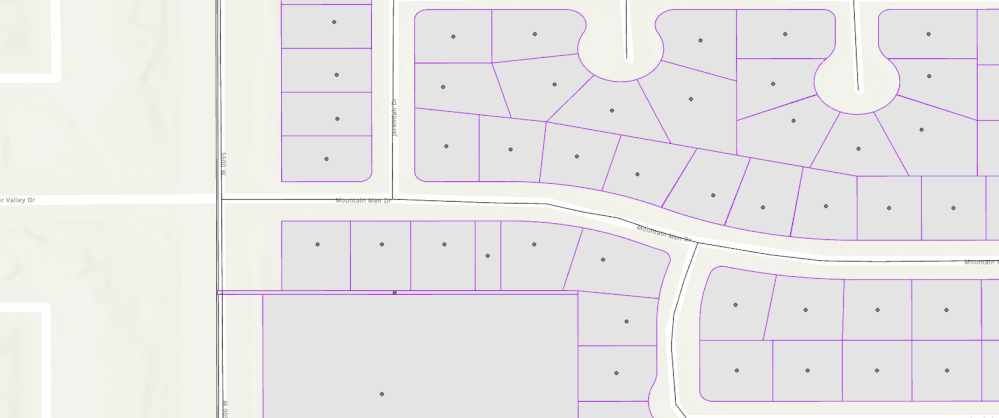- Home
- :
- All Communities
- :
- Products
- :
- ArcGIS Pro
- :
- ArcGIS Pro Questions
- :
- Can't select multiple features in map
- Subscribe to RSS Feed
- Mark Topic as New
- Mark Topic as Read
- Float this Topic for Current User
- Bookmark
- Subscribe
- Mute
- Printer Friendly Page
Can't select multiple features in map
- Mark as New
- Bookmark
- Subscribe
- Mute
- Subscribe to RSS Feed
- Permalink
Using ArcGIS Pro 2.7.4, I cannot interactively select multiple features in a map. When I hold the shift key down with the select tool selected it zooms in. Is there a hot key setting I need to turn off?
In my gif below, I select one street segment, clear the selection and then select the adjacent segment and clear. Then with the first segment selected, I hold down shift and when I try to select the second segment, it zooms in.
- Mark as New
- Bookmark
- Subscribe
- Mute
- Subscribe to RSS Feed
- Permalink
@JoeBorgione Do you have Webroot antivirus by chance? In our organization, the identity shield setting was causing some bizarre issues with the cursor and the select/zoom/navigate tools.
- Mark as New
- Bookmark
- Subscribe
- Mute
- Subscribe to RSS Feed
- Permalink
Thanks for the reply, @wayfaringrob but alas we don't deploy Webroot. The post you link above mentions a bug, but that was in ArcMap.
- Mark as New
- Bookmark
- Subscribe
- Mute
- Subscribe to RSS Feed
- Permalink
Joe, you don't have the Explore tool active by mistake, since that does a center zoom in.
shift with the Selection tool should do what you want, but have a read of the shortcuts
ArcGIS Pro keyboard shortcuts—ArcGIS Pro | Documentation
... sort of retired...
- Mark as New
- Bookmark
- Subscribe
- Mute
- Subscribe to RSS Feed
- Permalink
It seems to be a computer specific problem; it works as expected on my laptop. The past few weeks with ArcGIS Pro have been brutal. I've uninstalled and downgrade, upgraded (and repeat) several times and keep finding new problems.
But as I like to say:
- Mark as New
- Bookmark
- Subscribe
- Mute
- Subscribe to RSS Feed
- Permalink
I am also having this same behavior. The explore tool is definitely not enabled. If I move the arrow over the feature I am selecting, hold shift and do not move the mouse at all, I can select without zooming in. But if I move the mouse even a tiny bit, the zoom rectangle appears. Very frustrating.
- Mark as New
- Bookmark
- Subscribe
- Mute
- Subscribe to RSS Feed
- Permalink
One of my colleagues is having similar issues with explore/select/zoom tools just in the last few weeks - wonder if something broke.
- Mark as New
- Bookmark
- Subscribe
- Mute
- Subscribe to RSS Feed
- Permalink
Same issue here from time to time. Restarting my computer seems to fix it for me.
- Mark as New
- Bookmark
- Subscribe
- Mute
- Subscribe to RSS Feed
- Permalink
Thanks for the tip! I just had the same problem, and this fixed it for me